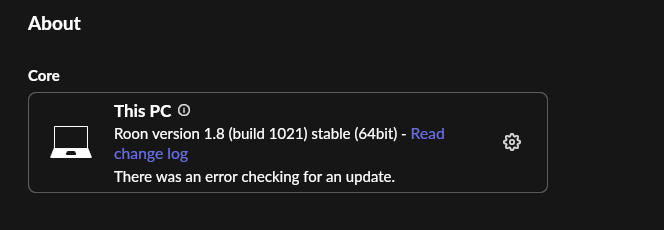Chris_Rud
October 5, 2022, 11:26am
1
Core - Windows 10 PC
Netgear Nighthawk AX8
Audio Device - NAD C658
22,284 Track in library
Roon works fine, but will not update. Current version is 1.8 Build 1021 64bit stable
Every time I open Roon it looks for update and states “error checking for update” Attaching screen shot.
Try restarting your network and then the core machine.
Chris_Rud
October 5, 2022, 12:41pm
3
Actually the Core gets restarted every day, but I did go shut down the network and restart. Same problem. As I said, Roon plays and works other than update for some reason.
Is it possible to update from 1.8 to 2.0, or do you have to uninstall completely and then install a fresh 2.0 version?
From the Migration FAQ :
How do I move to Roon 2.0 from Roon 1.8?
When you’re ready to move to Roon 2.0, make sure to follow these steps:
Completely close out of Roon / RoonServer
Download the appropriate installer for your Core from the links below
Install and run
No mention of having to uninstall Roon 1.8 first…
Don’t forget that once you’ve updated your Core on the Windows PC to Roon 2.0, you will need to update your Roon Remotes to 2.0 as well.
Chris_Rud
October 5, 2022, 2:34pm
5
This worked. Ran the new installer and now I’m running 2.0.
2 Likes
system
October 7, 2022, 2:35am
6
This topic was automatically closed 36 hours after the last reply. New replies are no longer allowed.