No dice. I have the same “There was an issue loading your library” error.
Rebuild time?
Any guess on what corrupted it between builds? (Just curious)
Tips on staying safe out there? I guess I am not sure why old backups don’t work.
No dice. I have the same “There was an issue loading your library” error.
Rebuild time?
Any guess on what corrupted it between builds? (Just curious)
Tips on staying safe out there? I guess I am not sure why old backups don’t work.
Hey @Pyrexia,
Thank you for making the effort to try — it was the last resort we had… the database is in fact corrupted.
There are multiple reasons why a database would get corrupted. Our team has reason to believe that the hard drive might be at play; hard drives don’t last forever and they all eventually fail. This is especially pertinent when it comes to Roon, which relies on your hard drive to keep track of all your album art, edits, metadata, playlists, and so on.
There can be millions of objects written in your Roon database, and sometimes there are things outside of our control that can interrupt your hard drive’s ability to read and write data, leading to corruption. It could be failing, maybe the power went out, or something else.
Even if just as a prevention measure, it might be worth replacing the failing drive. 
got it. fwiw the drive passes SMART checks.
starting from 0.

It sounds painful and I am so sorry, all the more since we really know your pain. A few of us have had to start from scratch as well this year… 
Oof. Sorry to hear!!!
So here is another zinger. I can’t seem to connect to my Synology NAS. This is with using an IP addy or the host\share…
NOOOOOOOOOOOOOOOOOOO

Could you please share the exact string you’re entering as the address? Or a screenshot. Whichever works for you 
Sorry, needed some quiet time tonight to mess with this.
I have my music on a Synology NAS DS918+ running DSM 6.2.4-25556 Update 3.
Again, no issues with this connection until the latest build. And I feel like I am pretty tech savvy, but now I feel like a dink.
This is the original path from my old Roon setup:
![]()
This is the error I keep getting:
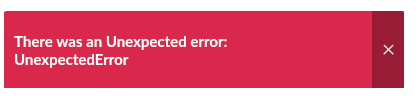
So here is what I have done so far:
entering in the same path - \servername\Media with no login
entering in the same path - \IP.IP.IP.IP\Media with no login
entering the smb path - smb://servername/Media with no login
entering the smb same path - smb://IP.IP.IP.IP/Media with no login
entering in the same path - \servername\Media with a new roon login
entering in the same path - \IP.IP.IP.IP\Media with a new roon login
entering the smb path - smb://servername/Media with a new roon login
entering the smb same path - smb://IP.IP.IP.IP/Media with a new roon login
entering in the same path - \servername\Media with the server admin login
entering in the same path - \IP.IP.IP.IP\Media with the server admin login
entering the smb path - smb://servername/Media with the server admin login
entering the smb same path - smb://IP.IP.IP.IP/Media with the server admin login
adding a workgroup to all of the above
restarting my Roon Server
restarting the NAS
restarting the Mac Mini the Roon Server is on
turning off SMB service
turning back on SMB service
trying to connect when both the nas and server on hardwired / ethernet
trying to connect when nas is ethernet and server is wifi
trying to connect from my iPad
trying from my iPhone
trying from my laptop
Always the same error.
Hey @Pyrexia,
(I initially read that you “feel like having a drink” 
 , which would have worked just as well
, which would have worked just as well  )
)
It sounds to me like you’ve tried everything  . Thank you for investing so much effort in this.
. Thank you for investing so much effort in this.
The only thing I can think of checking is file sharing permissions. The steps are listed here. This article is part of the larger one (that you’re probably familiar with):
It can be a helpful checklist 
Fingers crossed, but please, let me know if it makes any change.
I’m close to that drink. build 898 is about to send me there.
So I reviewed everything and even created a new account specifically for Roon with read/write privileges. Nada.
I can connect fine from multiple computers (laptop and my other mac mini) using both the smb://(ip-address)/Media and smb://(server-name)/Media. No issues. I can drag and drop as well.
i’m tired…
It looks like I was able to fix it.
It took trashing the Roon server folder in Library on my Mac Mini again.
For good measure I also trashed RAATServer and RoonGoer as well.
I could connect to the NAS with the complete refresh.
Now I wait. On this rocket ship to audio hell… 
Hey @Pyrexia,
Thank you for keeping us updated on how things unfolded — you’ve poured so much of yourself in this that it is such a relief to hear that your efforts have paid off 
I’m hopeful that the import is now complete  ?
?
Yep. Took about 48 hours, but it is done.
Thanks so much for your help?
Quick q - I saw a new build was released. Is it even worth trying to see if I can load an old backup?
This topic was automatically closed 45 days after the last reply. New replies are no longer allowed.