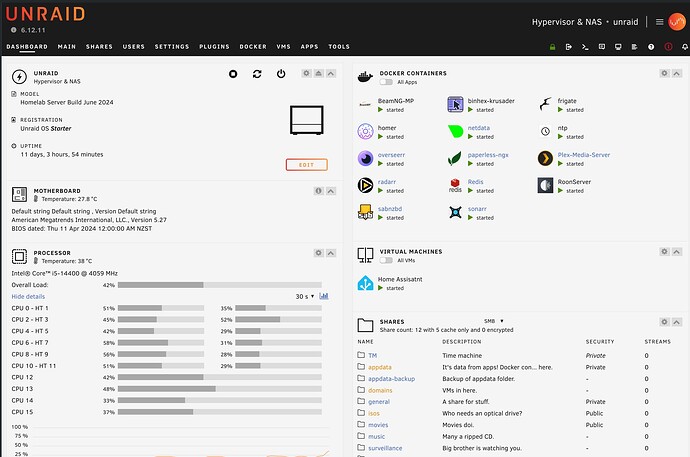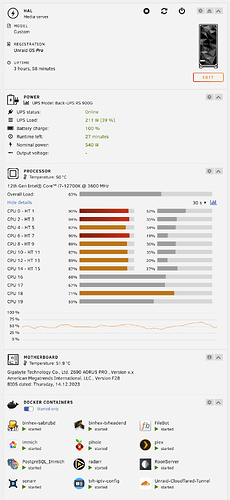If you’re a homelabber, or just someone who likes Tinkering and homebrew solutions I hope you might find this post helpful or vaguely interesting. It covers my recent build of a sweet little unRAID server that hosts both Roon server and a NAS for bulk music storage. Sort of like a Nucleus Titan’s less attractive but freakishly huge half brother. It’s the Jack Reacher of Roon servers.
The high level:
It’s an Intel 14th gen 10-core i5 based system with 24TB of storage in a redundant array.
Obviously this is rather overkill for Roon, but this is actually my home server that is running a bunch of services - including Plex for video media and Frigate NVR for home surveillance, and in fact a bunch of other things. So this not really a Nucleus (though I stand by the Jack Reacher thing), it’s a homelab server that happens to run Roon and store my large music library. A much more configurable and powerful version of installing Roon on a commercial NAS such as a Synology or QNAP.
Here’s what it looks like:

Here’s the parts list with notes:
-
Case: Fractal Node 304 miniATX case
This is an awesome and sleek looking case, been around for ages but hasn’t changed or really been updated. Because it’s awesome. 6x 2.5"/3.5" internal drives bay and big juicy near silent fans. -
Power Supply: Corsair RM750x 750w
Chosen because of it’s excellent power efficiency at idle loads. Fun power supply fact: MANY (even very premium) ATX PSUs have rubbish efficiency at low loads. They sell them marketing their peak power output (because 750W sounds sexier than 20W). But most servers spend most of their life idling or working at relatively low loads and poor efficiency at low load over a servers lifetime will cost you a significant amount of money. Low noise, stability, and efficiency are more important than muscles.
There is a great list of relative PSU idle efficiencies here.
- Motherboard: Topton Q670 NAS Motherboard.
Chinese manufactured motherboard from Aliexpress. I know Chinese ‘non-name’ components get a bad rap but this is actually amazing. Especially for the price. Really well built and there is an incredible amount of I/O packed onto this teensy mini-ATX board. It supports 12th - 14th (latest) generation Intel processors. So if you won the lottery and went insane you could, in theory, put a 24 core i9 chip in this thing. Not that you would. But you could. Just saying.
It has 3x NvME slots (one of which is PCIe 5x4), and a stupidly large number of SATA3 ports (8). Oh, and 2x 2.5G ethernet. And 20Gbps usb-C. And dual HDMI2 4K@60Hz. And takes DDR5 RAM. On a board that is 15 x 15cm. For $165 US dollars.
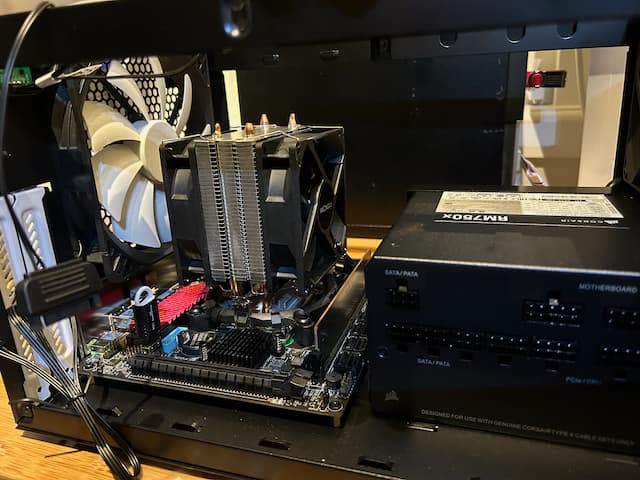
-
CPU: Intel i5-14400 10 Core / 16 Thread
Great performance v price point chip. Built in video acceleration, and virtualisation support. Includes Intel Graphics which I wanted as the build has no PCI graphics card. A graphics card would have been a waste - it sits in a rack in my basement. I run it headless (managed via web interface and a piKVM - see below). But the Fractal case is so pretty it wouldn’t be at all out of place as part of your lounge room setup. And if you used it that way you could add a graphics and/or audio PCI card and use as a 4K video source and/or or a Roon endpoint. My Roon server just dishes up audio to my various endpoints - e.g. Kef LS50 II Wireless, Bluesound Node 2i etc. -
RAM: 2x 16GB DDR5 4800Mhz Crucial RAM (32GB)
-
SSD Storage: 2x 1TB ADATA Legend M.2 NvME PCIe Gen4 SSDs (2TB)
-
HDD Storage: 3x 12TB Seagate EXOS HDD (24TB in 32TB redundant array)
-
Other Bits: A tower CPU cooler and some SATA cables.
Here it is all built, without it’s clothes on. Mmmm.
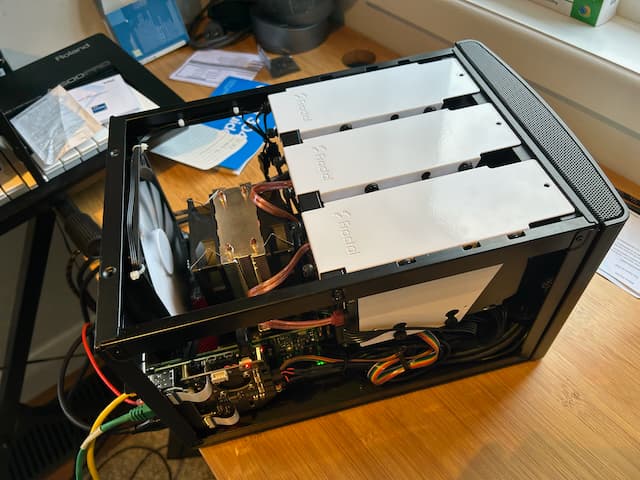
The operating system is unRAID which for those who are unfamiliar, is a great homelab server solution than combines a hypervisor (virtual machine host) and network attached storage (NAS) on a single linux based platform. It’s very easy to configure through a well designed and mature web UI and the NAS design takes a smart approach to bulk storage that is very power efficient - ideal for the homelab environment.
Virtualisation is through Docker containers or KVM based virtual machines. You could run Roon in a full VM in the OS of your choice (Linux, Windows). Or you could (as I do) install the excellent Docker image of Roon Server maintained by Steef de Bruijn. Containers use less resources. And are incredibly simple to install.
As I said, I run a bunch of other virtualised services on the server, including but not limited to:
- Frigate NVR
- Home Assistant
- Paperless-NGX
- Plex Media Server
Only Home Assistant HomeOS is a full VM, everything else is Docker containers.
If you’ve made it this far, you must be a fellow geek. Congratulations, hello, nice to meet you. This last bit is definitely the geekiest.
I wanted to not have to go down into my basement to reboot this server if something went wrong. Or worse, have to go down and attach a keyboard, mouse and screen to it if I ever needed to do a manual software update, or get into BIOS, etc. For I am nothing if not very lazy.
So I used the single PCIe slot on the motherboard to mount a PiKVM. This is really great little KVM over IP server that runs on a Rasberry Pi4. It’s mounted on this PCI form factor board (again from AliExpress) to which a Raspberry Pi4 is attached. It takes an HDMI feed from the unRAID server, and connects a virtual keyboard and mouse to a USB port. It also attaches to the ATX control pins on the unRAID server motherboard. This allows you to, from any browser, connect to a virtual monitor, keyboard and mouse as if you were physically in front of the machine. You can also do a hard reset via the control pins as if you were physically pressing the on/off/reset button on the server case. Oh and it’s PoE powered via the Pi’s ethernet port. Now I can reset and troubleshoot the whole system without getting murdered by the evil clown in my basement.
So far I’ve been extremely happy with this. Completely stable, and runs Roon Server like a dream (as well as transcoding 4K video on the fly in Plex), with all my music hosted on the NAS.
The whole build came out at about $1800 USD.