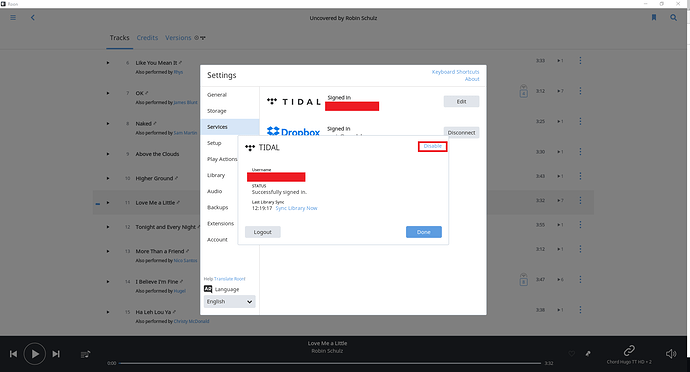Hello @J_William_Truett,
Thanks for contacting support, I’d be happy to assist here. Can I please ask you to try disabling TIDAL and then re-enabling and if this does not resolve the issue then clear your TIDAL cache?
To disable and re-enable TIDAL, you can do so in Roon Settings -> Services. This is what it should look like:
If disabling and re-enabling does not resolve the issue, you can clear your TIDAL cache by doing the following:
-
Close your Roon App
-
Navigate to
/Library/Roon/Cache -
Move the contents of the
/Cachefolder elsewhere, like your desktop -
Try restarting Roon and syncing Tidal
The Cache folder looks like this on Windows:
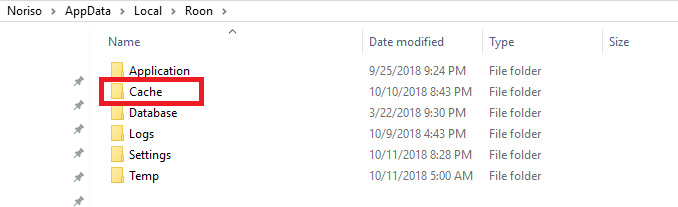
Please let me know if any of my above suggestions help resolve this issue.
Thanks,
Noris