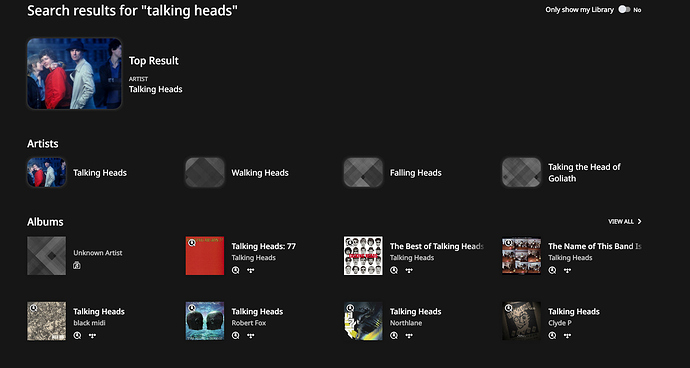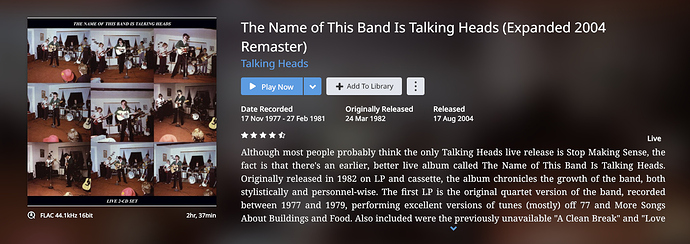I have a similar problem - not album related - but artist related. I have several artists marked as favorites in TIDAL - which show up in vanilla Tidal but only a few show up in Roon. How can I get all my favorite artists to show in the Roon artists view ?
Hello @rohan_jayasekera, I want to pass along some information about the inner workings of Roon as it related to artists in TIDAL. To start, a core concept of Roon is that we are structured around the album/tracks of an artist which is different from TIDAL.
For you and me, this means we should favorite an album in TIDAL to add the artist to our Roon library, instead of the artist itself. This helps a number of other Roon features do their thing by giving you recommendations, finding artist credits, etc.
If I do a search in the TIDAL section of Roon for the artist “Talking Heads” (as seen below) I can find the artist, and the albums available for the artist.
To continue, let’s choose one of the albums for the artist:
Once there, I can add this album to my library, rather than adding the artist in general.
Its workable - yes - but its a lot more work cos some artists can have 10’s of albums and to listen to every song they recorded - I have to go to 10 + places and tag them as favorites.
It still does not allow me to continuously listen to every song from that artist like I can in Tidal itself directly. I want to know which of the songs from the artist I want to add to my playlists and this too cannot be done easily or in fact even add it to my Tidal playlist - even though the entire Tidal playlists from Tidal is accessible in Roon.
Also the Playlist once accessed via Roon - does not allow me to randomly play songs from the list like Tidal. It goes one by one in sequence.
There are too many shortcomings in Roon - obviously there are some good things also - but the shortcomings make it totally inconvenient.
While TIDAL favorites don’t sync to the Artist section of Roon, you can always browse your TIDAL artist favorites by going to TIDAL > Your Favorites, along with what Nuwriy mentioned above.
If you navigate to the artist, either via Search or from the TIDAL > Your Favorites section, you can just press Play and Roon will play tracks by that artist and continue to add more to the queue. I definitely recommend giving it a shot!
TIDAL playlists can’t be edited in Roon, but you can save a playlist as a Roon copy and make changes that way.
You can enable Shuffle from the Queue screen in order to do this — It should work very similar to the shuffle option in TIDAL!
I hope these help to address your concerns. Roon definitely functions a bit different than TIDAL, but there are a lot of features offered by Roon that help to improve the experience. If you have any questions about how to take advantage of these features with Roon please don’t hesitate to reach out!
Yes i can select Tidal and my favorites and I see all the artists there - thanks ! - which is great ! However as you suggest 0 once u click on the artist and hit play it plays only one song from that artist and then goes to a similar artists and plays songs. I still dont know how I can play every song from one selected artists.
This topic was automatically closed 365 days after the last reply. New replies are no longer allowed.