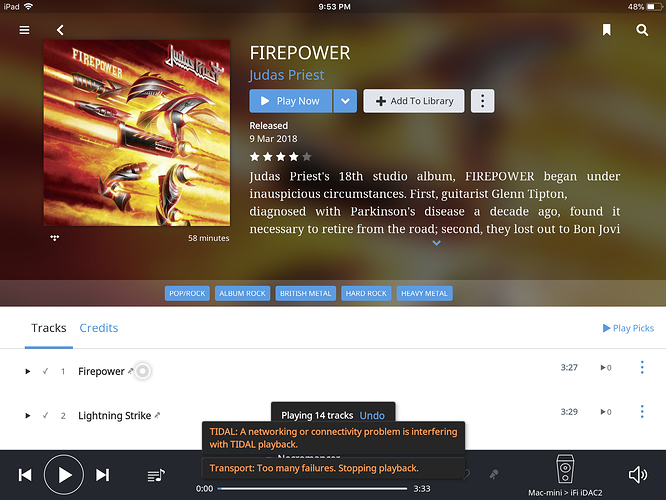Anyone else having issues playing Tidal through Roon today? I keep getting the connectivity and network issue error message. I can play Tidal via Sonos or on my phone via the app though. I’ve never had this issue before.
I typically have no problem with Tidal and Roon but today, on at least one album, there was a delay before some songs began with a pop-up note from Roon about slow network connectivity.
Thank you for the reply. Whats really odd is that I can browse through Tidal from Roon without any issues but nothing will play.
Try rebooting your router and modem, and any other network gear if it’s in the path. Also reboot your core computer. Sometimes routes and things get redirected and resetting this is often all that’s need3d to get things back on the rails.
Thank you. I have reset everything but still no luck. It’s very odd. I am able to stream my DSD files wirelessly and play them through Roon on this PC so I know my network speed is fine. I can ping and access the internet as well. Not sure what else I can try.
Hello, I’m new to Roon, Tidal and this forum.
Yes, I’m having the same problem. I can browse Tidal via Roon but cannot play anything. This is the error:
I can play things using the Tidal player so it seems that it’s an issue between Roon and Tidal.
Does Roon support monitor these forums or do I need to contact support?
Thanks,
John
Removed this original response as not related to that issue…but it sounds like Tidal in your area might be having some connectivity issues that manifest in Roon
That’s exactly the errors I am seeing! Glad to know it’s not just me.
I just got mine working by logging out of Tidal within Roon and then logging it in again.
Hope it continues to work. And that it’s as easy a fix for everyone else.
Thanks,
John
Unfortunately I tried that twice already, still no luck.
Not possible to login to Tidal from Roon. Login to Tidal from browser/Tidal app works fine.
Rebooting Core solved it.
Ughhh…I’ve rebooted multiple times, still cant play anything from Tidal via Roon.
Are there any logs I can look at to see whats happening?
@tboooe ---- Thank you for the report and sorry to hear of the troubles.
I can certainly enable diagnostics on your account so our tech team can have a closer look into this behavior for you. A friendly reminder that what this action will do is the next timethe application is active on your core device a diagnostics report containing a set of your Roon logs will automatically be generated/uploaded directly to our servers.”
Once the mentioned reports have been received I will be sure to update this thread so you both know that we have them and then I will swiftly pass them over to the team for further analysis.”
-Eric
UPDATE: That was fast. Looks like the report just hit our servers. We’ll have a look and please keep us updated on any new observations you make, thanks!
thank you…glad you got the report.
There was a massive DDOS attack yesterday, some reports say the largest ever. This could have been the source of the troubles with Tidal (or its content delivery network more likely). Though now I can’t find any references that indicate as such, I could have dreamed it. Unfortunate side effect of my line of work.
Still cant play Tidal. I turned on Last.fm scrobbling and it works fine so I know my pc is able to access the internet.
Restarting Roon server did help for me.
This does help. One Asus router I had even had a schedule to reboot the router at a convenient time of day
I use extenders as well, I reboot the network daily , the server at least weekly
If daily sounds too much , I live in Johannesburg where We get mega electric storms almost daily in summer so anything on the mains is powered down overnight or run on UPS during storms. Suffice it to say I had a new set of equipment not a few years ago 
Mike