I have yet to see any updates on this issue. It is very frustrating. When is the fix coming? Tidal is the only music streaming service that I use with Roon, so if it is not syncing, that diminishes the value of Roon to me. Customers who have been in this position for several months should receive some sort of compensation while the issue remains unfixed.
Please see the preceding post to yours!
I do it, I downloaded the new Roon link and I have the same issue.
@shai_aflalo - if you mean that you have switched your Roon installation from Production to the Early Access build, then yes, you won’t see any change to the issue, because the fix has not yet been released to Early Access.
As @connor said: “The team will shortly release the additional fix for this issue”
Hello all
Roon can’t syncrhonize with Tidal. On Tidal I have multiple tracks I added since a year, but on Roon I don’t see it (they are not in the library). I’ve tried to log out / log in again from Tidal and Roon but it doesn’t work.
What can I do ?
thanks
Hello @Guillaume_Dubois
Thank you for contacting Roon Support.
It’s likely that you are affected by a known issue with TIDAL synchronization. Our development team is actively investigating this, and a fix is scheduled for the next release.
You can monitor the progress on this issue in the following community thread: TIDAL content not synchronizing in Roon
Please let us know if the problem continues after the fix has been deployed, and we will be happy to troubleshoot further.
What’s happening?
· Other
How can we help?
· I'm having trouble adding music to my library
Other options
· Other
Describe the issue
Songs and albums no longer importing from Tidal, can't add any new songs or albums via Roon.
Describe your network setup
Windows PC, Scarlett2i4
Attempting to adding new songs to my library on Tidal via Roon adds them briefly, then the song disappears stating “This album has been deleted.”
There is a known issue with Tidal syncing. See here:
What’s happening?
· Other
How can we help?
· I'm having trouble adding music to my library
Other options
· Other
Describe the issue
Hi, my hub is Sonictransporter, with a single user, and I've been using Roon for 8 years without any issues. A few days ago, I noticed that all the songs I'd added to my library from Tidal had been deleted. Only the ones I added as a full album remain. I'm left without most of my library.
Now, when I try to add songs I already had, they can't be added to the library, even though I've tried several times (the "Add" option keeps appearing).
Sometimes it doesn't take any action and other times it shows "This album has been deleted."
I don't know if it's important, but I'd like to point out that when I access an album to try to add a song again, it appears to have 2 plays, but when I "add" them, the count changes to the actual number of 30, for example. But it doesn't include them in the library. If I exit and access the album again, it has 2 plays again.
Checking the community, I see that there was a similar issue with Qubiz in January that was resolved.
I hope you can help me.
Describe your network setup
Sonictransporter directly to the router, without connection problems
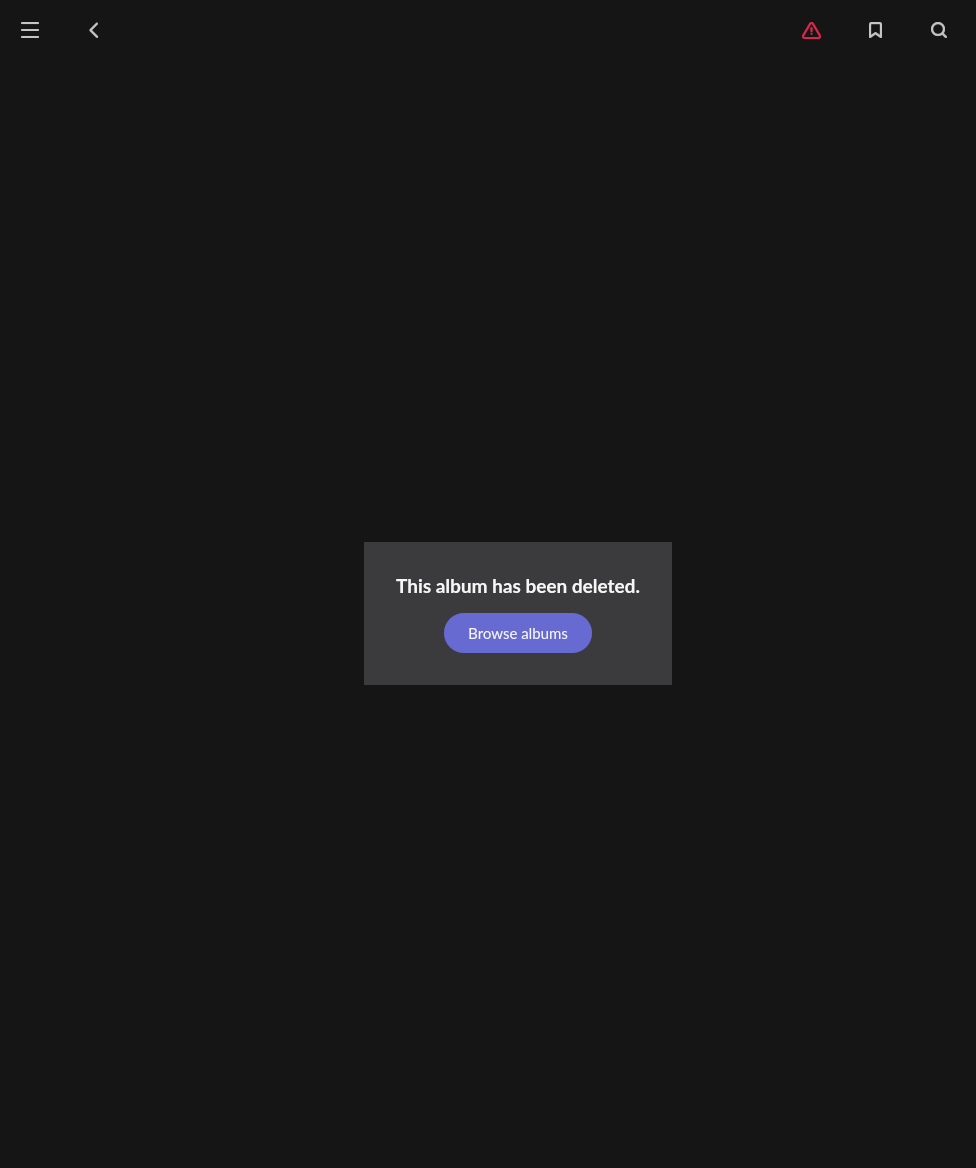
What’s happening?
· Other
How can we help?
· None of the above
Other options
· Other
Describe the issue
Hi. After updating roon server, I am only seeing a small part of my Tidal tracks in the library. I have about 1600 tracks in my Tidal library, but only see 204 tracks in Roon. Things I have tried are: 1) Re-sync library in settings / services, 2) reset database, logout, reboot nucelus one, and log back in, 3) try a new roon server (on my pc, rather than nucleus), and none of them have worked. This is greatly impacting my roon experience. Any suggestions on how to fix this would be appreciated.
Describe your network setup
Nucleus one, and Windows PC connected to xFinity gateway.
This is no joke. You’re offering a paid service, so if there’s a problem, you should quickly come up with a solution and handle it properly.
How much longer do we have to wait for this issue to be resolved?
Are you going to compensate us for the time we haven’t been able to use the service properly?
Isn’t this too much, Roon team?
@hillapples - I suggest that you read the posts from the Support team in this thread.
Can’t believe Roon couldn’t fix this issue in two months time.
It’s the basic core functionality.
I’m a bit disappointed by the time to resolve, but prepared to wait until the explanation… It seems to me that it’s quite plausible that the fault has been caused by changes on Tidal’s side - and it may have taken some time and effort to pin down the issue and get back in sync with whatever Tidal may have changed.
What’s happening?
· Other
How can we help?
· None of the above
Other options
· Other
Describe the issue
I am not seeing all tidal tracks in my library. Some tracks show up but most do not. This happens only in the main library, playlists seem to work correctly. I can still find the missing tracks on tidal through the search function.
I am using an Innuos Zen Mini as Roon core.
Describe your network setup
Ubiquiti dream machine pro router.
Hard wired to Innuos Zen Mini used as Roon core.
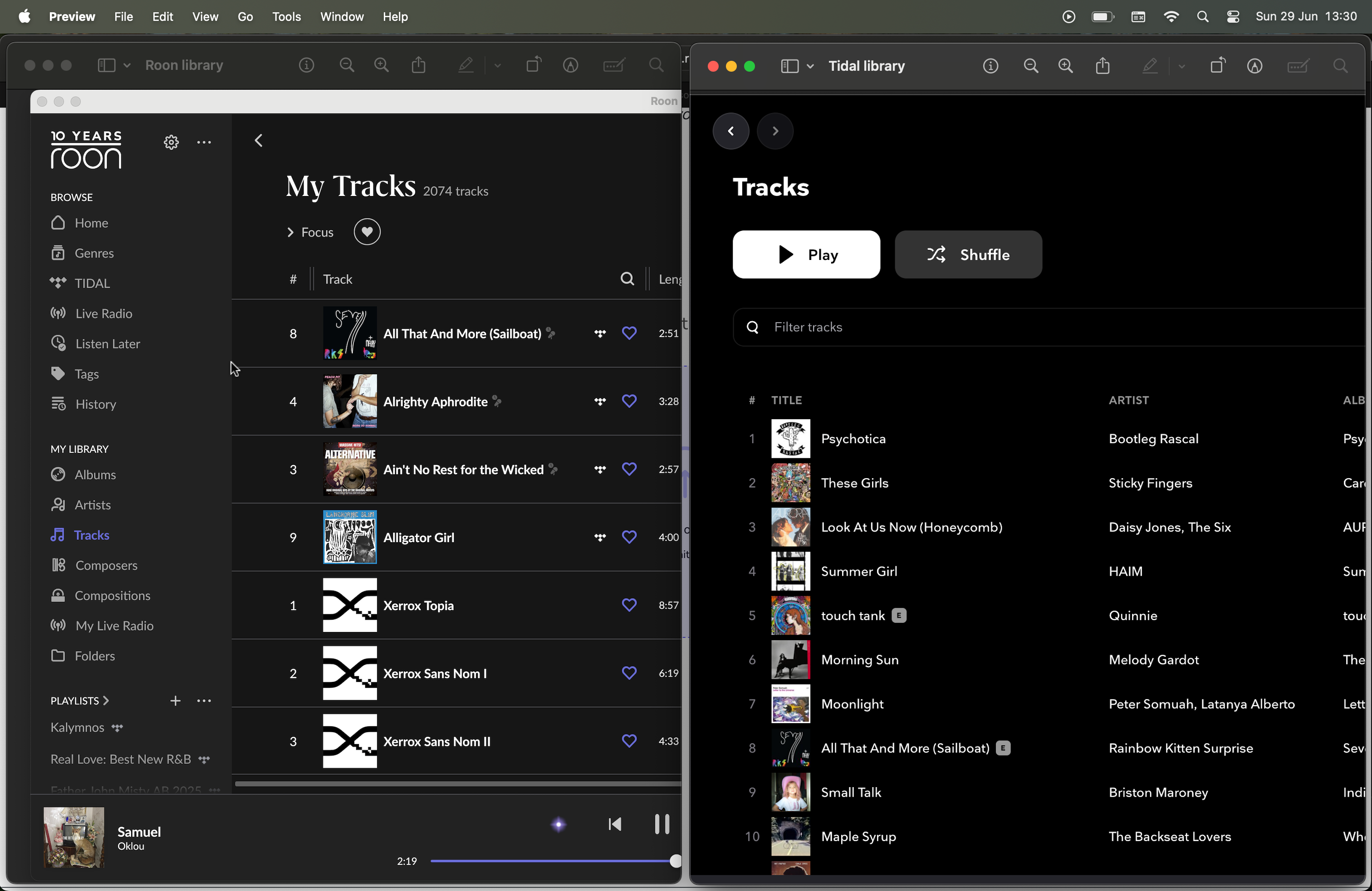
Tidal working under Tidal section; however, items from Tidal have vanished from the library with the exception of full albums from favorites. Any partial album is gone, and when I go to readd it, it intially acts like I can, but then says “album does not exist or can’t be found” or something like this, and then when I check to see if it added it, its not there.
Please help fix this… I have tried logging out of Tidal and back in multiple times. I have tried resyncing. I have tried uninstalling and reinstalling Roon. Nothing works.
What’s happening?
· Other
How can we help?
· I'm having trouble adding music to my library
Other options
· Other
Describe the issue
Having an issue with tracks and thereby artists not saving to my library.
Edit #1: So this seems to be an issue related to Tidal. When I choose a track from Qobuz it does add normally but when I choose that same track from Tidal it doesn’t add.
When I select the track I then navigate to the 3 dots and click add to library. I get a response added to library but the track doesn’t actually add to my library and the artist doesn’t add either. I can navigate out of that artist and go back to the same track and it allows me to add it again. If I navigate to either tracks in my library or artists the track nor the artist are there. I’m at a loss on how to fix this. I’ve tried rebooting my Roon server and cleaned it up in library maintenance. I did a test and cleaned my library and tried adding a track to library. Then went back to library maintenance and it now shows 1 deleted file. It’s as if the tracks are automatically deleting from my library after I’ve added them. Also since the tracks don’t save to library the artists don’t either. I’ve also noticed that when I save an entire album the tracks and artist does save to my library but not when individual tracks are saved. If I then delete that same album, the tracks and artist have now been removed from the library. So it seems to be an issue with individual tracks not saving. How do I fix this?
Describe your network setup
Mac Mini M4
I’m experiencing this exact issue. Add a song to the library and it doesn’t add. Definitely a Tidal related issue because when I add the same some through my Qobuz account the song gets added.
I’m having the same problem. I believe it’s an issue with users on Tidal because when I add the same song from the Qobuz album it does get added to my Roon library.