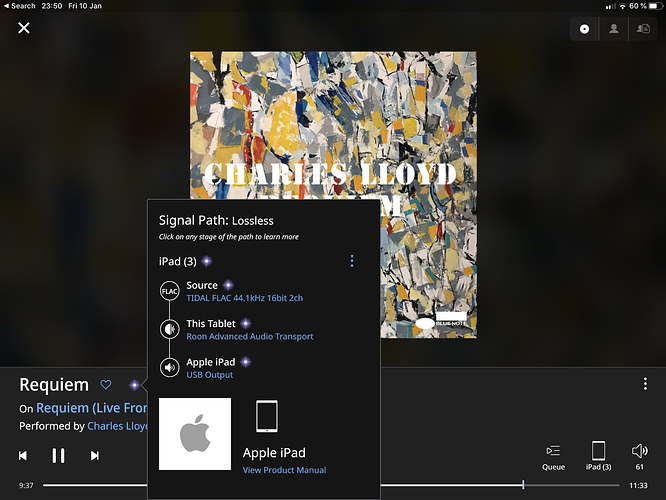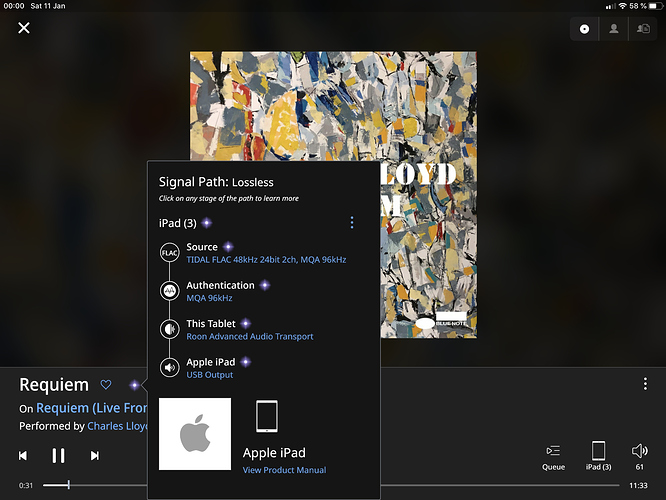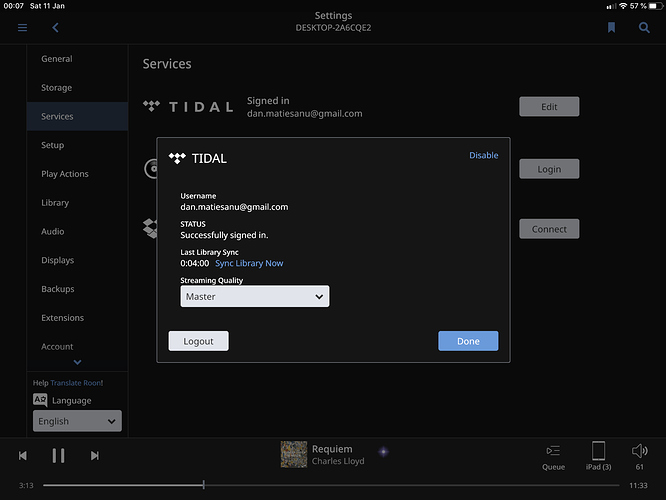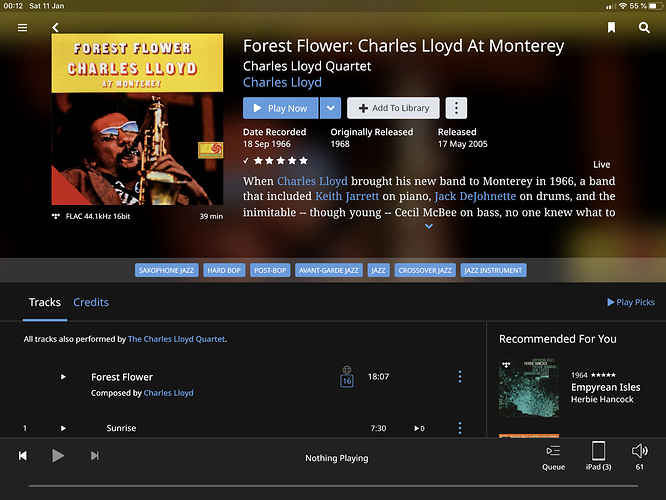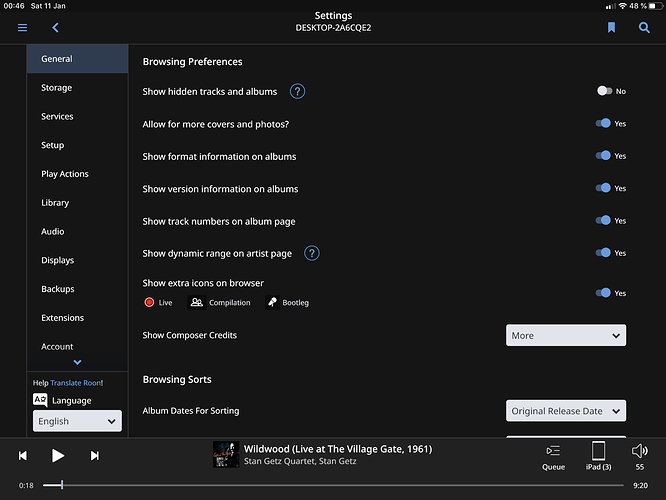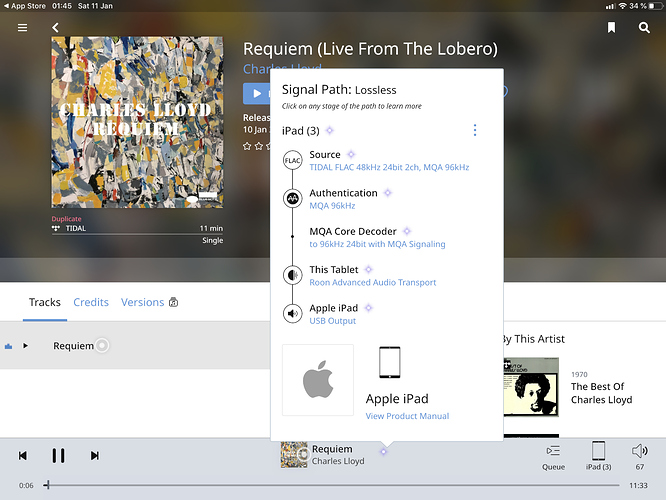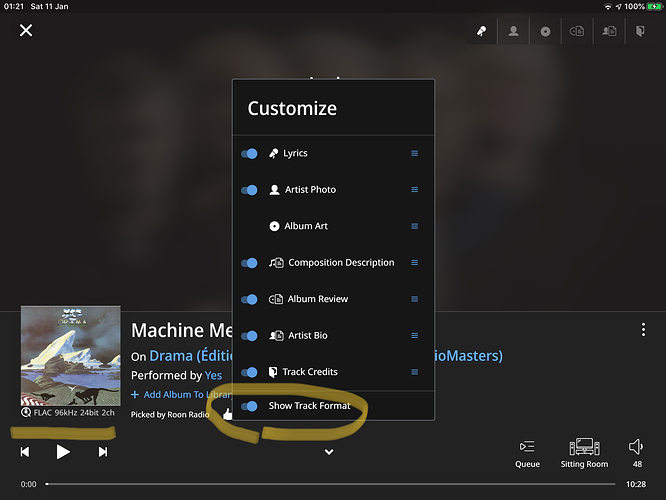I’m a bit behind in this game of high-res, MQA, etc.
So I thought maybe someone can shed some light on the following:
I have an Audioquest Black playing from the USB out of an iPad.
I use Tidal with Roon - so I was looking for something to make the Dragonfly output at its maximum resolution and the nice magenta light. Since with Roon I could only get it to green and blue regardless of files quality (MQA would still play as green color on Dragonfly) I looked in Tidal and was surprised to notice that files marked as ‘Master’ in Tidal are playing at max sampling rate and magenta color which I think means 96khz. However the exact same file when played from Tidal via Roon, plays at CD resolution/green light.
Can anyone explain why? Is there some Roon setting that I am missing?
Hi @DanMtsn,
Can you please share a screenshot of your Signal Path when there is audio playing to this zone? I would also try to log out and back into TIDAL in Roon Settings -> Services to see if that helps resolve this behavior.
That signal path, shows that it’s not an MQA stream.
Can you post a screenshot of the album without the signal path so the format that Roon is showing can be seen.
Also can you check in Roon’s Settings --> Services --> Tidal what the Streaming Quality option is set to.
…after re-login I was able to try playback but then the Roon app on the iPad wouldn’t see the core anymore. So I restarted the core. Now it plays the same files at higher sample rate of 96khz. Still not the native 196khz played by tidal. Here’s a new screenshot.
Tidal streaming quality is set to Master
The album view doesn’t show the format (the setting to show format is enabled, it does show it for CD quality albums, see two screenshots below.
It seems that the albums that are ‘Master’ in Tidal do not show format at all in Roon and, (according to Dragonfly colors) are playing at 48khz(blue) instead of 96 (magenta) as displayed in the signal path. These albums play at 96khz in Tidal.
It can, but it has to be enabled via the the “the dots” screen Config option menu.
They do, it will display a MQA logo … but it looks like that select album version is a straight 44.1 16bit PCM (it not an MQA). Have you checked the versions tab to see if an MQA version is available?
Not sure I understand. Show format is enabled in settings, see screenshot. Are you saying it should also be enabled for each album individually? If so, how? I can’t find such a setting in the 3 dots menu.
And this still doesn’t address why the same albums play at 48 kHz in Roon and at 96 kHz in Tidal.
Hi Dan,
If you long press the iPad Zone at the bottom right of the screen and select Device Setup, what does it say for MQA Capabilities? Are you able to select Renderer Only and click Save?
Cheers, Greg
I reinstalled the Roon app on the iPad and it now behaves normally. Same colors in Tidal and Roon - what’s Master in Tidal is decoded as MQA in Roon. Not sure why it didn’t do it before.
Yes, the iPad is set as renderer only and this is how it was also before the re-install.
This topic was automatically closed 365 days after the last reply. New replies are no longer allowed.