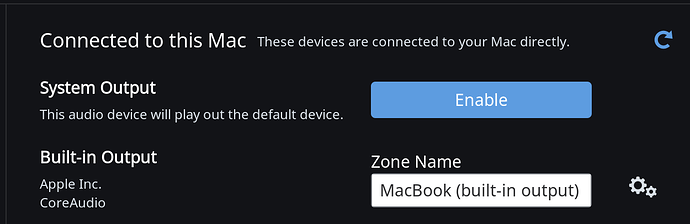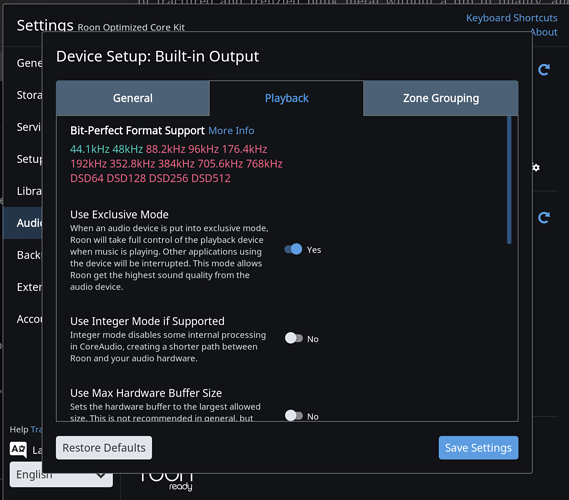Roon does a fine job of letting me play Tidal Masters (MQA) through my DirectStream Junior DAC, served from ROCK (NUC). However, when I switch my endpoint to my MacBook Pro and try to play the same track, all I get is the sound of rapid fire stuttering. I’m pretty sure it didn’t always behave like this. I rarely use my laptop as an endpoint, but I’m sure I used to be able to play MQA tracks that way without issue. Is this a setting I have to change?
I think this has more to do with the tracks being 48kHz, and less with MQA.
Did you enable Built-in Output (not System Output) and set it to use Exclusive Mode?
I checked my settings and it looks like I had System Output enabled instead of Built-In output. I reversed that so now Built-In Output is enabled instead. That seems to have fixed my problem. I can now play Tidal Masters through my Macbook. So thanks for that. Thing is…I don’t understand what “Built-In Output” and “System Output” actually mean. Those terms don’t really help me understand what is going on or why it would make a difference. Would be great if there were some more info about them if I hovered over them or something. Here are two screenshots of my settings now after making the change.
Great – I’ll mark it as solved.
When using System Output, Roon routes the audio through the OS mixer. By default, all your system sounds (notifications, browser, etc.) are routed through there as well. Convenient, but as the OS Mixer remixes all incoming signals, not the highest quality.
The Built-In Output (speakers, headphone, optical) can be set the Exclusive Mode. In this scenario, Roon routes audio to Core Audio, without the OS Mixer interfering.