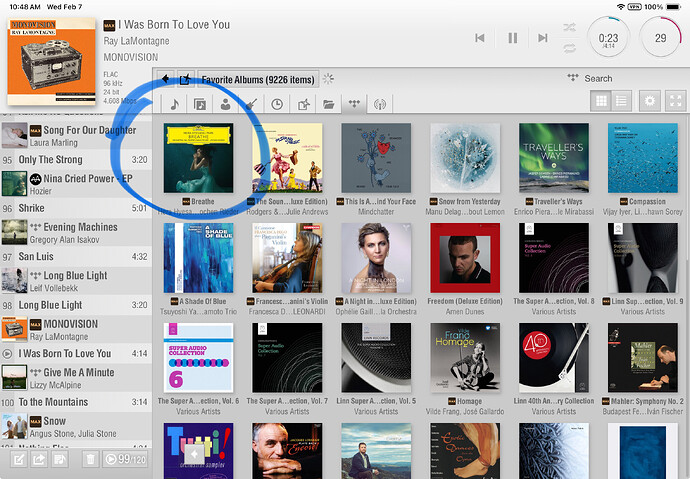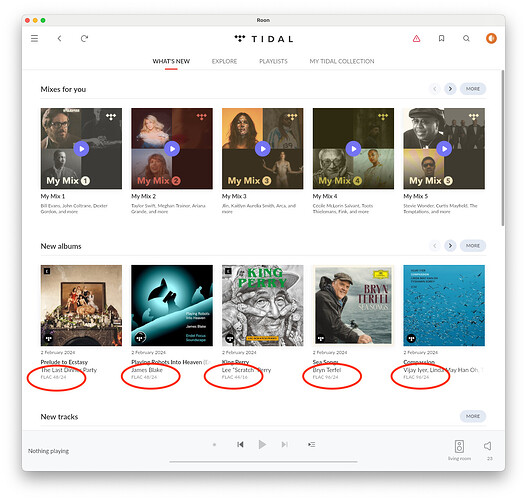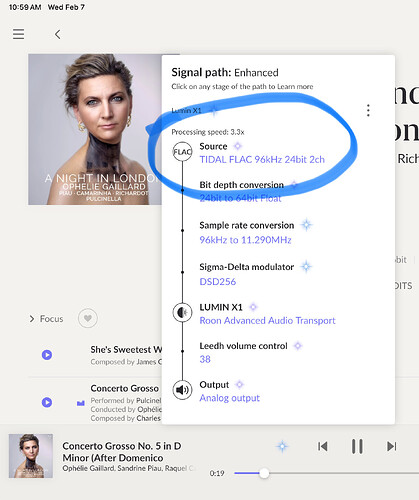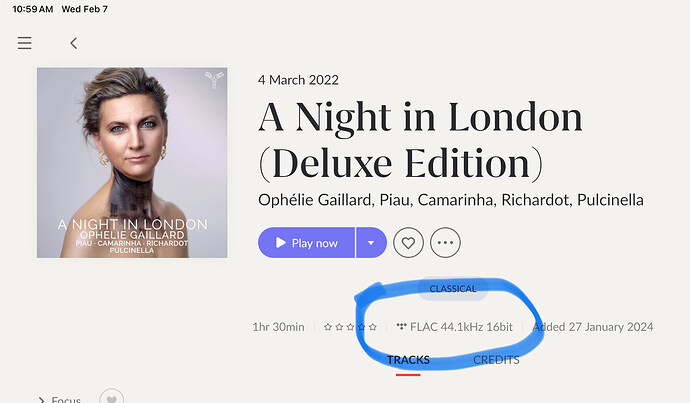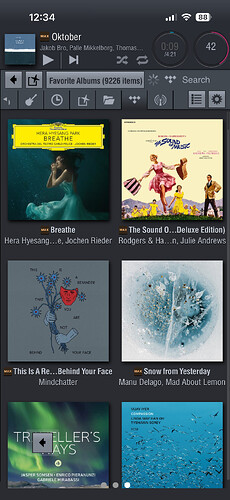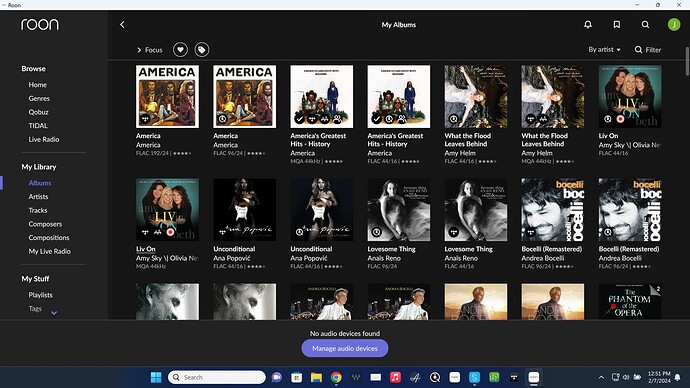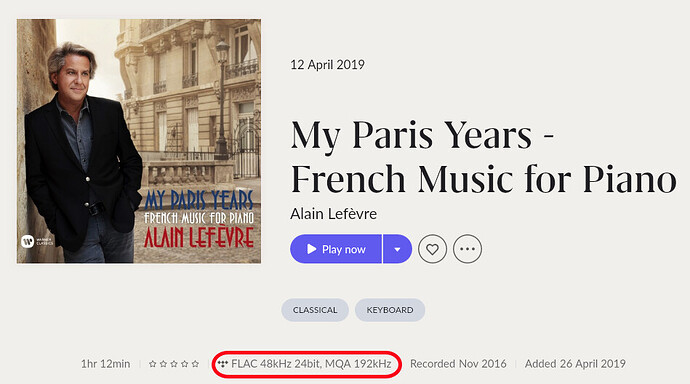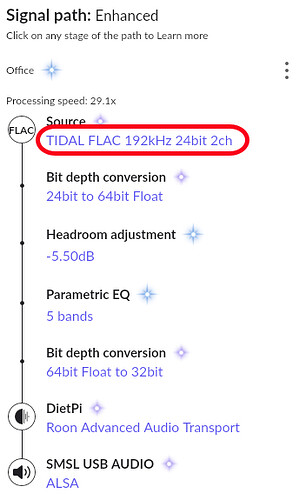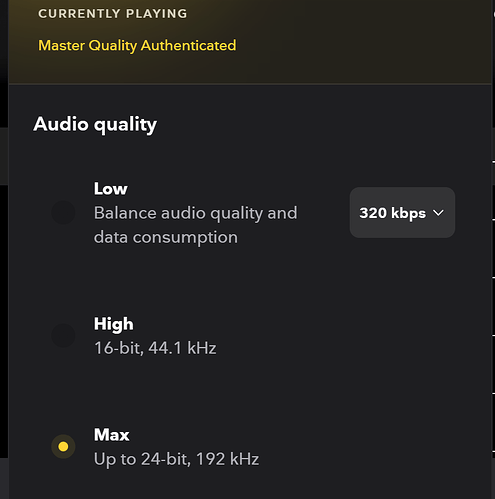Is there any way that Roon can use the MAX designation on applicable albums and tracks, as Lumin does in its app?
Roon is actually going futher than Lumin here–we show the actual file format you’re going to get, not just “MAX”.
If you’re not seeing this and you are interested in file formats, go to Settings → General → Customize Album Display and enable “Show album format”.
We use playback done by our users to populate our database of formats. This is how we get more detailed information than what Lumin is showing.
It will take a few weeks of everyone using the product for things to fully sync up with the MAX change, and then it should be as good as it was before.
Lumin also shows the file format. Look at my first photo and you’ll see it designates 96/24 for the top left song that’s playing.
Lumin at this point has superior tagging but I’m sure Roon will get there!
Is that any different to our Signal Path information? The format info does not appear to be there on the album in the Lumin album view (as it is / can be for Roon).
What I would like is the MAX icon next to an album in Roon. In the attached photo capture from the Lumin app album view, I can tell immediately that it’s hi-res FLAC, though I have to play an album or track to see it’s exact hi-res attributes. Not a huge deal but it mirrors what the native Tidal app does.
I understand what you are saying, but in TIDAL’s terminology, MAX can mean HiRes FLAC or MQA.
Edit:
it mirrors what the native Tidal app does
We’ll have to check what the app currently does…
I just want to see the resolution and if it’s Tidal or Qobuz.
EDIT: I’ll be glad when the MQA albums are all gone from Tidal and people can move on.
Actually, the MAX designation in Tidal only refers to its hi-res FLAC files. MQA files are indicated through the bespoke MQA badge.
Which TIDAL app on which platform? Not sure I’ve ever seen an MQA logo in a TIDAL app, but then again, I stream exclusively through Roon.
Go to Settings - General - Customize album display and herein activate the different badges you want to see.
I did that years ago. I see them all. It’s all good, but I don’t need to see “MAX” as was suggested. Thanks.
It’s very nice how it shows the file format. However, I found many albums that show up as MQA, but when playing, they’re not. I am guessing that Tidal has replaced some hires albums with regular FLAC, but the metadata in Roon still shows as MQA.
I am guessing that at some point the MQA badge will go away if Tidal only has the regular FLAC?
Yes, in the Early Access update, Roon addressed this and said it would take a while to accurately reflect in Roon.
I guess related to this?
I didn‘t see max ![]() I set the focus to MQA
I set the focus to MQA ![]()
I was incorrect about how the native Tidal distinguishes between hi–res FLAC and MQA. It labels any such content as indicated in the attached photo (MAX/MQA) and, when you click on that icon, it reports that it’s up to 24-bit, 192kHz. Further, the information at the top indicates whether a file is hi-res FLAC or MQA.
The Lumin app is more helpful: it lists hi-res FLAC as MAX and uses the bespoke MQA badge for Master Quality Authenticated files.
I hope Roon will adopt the Lumin approach as it correctly identifies a file’s provenance in a quick visual.

A post was split to a new topic: Many MQA albums have been removed and not replaced with other versions