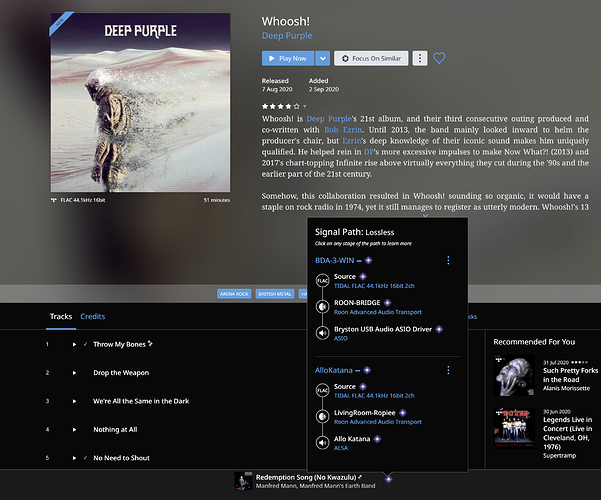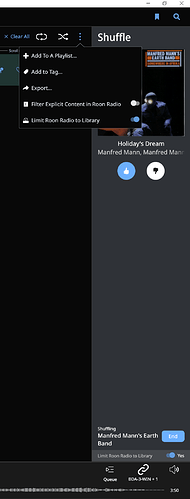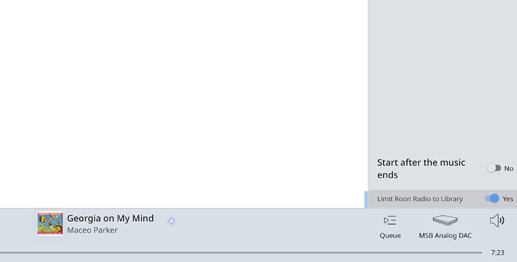Jerry, sorry I am old, fully Vinyl till I bought a Moon 280D DAC, WOW!! But learning the Tidal, Amazon UHD and now Roon has been a bit overwhelming, in fact you are my very first ever reply to ANY community ever!!! I am not able to download the Tidal music to my computer either in it’s app, or online, or in Roon it appears… I can on my phone. How were you able to download the music from Tidal to your computer? It’s driving me crazy… (my internet keeps stalling the songs due to speed). I truly appreciate it if you could let me know. (I do wish Roon would just take the highest quality song you had available within Tidal, or computer… much simpler to then sit back in my chair and just “listen” (Love my for that).
Hi David,
When we use the term download, we mean put a physical copy of the music on our computer. You can’t do that in Roon because of license restrictions. The music stays on Tidal.
You may be referring to ‘streaming’ which is playing the music through a network to your system, via Roon. Is this what you are referring to? If that is the case, are you getting any messages? And what, exactly are the symptoms?
Depending on the problem(s) you are having, it might be good to move your post to Support where they can troubleshoot this. It’s up to you. If you want that done a Moderator can move the post and they’ll ask you to describe a little more about your system and network so they can get to the heart of the problem.
Sorry, I had noticed that “downloaded from Tidal” was what prompted my question. I do understand the concept, and appreciate your nice way of speaking, I just can not while in the Tidal App on my computer located a “download” feature, or button anywhere within that app… I did find others on the internet state they could only download (put physical copy) on their phone… When Jerry mentioned he was actually downloading (physical copy) on his computer, I would really love to know how he did it (even if in Tidal, I simply can not find a way or button to accomplish. (my outcome would be to have the physical copy downloaded from Tidal like Jerry said, on my computer). Again, truly appreciate your support and help.
Ok. I understand. Good Luck.
Hello David,
Tidal does seem to have a store where you can buy and download an album. Only through their website. I have no experience wih this though.
Tidal’s mobile apps, for Android or iOS, also offer the possibility to download a copy of an album for offline listening. These files however are only available within the Tidal app. You cannot play them in Roon or on a laptop or pc.
If I am not mistaken, you first have to have an album as a favourite. Then if you open the album in the Tidal app, click on the three dots on the top of the screen, and then select download.
In a normal situation, your Roon Core would preload the entire playing track from your streaming service, and then distribute it to your endpoints using RAAT. When the next track is upcoming, the Core will buffer that track and so on.
You can verify this by disabling your internet access (not networking, just internet) from your Roon core while playing a song. It will finish and then stop.
If Roon is unable to play streaming content reliably there are some issues with your network/internet access.
Hi David life was a little busy lately. Forums are a great place for problems like this.
Me too only purchasing a DAC in last couple of years, then Roon. Still some vinyl sounds better 
It sounds like you are clicking “Add To Library” to download but it’s failing. At one point I had to log out of Tidal in Roon under settings, services then reboot my Roon Core. Then log back into Tidal before it would let me play/ show local files. If that doesn’t work. You could try rebooting your internet modem and or router but if only Tidal gives trouble that might not be effective. If you are connected wirelessly that could cause problems like you describe, if your device is too far away from base or there are brick or concrete walls involved. 300 feet in a big empty gymnasium LOL
Roon Community has a support section that will ask some questions about your setup and they will help out. I have gigabit internet for work and have never had trouble other then as described above.
Unfortunately as it is right now Roon Radio mi will play the highest quality Tidal song available ignoring the local library. This fine if you don’t have much music, I have 3260 digital albums. So do like to add files to my library then use this function to only allow Roon Radio to play local files.
There is no mystery where the file is kept. It is kept on Tidal’s server.
Add to Library just means create an object for it in your database. It isn’t being downloaded.
Maybe I’m just misunderstanding what you are talking about. But I will butt out of this thread now…
The option to activate only local music is kind of hidden in the … menu. When we activate it it show up at the bottom of the radio pane.
Why not use that button slider to activate and deactivate roon radio ( only local files) features instead of the hidden menu in the queue list ?
Would be much easier to activate and deactivate
Well I can tell you when the internet is disconnected on my phone Tidal files downloaded locally still play. My wildlife photography often takes me into no reception zones for long periods of time. Yes I know difference between my local music and Tidal 
Not sure about server component in Roon disconnecting network on Core affects other services. Can if I remember to check labor day. I have noted after downloading 20 albums to library for a test to Roon Core that system drive where Roon is installed did not seem to increase much in size if at all. Perhaps your explanation holds for Tidal files on roon core but not for other mobile devices using the Tidal app.
That being said @David_Lok our Tidal is a family plan if you are using the single plan maybe that is the cause for your problems? As you are already using your phone.
Thanks because that’s what I was told to do LOL
Will now do it the way you describe.
Cheers
Yes, Jerry. That is the key difference. Roon does not download music files via Tidal, not even temporarily. The Tidal app will allow that via Tidal in some situations. But as I understand Tidal, you can only use those files via Tidal. Those local files will not become available to Roon.
Not arguing but that pretty much goes against what is actually happening here. As the files I have “add to library” will play back when I tell Roon Radio to only playback files from my own local library.
Whether its a place holder or not it works for what we need.
Should be looked at, as someone weak signal, low data plan, microwave or satellite connection’s would really need a feature such as this to be truly local. Likely a selling feature for that crowd.
You could build up a library month by month without exceeding data caps.
The toggle is Limit Roon Radio to Library. This is your Library, separate from all of Tidal that isn’t part of your Library. Some of that Library is local and some is not. But if you add a Tidal file to your library, it’s not downloaded or local. It’s just part of your library.
Of course, if would be great if we could get them downloaded, but that is between the license holders and Tidal, with Roon’s voice being rather minor.
Sorry to come across as obstinate here, but since the Forum is such a resource for the users, we try to make things as accurate as possible.
Tidal and Qobuz music included in your Roon library is simply a link to the file on Tidal and/or Qobuz. The music is NOT downloaded and stored locally.
When I flip that toggle both my own library is played and Tidal files that that I have added to library to play locally. Whether music is present or not is not significant to how I use this setting. Has absolutely no bearing on this thread what so ever. David Lok has a problem and asked me a question. Yes with Tidal app files are stored locally also a fact.
This discussion was held with Roon support personnel they broke this thread away from my support request. The purpose of this thread was “Automatic Play of Highest Quality Version by Roon Radio” which does not occur presently.
Unless you add Tidal files locally to your library then select “Limit Roon Radio to Library” as recommended by a Moderator in Roon Support thread.
Again I don’t care if music actually local or not want to limit Roon Radio to music we own and like. Prevents Roon Radio from starting to play music we don’t like.
What this thread was started for is to ask Roonlabs if Roon Radio could always play the best quality file from Tidal or your library. Presently once Tidal is added Roon Radio only plays from Tidal by default. Again a fact confirmed by Roon Support personnel…
Please stick to “Automatic Play of Highest Quality Version by Roon Radio” except David Lok if he still needs help thanks
Repeat. Tidal and Qobuz files are NOT downloaded to your Roon core device. They are streamed from Tidal and Qobuz. If you add them to your Roon library, you are simply adding a link.
I also use the Tidal and Qobuz apps on my iPhone 11 Pro Max when walking my dog. These are also streamed, not downloaded. It is quite possible the Tidal and Qobuz apps allow you to download music files to your phone, but they would only be usable with the Tidal and Qobuz apps.
I actually downloaded about 600 albums from Qobuz to my laptop for listening when away from home. They can only be used with the Qobuz app and will disappear when/if I cancel my Qobuz account and delete the app. They are not accessible using Roon.
Hello All,
I moved this discussion to its own thread. It was not on point in a Feature Request thread requesting the selection of highest possible resolution using Roon Radio.
That being said,
-
When you ADD a Tidal album (or Qobuz) to your library in Roon, an object (NOT the music files) is created in your Roon Core database, in essence “treats” the link as a library album. To re-iterate, adding an album from a streaming source does not and will not download the music files.
-
Any option that restricts playback to Library Only, includes files on your drives as well as any Tidal albums (or Qobuz) that have been added to your library. The Library consists of any local music files in a watched storage area AND any albums added to the library from a streaming service.
If you want local actual files only, then disable the Tidal account under Services. The Tidal albums you have added to your library will no longer be available.
Also, please note that the logic of Roon Radio is not the same if you set the slider to Local Library only. Roon will use the old playback logic and not use any of the Valence AI driven music selections.