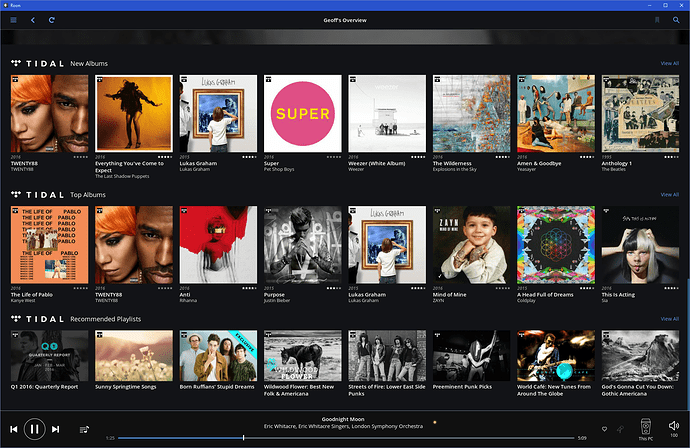I’d like to see the possibility to remove Tidal New Albums, Tidal Top Albums and Recommended Playlists from the Overview screen. I don’t want Beyoncé to appear on my overview, or any other music I’d never buy.
Are you sure these are showing in the “Overview” screen? The only Tidal stuff I see is the stuff that I agreed to when I configured Roon and accepted the suggested playlists. If I sort by “Sort by Date added” I don’t see anything new from Tidal that wasn’t selected by myself.
Or are you only referring to the “Tidal” window. If you want to just display your Tidal tracks only then you can do this with the Focus - Quality setting and then save the view as a Book Mark e.g. “My Tidal Only”
Cheers
I took a trial Tidal account after setting up Roon and in Settings I can only enable or disable Tidal integration. I can’t find any way to limit what is shown from Tidal on the Overview page (below Featured Artist and Featured Composer - both are way to large and often display ugly inflated images IMHO btw).
With Overview page I mean Roon’s starting page. When I choose Albums, I see only Tidal music I personally added. Which is, of course, a good thing.
What would you like to display on the Tidal page? I believe the current Tidal page is meant to a direct replacement for using the Tidal app. If you only want to see the Tidal music that you have selected than this can be achieved but not currently from the Tidal window.
Cheers
Well, the only thing I need to use Tidal is a search button…
If anything else, then I would like to see the My Music page of Tidal.
I can see why that might be a preference. You can filter the Overview to show your Tidal tracks only and save that to a Bookmark. But I can’t see how you can get the playlists on the same screen. Sounds like a good suggestion to me.
Cheers
I like the inclusion of Tidal Top albums, recommended playlists etc.
I have hopes that Tidal will expand the numbers and musical genres that they include in their home page.
I try to remain open to new music and usually sample the top tracks of the week, although I reject most after a few seconds.
Good article in this week’s NY Times about how spotify has impacted the columnists young children’s every expansive musical interests.
I am constantly trying to get some of my Boomer friends to sample something beyond the music they grew up with.
I would like it too, if it only took my musical preferences in account. I play mostly classical, world and folk music, and you never see that appear on these pages. The same is true for Spotify and I guess it will be true for Apple Music. So I just keep on reading my magazines and if I find something interesting there, I’ll check if it’s available for streaming, so I can try before I buy it. Most of the time it isn’t there, or it says ‘Album not available for streaming’. What’s the use of showing albums there when they’re not available for streaming?
Tidal’s “My Recommendations” view I find very useful.
Especially the sections …
“New Albums from Most Played Artists”
&
“New Albums from Favourite Artists”
I would love if this view was ported over from Tidal into Roon … or alternatively if Roon did their own thing, that is fine too. I would love to get the two sections mentioned above on my Roon “Overview” page or at least into the Tidal view within Roon (then I could just make a Roon bookmark to get there).
James Taylor is currently the second Tidal album I see on my overview page, I know he has a large following but I hope this signifies a diversification away from the Tidal owners own music. Although raising the profile of Tidal will need this shameless promotion I fear.
I would like to be able to:
-
edit and save Overview layout by sections, including any Tidal views; and
-
Focus filter Overview sections and set a default opening filter by section.
That would enable:
@Thirstyboot to select either no Tidal sections or just New Albums (Classical);
@Duke to see New Albums Most Played and New Albums Favourite Artists;
Me and @Hectorson to see New Albums (- Tidal Owners)
That is a great idea ! 
My sympathies.
I am bumping this since there still seems to be no option to disable seeing Rihanna, Kayne West, and all these other artists I have no interest in.
I come at this from a slightly different angle. I don’t want to subscribe to Tidal, I have zero interest in paying for a streaming service. (to clarify, I occasionally use Spotify to check a particular album prior to purchase, but I never seriously listen to streamed music)
So, from the perspective of someone who has no interest in Tidal whatsoever, why, when greeted with “Hi Brian, here’s what’s going on in your library today”, do I get what is virtually a full screen Tidal advert?
You can dismiss this very easily and if you don’t subscribe to TIDAL you won’t see any mention of it at all.
My question was “why, when greeted with “Hi Brian, here’s what’s going on in your library today”, do I get what is virtually a full screen Tidal advert?” Are you saying that this can be disabled so it stops appearing?
Having a half screen advert that you have to dismiss is hardly “you won’t see any mention of it at all.” or am I misunderstanding here?
You dismiss it once and you’ll never see it again.
I wasn’t a TIDAL subscriber for a few months and never saw any mention of TIDAL except for that very first time and from that point on, only my local library.
I’d like to get rid of the Tidal ads as well, but can’t see a way to dismiss them - am I missing something obvious?