Hello @RiseFall123,
Thanks for contacting support, I’d be happy to take a look over this issue with you.
The reason why the “Add to Library” button appears could be because the albums have been added to your TIDAL library but they have not been added to your Roon Library. The tracks must reside in your Roon Library to have the ability to favorite them.
Creating a playlist in TIDAL is different than creating a playlist in Roon, however, you can convert TIDAL playlists to Roon playlist by selecting the playlist you wish to add and then pressing the 3-dot dropdown menu to add them to your Roon Library, this option looks like this:
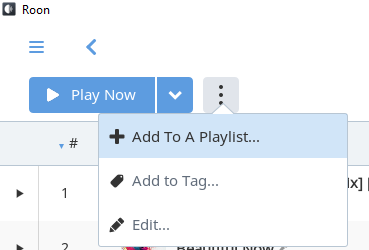
You can read more regarding configuring playlists in our documentation here: https://kb.roonlabs.com/Importing_playlists
I hope this explanation helps but if you have any more questions just let me know.
Thanks,
Noris