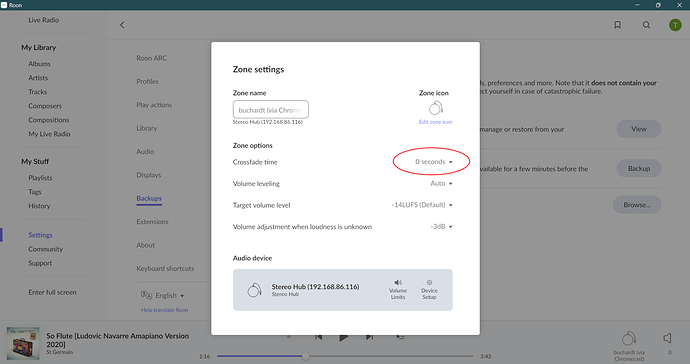Hi When reproducing an album at the end of a track it pass immediately to next track without any time delay.
How can I set at least 2sec between each track. I did cross fade 8sec but still it is no time between tracks
Thanks for help
I believe you should be able to add a crossfade between 0-10 seconds specific to a selected zone, with some limitations, using these instructions:
Not sure if that addresses everything you need but it may help.
I think OP wants whatever the opposite of gapless playback is called.
This maybe?
I agree, but don’t believe there is an option right now. Given all the focus over the past few years on gapless performance across different applications, I’m not sure how this would be implemented in Roon currently.
If the source files have gaps then you want to set the crossfade to zero not 8 seconds.
It is possible that your files have been ripped with no gaps but that would be unusual. Those gaps can be reintroduced using an audio file editor like dbPowerAmp. But to be honest it would be quicker to re-rip ensuring that the CD gaps are retained.
How many of your albums are affected? Several genres such as Classical have been deliberately recorded gaplessly. As has been mentioned already I don’t believe roon has a feature to introduce gaps, only a fader to reduce them.
I have try using the cross fade with 8sec but no result
Any help?
Crossfade makes the next track start before the current track finishes, it’s the opposite of adding gaps. As others have said there is no feature for adding gaps in Roon, and as I have posted there is an open feature request for it (with 0 votes though).
Why do you want to add gaps? Most people want to replay the album in the way it was recorded/mastered, therefore Roon spent the effort on avoiding the addition of gaps.
Several have said that setting the cross fade to 8 seconds makes the situation worse from your perspective. Set crossfade to zero! If there are still no gaps then there are two possibilities:
-
The recording was deliberately mastered with tracks that blend into each other. There is nothing that you can do except use a 3rd party audio file editor like dbPowerAmp to append silent gaps to the end of your tracks. Roon is not an audio file editor. You cannot do this with roon. It is also difficult to understand why you want to do this.
-
It is also possible that where ever you have got your download from, the original ripper removed all the gaps from the tracks. This is common with DJ mixes if that is what you have.
Can you post some screen shots as I don’t think the posters that are responding to you (including me) understand exactly what your problem is.
Thanks for help
Why I need the gaps b
Because I have many albums in which you have different parts I mean the movement of one donate and another of a different donate , so you need not change from one piece to another different without it stopping
In classical you have several different works in the same album you need silence at the end of a work
For example different Bach suites….
Sorry Sonate
What about ending Kreutzer concerto and immediately start to listen Sonate Primavera without any silent moments
Awfull….
I see, understood. It seems that the people who master the CD should take care of that, but if they don’t, it seems it would be a useful feature in Roon for some people. However, not many requests that I can see. I wonder how other classical listeners do it.
It is still not at all clear what your problem is.
If you listen to a Classical CD in roon end-to-end, you should not be hearing what you describe. Roon will just play the CD with all the silences between tracks that were programmed during the mastering process. I have a large Classical collection and I have never once experienced the problem you describe in this scenario. Silent gaps of 8 or 10 seconds or more are extremely common so that you have a chance to recover emotionally before listening to the next work.
However, if you make a Classical playlist, or you are shuffling or using roon radio to play Classical then exactly what you describe may happen. Is that what you mean? It is quite possible that mixing works from different CDs will lead to what you hear as the silences between the works were designed to fit the sequencing of the tracks on the original CD. If you mix up the tracks from different CD’s on a playlist then there is no guarantee that the silences at the end of tracks will sound long enough. As far as I know roon offers no means to add additional silences between tracks in this scenario. Crossfade does not add silences between tracks. It does something else entirely.
Hey @francisco_gaston,
You have my sincerest apologies for the delayed response here, we’ve been dealing with a higher-than-usual volume following our release and we’re working as quickly as we can to get back to everyone.
As others in this thread have mentioned, this could very well be an issue at the source of the album/audio tracks themselves. One way to test this would be to import them on another music player, and see what the playback time in between tracks would be.
If you’d like, you can also upload the tracks/album in question here, and we can take a look ![]()
Let see I have change now my roon core and will check this problem
Thanks
This topic was automatically closed 45 days after the last reply. New replies are no longer allowed.