Sorry to hear that, but glad I’m not the only one with this issue.
You are definitely not the only one. I too have ROCK running on a NUC. It’s connected to a simple router with all other devices on a the same network. It was all running well, and then about a month ago, an endpoint on a windows PC just disappeared. I went through reboots of the PC and the NUC and somehow got the endpoint back, but it disappears again from time to time. The frustrating part is that this setup used to work reliably.
This is interesting to me as I have a similar tread going on here. All but one my end points disappeared. Everything is hardwired, and I use Apple equipment. I’m getting some of the same recommendations as you. For example I changed the security settings, toggled Roon on and off in the access window and then rebooted. I did more than once and it did not work. And I had questions about my LAN setup and other things. Nothing fixed my problem. I’m still waiting for THE answer that will fix the problem.
I started a lively discussion in the Audirvana Community. Audirvana is a competitor to Roon. Anyway, the same recommended solutions came up from members of the Audirvana community. And people who had both Roon and Audirvana complained about the same problems with Roon being unstable recognizing endpoints when using Apple equipment. No one had an answer in that forum either. Lots of speculation about incompatibility between Roon and osMAC 15.X.
One could wonder if Roon missed the memo about Apple going to osMac 15, assuming a basic incompatibility is the problem. I’d really like to know a solution so I can start using Roon again. Hope you found a solution.
Search the forum, I think there is a thread dealing with this whatever the new OS name is Sequoia ?
I am Apple FREE so I don’t see it
Apple made large changes in the release version that were not present in the Beta of macOS 15, and Roon isn’t the only affected software.
Hi…same issue with my Mac Mini. Can you share how to “Put the IPv6 configuration to Only link-local”? Thanks in advance!
Hi there, first make sure you only have One connection active - so either WiFi or Ethernet not both active.
Go to Settings => select network => WiFi
Click on Details
Select => TCP/IP
Select => Configure IPv6 dropdown menu
Only link-local
And of course a fixed IPv4 address is also the best ![]() hope it helps … to me it works from 1.8 and up
hope it helps … to me it works from 1.8 and up ![]()
Is this solution only for the Mac Mini users or is it for ROCK on NUC users also ?
For most people, this is not good advice. There are MacOS features that rely on WiFi even when the Mac has ethernet. These include Apple Watch unlocking, AirDrop, Handoff, Sidecar, AirPlay, and more. There’s no harm in leaving them both on but turning WiFi off will break things.
On MacOS, if you go to Settings > Network you’ll see a control that looks like this in the bottom right corner:
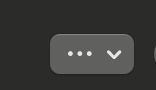
If you click that, you can select “Set Service Order…” Within that dialogue, drag “Ethernet” to the top if it isn’t there already. That will give ethernet priority over WiFi. MacOS will still use WiFi for the features that rely on it, but all other traffic will use ethernet.
I’m not sure about this assertion but even if true, Sequoia was released in the middle of September. It’s been out, in final form, for two and a half months.
My issues with MacOS endpoints coming and going long pre-date Sequoia. I agree with the sentiment behind the original post - Roon should address these issues. If they can’t make discovery work reliably and permanently, they should allow users to add endpoints by IP address. It’s hard to argue that explicit adding by IP would be too complex given the frequency of issues that people have and the fact that Roon does things like advocate for TailScale to make ARC work. I personally believe this feature is very long overdue - it would not only address the basic discovery issue but it would likely help with the multi-subnet issues that advanced users have.
Well, I can say for sure because at work we develop a version for the Mac and up to RC1 everything was fine, and then suddenly access rights that had worked for years stopped working, and it didn’t look like it was necessarily on purpose and would stay for release. (In our case it was access to a folder sandbox). We opened a case with Apple. (Edit: right, and we have seen a different case where certain accesses fail because clearly a macOS service is in an undefined state, which is fixed by logging out and back in.)
Yes it’s been out for a while but I don’t know how easy it was to reproduce for Roon. User reports are all over the place, sometimes the issue maybe not occurring at all, in other cases an off/on toggle fixing it possibly for good, in other cases only temporarily. As far as I can tell, the toggle may even be a red herring and it’s the following reboot that does it - at least it seems necessary in some cases.
That wouldn’t help if the issue is that macOS does not let Roon access the local network, as the name of the switch implies. Though it clearly can access something, so it’s not all the network, but who knows without debugging it in depth. Could just be a bug in Roon or in macOS really
Are you possibly referring to the “Local Network” Privacy & Security setting that Apple added in Sequoia?
Perhaps some of the issues people have reported can be attributed to that. The first time a user runs Roon on Sequoia, they’ll get a prompt asking if Roon can access the local network and, if they answer “No”, it does seem probably that discovery will break.
I have also read some claims that some apps have issues even with it enabled. Perhaps there’s some validity there.
Assuming the setting works, though, people that answered “No” can fix it by:
- Go to Settings > Privacy & Security
- Select “Local Network”
- Find “Roon” in the list and toggle the setting to “On”
I have it on. I still have occasional discovery settings and they pre-date Sequoia. The Roon team has not prioritized this for years as far as I can tell.
To your original complaint and since you’ve gotten some feedback already, I’d add that losing endpoints is not a Roon issue, it’s a network side issue. There are many things that can cause problems in your network, from duplicate IPs to network configurations that unessesary overheard or hops. Not to even get into rouge devices or connections doing stuff you don’t know about in your network.
Start with an audit of all the nodes on your network, make sure you know what they are who they belong to and that they’re not introducing issues. If you don’t recognize a device take it off the network or establish MAC address filters to limit access. Duplicate IPs can cause ALL sorts of network hiccups ghost machine connections etc can be at fault. Things like two network printer profiles for the same network printer.
Leverage logs as they are your friends. When you lose an endpoint what happened in your network around that same time? Another thing you can do that will greatly help Roon server is to put it on the same network segment as your your primary endpoints. That will improve visibility should a network node be causing problems.
Hard to really say what issues you have but follow best practice network setup, WiFi isn’t inherently bad but it can lead to more sources to have to troubleshoot so keep your endpoints wired if possible at least to troubleshoot your lost endpoints.
Again, in a well sorted home LAN you should have zero issues with Roon. Given the dozens and dozens of endpoint that Roon can work with, it’s a wonder that it may “seem” more susceptible to issues but that’s not my experience.
I do have a lot of experience with network management and the IP stack in general so sometimes I think if of things as being basic, but they’re not. It doesn’t mean that you can’t take the time to do some reading, applying some best practice corrections to your existing network and you’ll find stability.
Every time I’ve had lost nodes, it’s been an issue with my stuff not Roon’s failing.
The OP stated he doesn’t have a MAC my response was to him, not to you.
Hi, My Mac used to connect just fine to my Nucleus. Suddenly, it won’t connect, while My Iphone and iPad do just fine. I can’t decide if the problem is recent Nucleus updates, or OS 15. Extremely frustrating, I thought the Nucleus would not have these problems.
I have the same problem with the Roon server on a NUC with Ubuntu. From time to time some endpoints (always different ones) are “forgotten”. More precisely: I had the problem. Since I installed a script on the NUC that restarts the server every early morning, it has disappeared. This is not a satisfactory solution, it would be better if the Roon server was less shaky, but that is hardly to be hoped for…
Hello BergP, I am not familiar with ROCK on NUC. so I cannot proper advise. What I do advise is have a look in their Networking Best Practice. (link below) it is a Cleary written and helped me al lot. And if any questions, ask the tech guys and girls of ROON. They are more than willing to help. At least that is what I have done. and no I did not have to wait that long ![]()
Yes, Tired of losing audio endpoint - #2 by Wade_Oram
There were like a hundred threads on this forum.
It seems to me that they don’t get asked, this was the common theme and probably at least part of the problem. Hence. toggling it off and back on helps in most cases, sometimes followed with a reboot.
Yes, this was in post #2 and in the 100 other threads ![]()
Personally I had zero problems after the Sequoia update. I was not asked, either. However, I don’t run the RoonServer on Mac. (But then, the toggle is about Roon and not RoonServer)
Hi gTunes, u are correct in mentioned things.
When a MacMini is a 24/7 dedicated ROON core, which is the case, there is no need for this Machine to do other than serving digital audio stream in the best way. Just the minimum of an OS and ROON no other luxury stuff.
For the group gTunes is aiming at, please disregard my post.
Hey,
After your long story about network I decided to factory reset my Linksys router and reset the child node. After that I had some issues with connecting ARC, but now all good on that part.
Let’s see how this works out.
Thx!
