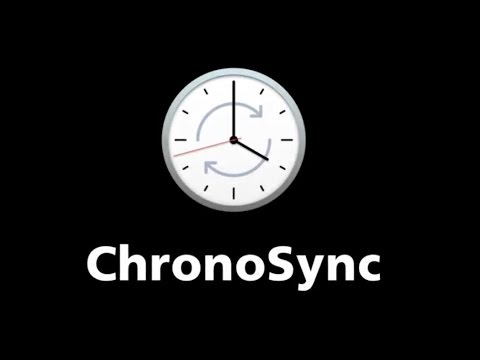-
No extra power brick, usb drive is powered by usb.
-
spinning disk for music storage is just as good as SSD, you get no real benefit from SSD.
-
Versatility, because you can use the drive for database backups as well as the music storage.
-
Additionally, you can just move it to a different PC if needed for some reason.
-
cheaper
If you’re buying a nucleus, you’re going for a single box solution, simplicity and not versatility or cost. If you want versatility you put roon on general purpose pc. If you want cheaper you go with a nuc. But at this point we’ve both made our points and (along with others) seem to have frightened @Mark81 away…
Mark – get a nucleus with an SSD or external disk. Retire your NAS. Be happy. You’ll never look back.
Depending on your NAS, you can use Active Backup for Business (Synology). Agreed, it’s not exactly straightforward. But if I can do it, it can’t be very hard.
Thinking of adding music storage to my Nucleus - Roon Software / Nucleus - Roon Labs Community
I think I’m coming around to the USB drive being better, functionally. But a big part of the Nucleus is the look, and an internal SSD fits the bill better that way. I just have a NUC, and I don’t want something dangling at the end of it.
Internal SSD or USB SSD makes little difference except you can move the USB SSD to a computer if need be for some reason.
The backup issue is a non-issue if you keep your music files somewhere else besides your Nucleus. Keep them on a computer or USB drive or NAS or anywhere. Just copy them to your Nucleus internal SSD for use with Roon. I would never let my Roon internal SSD be my primary place for storing my music files. Let that be the place for keeping a copy for Roon to use as the Roon “watched” drive.
This is not as complex as people are making it sound. Just order a 1TB or 4TB or 8TB SSD drive for your Nucleus and copy your music files to it. Have a one box Roon solution. IMHO.
This looks like a very nice GUI to perform the same functions as rsync. Very cool. Thanks for sharing.
I agree that’s the right way to think about it. I have an 8TB ssd in my Nucleus +. The “gold copy” of my music is on an 8TB USB drive connected to my Mac. That’s where I do all my ripping, metadata updates, etc. when I’m done, I use Carbon Copy Cloner to push the new or updated files to the Nucleus… and of course the “gold copy” is also backed up.
Used to be a NAS guy, this for me is just a lot simpler/cleaner approach. And… “it just works”.
I’ve used Chronosyn to backup and sync files for over 15 years (going on 20). It’s a great product, is being constantly updated and upgraded and has excellent support. Any I don’t think I’ve ever had a problem with it. It’s very very flexible and powerful, yet easy to use for basic tasks. Highly recommended.
All these discussions about great backup software or whether one keeps the files on a NAS and then copies to the Nucleus are all well and good, but miss a point.
To do any of these things requires a network share to be set up between the Nucleus SSD and wherever.
Judging from the OP’s posts, he may not want to take on that burden. Just a warning for him about what’s involved…
Still, if he does take it on there will be plenty of help for him.
Sure…but Roon also requires a network connection…or am I missing what you are getting at?
Yeah, it would have been clearer if I had said Shared drive, i.e. shared over a network.
The non-techs sometimes have trouble setting up a Shared drive, Nucleus or not.
I edited the offending post to make it read better.
Ok guys, don’t get wrong, i really do appreciate all the suggestions, but a bit overwhelming for someone who is not necessarily computer savvy. I’m looking for simplicity because my QNAP NAS has been anything but simple. So, just to back up a bit, currently I have a copy of all my music files on an external storage device. My library the roon currently sees is on my NAS. Obviously, I’m going to have to migrate the core from my NAS to the Nuc, but let’s say I don’t install an internal SSD.
- Won’t roon still see my music library on the NAS since it will be on the same network?
- If I wanted to scrap the NAS, could I not just connect my external storage to the Nuc for it to pull the music from?
- As far as backups go, this is primarily where you guys are losing me. It seems to me that when I set up roon it asked where I wanted a backup. I selected my NAS as I do have a file called roon backup. I’m assuming that could stay the same? If I decided to use an external storage instead, why couldn’t backups be stored on it? I always keep a backup of my music files anyway, whether roon does it automatically or not.
- Most of my music listening these days is actually through Tidal, so I don’t plan on increasing the size of my music library in the coming years.
Hope this clarifies my position a bit more. Like I say, I’m just trying to keep things reliably simple. Thanks to all.
I’m surprised no one has used the word redundancy yet.
Don’t confuse redundancy and backup. A goal of redundancy is to keep a system available in case of failure. The goal of backup is to restore a system to a previously “good” state in case of failure.
I like redundancy because restoring to a good state if a failure occurs at 6pm on a Friday isn’t my idea of fun. A failure on a redundant system allows me to “fix it tomorrow” without any disruption in my listening enjoyment. I’m just running “without redundancy” until redundancy is restored.
However, I also keep a backup in case my redundant system fails completely. In that situation I must restore to a good state to get my listening enjoyment back.
A SSD in Nucleus provides no redundancy. It fails = you restore to good state before music starts again. Most NAS do provide redundancy since they are designed to keep serving in the event of single disk failure. But, you still need to backup the NAS.
So… should you use the SSD in Nuc to serve your files to Core? Do you want redundancy? If yes, then then you cannot use the SSD in this way as it provides no redundancy. If you only want a backup then keeping copy on the NAS and a copy in the Nucleus works fine and serving files from Nuc should be a bit quicker and more responsive.
This backs up the database. Your Music files are not included as Roon expects the user to handle this independently.
You can leave your music library on the NAS if you want to. But your question was about installing an SSD. Either way will work. Just leave it as is for now. You can always install an SSD later or use a USB drive if you decide to ditch the NAS for some reason.
You can use an attached USB drive, but I’m thinking Roon wants to format that drive as part of the Roon install process. I don’t remember for sure. In that case, you would want a new drive for that purpose. You would want a silent SSD, not a spinning HDD.
Evidently, you are currently backing up Roon to your NAS and that is fine. That is NOT a backup of your music, however. You can leave that as is as long as the NAS is still in operation.
The discussion was about how to back up your music files. You cannot back up your music files to the same drive that is your Roon “watched” drive with the music on it. Since you already have a backup of your music files, just keep that up to date and in a safe place. If you purchase any new music or rip any new CD’s, make sure you put a copy on your music back up drive as well as onto your Roon “watched” drive wherever that is.
This may seem more confusing than it really is because we all have our own way of saying things and don’t always use the same terminology. Also, computer types seem to speak a different language than us non-computer types.
Thanks. I guess I was thinking the Nucleus was more or less a replacement for the NAS, if I installed an SSD in it, but that’s not exactly the case I guess.
Yes, it is. A NUC and Nucleus are essentially the same thing. A NUC is a “do it yourself” project and a Nucleus is a turn-key product sold by Roon. Both run the Roon core software and both can have an internal SSD for the purpose of storing your local music files or both could have an attached USB drive with your music files or both could stream your music files from a NAS.
Excuse my ignorance, but I thought a NUC was the Nucleus. Do tell what a NUC is.
Three things here. A NAS, a Roon Nucleus, and an Intel NUC.
Of the three, many people use a NUC. Some assemble their own, but in your case, I would buy one pre-built
No matter what, a NUC is much cheaper than a Nucleus.
Many people who use a NUC, install ROCK on it. The instructions are quite clear, but for less hassle I would install WIN10.
If you install WIN10, you can put everything on one drive.
Here’s a pre-built NUC, as an example.
What is a NUC?
Not for me, but thanks for the explanation.