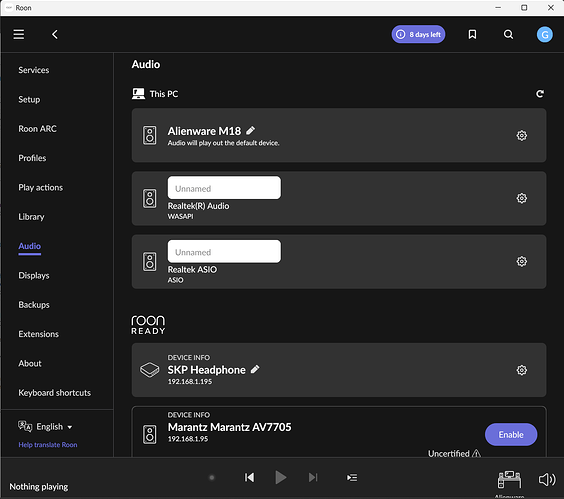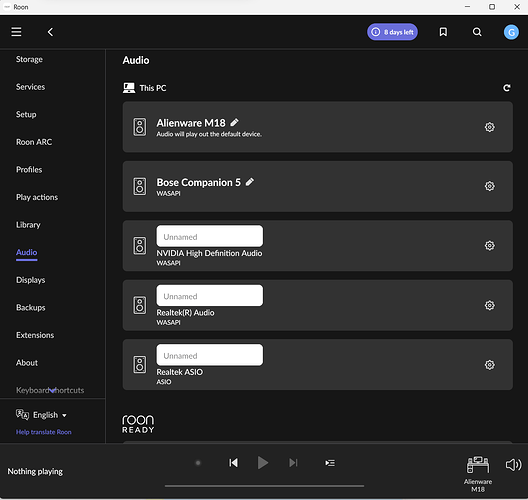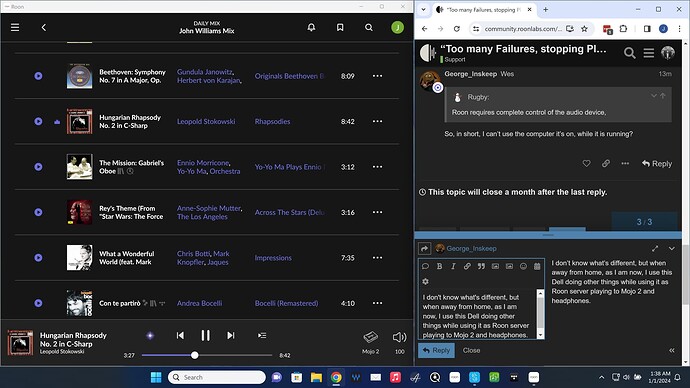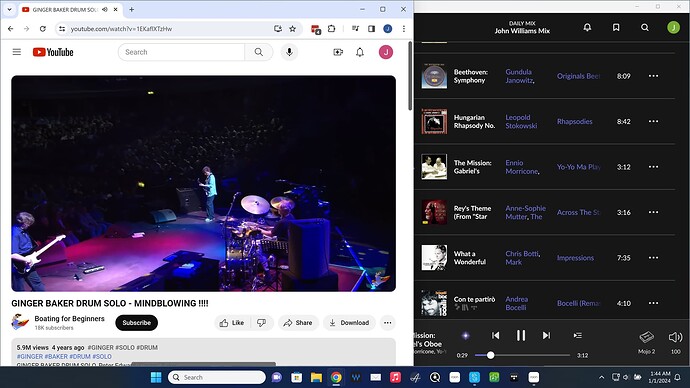Alienware M18 laptop
Windows 11 Pro, 64bit
64gb RAM, 13th Gen Intel (R) Core i9-13980HX 2.20GHz
Networked via wifi on LinkSys mesh router to Surfboard Modem, 1Gig cable internet. Approx 890mbps download right this second.
Connected via USB to Bose Companion 5 computer speakers plugged into the USB port on rear of laptop. Speakers work for all other applications on computer, including computer sounds, Spotify, Tidal and Apple Music.
Roon network (not on computer) is a HiFi system on HEOS and a WiiM Pro Plus endpoint, both of which work currently, and if selected play with signal paths etc.
Under 100 tracks in library.
I’m new to Roon, still in my trial phase. 8 days left. I have been listening for a week or so to the WiiM and HEOS and like the system. Working in my office for the first time since installing Roon and when I went to play an album, streamed from Tidal it quickly skipped through the first ten songs and then said “Too many failures, stopping playback” and no sound at all.
I tried changing to a known playlist, same thing. I searched something else… same thing. I tried Live Radio and after pressing play, it just stays on 0.00 minutes and doesn’t play.
Under Audio settings, on “This PC” it has the Alienware M18 (I renamed the device) and “Audio will play out of the default device” verbiage. It also shows the Bose Companion 5 as a WASAPI device, which I have both enabled and disabled to no avail. I have also enabled and disabled the Realtek ASIO, whatever that is (I suspect it is the sound card)
Out of curiosity, I just disconnected everything from the computer, external monitors, dock, speakers etc… to see if I could get it to play on the laptop internal speakers. Does not. All other sources play on
laptop speakers as well.
So, to summarize. Roon plays everywhere except the computer it is running on.
First screenshot is everything unplugged, second is with the monitors and Bose plugged in.