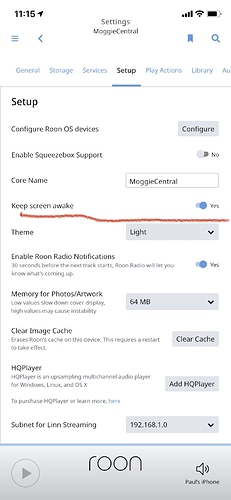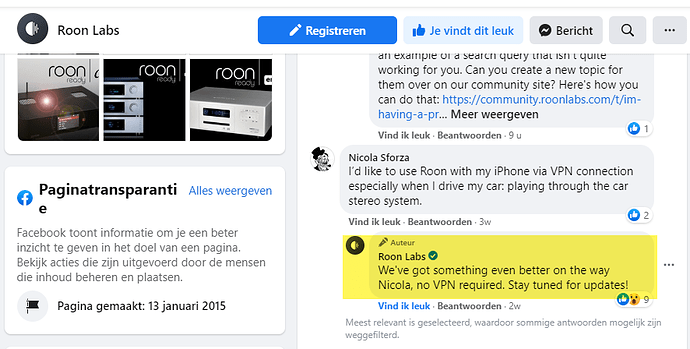The approach I took (in Windows) was to define a shared network drive for my Nuc. Then that whole network structure shows up in my network. All of my network drives are browsable on the Covolution Filter page (the Nuc and my Synology NAS shared folders)
This link shows how to define a network folder on a Mac. There may be better instructions on the web.
This might work for you: https://osxdaily.com/2010/09/20/map-a-network-drive-on-a-mac/
OK many thanks I will try that out this week!
+1 on the Dirac Live integration !
And fade out to next song when using the “Skip”-Button, as well!
- Zoom function when viewing artwork
- wavepack files support
- compressed dsd files support
Keep Roon iPhone session alive to avoid reconnection pauses in the remote app.
Just found out about this thread.
- (Qobuz) Volume normalisation
- Roon mobile
- Prevent iPad screen from going to sleep when displaying lyrics (like playing a movie)
- Add other streaming options (Apple Music, Spotify)
- Move library from from one streaming provider to another with a single click

- Better metadata editing functionalities (esp. wrt grouping into compositions)
Remote Roon access would be a game changer… maybe some day.
No.3 - go to settings/setup/keep screen awake…
This option is active in my settings, but it does not solve the problem.
If I leave Roon screen on my iPhone to access any other screen, when I return to Roon it takes about 5 to 10 seconds to connect to Roon Core again.
As I understand it, the keep screen awake function only works while the Roon app is the active App. As soon as you select another app it takes priority and overrides the Roon functionality. As an always active function the iPhone or iPad (in my case) doesn’t go to sleep during prolonged listening sessions.
So, this doesn’t sound like what you’re looking for and I’m not sure if it can be done. No doubt someone will be able to clarify the situation.
Exactly. It works well while Roon is the active application. I can do extended auditions without any problems.
But if I continue to listen to Roon and select another application, when I return to Roon’s screen it takes the time I reported to start it.
Importantly, the music is never interrupted at any time. In this regard, operation is perfect, but access to the Roon application screen is restarted each time I switch between applications.
Completely overlooked this option. Thanks. So my list is now a top 5, then… 
i would say that my clear number one would be Deezer HiFi support…
1 - Folder Playing
2 - USB Playing
3 - CD Playing
4 - Spotify integration, not just Connect - Amazon intergration
5 - Admin account and also a Party mode account
6 - Check Box to Disable “Update Available” notification upon startup
7 - Check Box to Disable “Quotes” upon startup
8 - Ability to Add / Change Artist Photo on Now Playing Screen
9 - Minimize to Task Bar and still have Pause, Play, Next available with mouse over.
10 - Surprise me with something new - 
–MD
Listing that as a top priority ? ![]()
![]()
Back ro the 90‘s of the last century then .
Just made a list as it came to mind.
If I was to prioritize, then I would put for number 1 & 2.
1 - Check Box to Disable “Update Available” notification upon startup
then
2 - Check Box to Disable “Quotes” upon startup
–MD
Of “all” the things you could ask for… Those (emphasis) would be your top two?