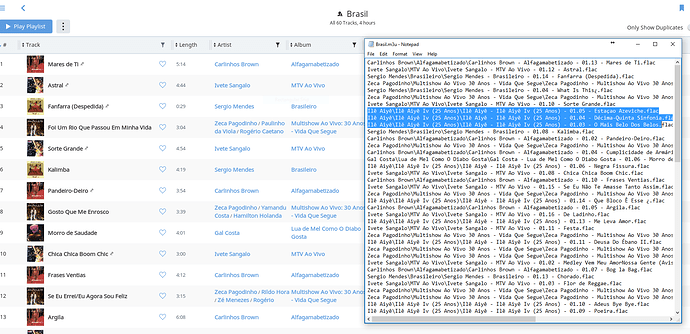I have noticed that tracks are not imported into Roon playlists if any text is accented: album artist, artist, name etc. Take any tracks by Maria Bethânia, for example. These tracks are in the library, which suggests a mishandling specifically in the playlists.
This is a new install of Roon 1.3.
Hi Peter,
I added a Tidal album from Maria Bethânia and was able to select a track and add it to a playlist.
Or are you talking about an M3U file or iTunes Playlist?
Can you list the steps you took to try and add the track to a playlist?
Cheers, Greg
Hello Greg.
Thanks for stepping in.
I maintain my passwords in Media Center and then save them out as M3U files with nothing more than the path and filename.
The playlists are saved in a Playlist directory on the \Music\ root for all my audio files.
In this case it was a new server and a new Roon license (a fresh 1.3 install). When the library was built the playlists were listed, but the file counts were less than the source playlists. The difference is that no playlist entries were loaded where they have accented text.
So, I was not attempting to add a track to a playlist in Roon. I was attempting to load an M3U playlist created outside Roon.
Does that help?
Peter
Hi Peter,
I was able to add links to accented tracks to my test M3U playlist and the songs imported fine.
I’m not sure what’s happening in your case.
Looks like we might need @support to help out.
Cheers, Greg
OK. How do I do that?
Hey @PNCD – just to confirm, is the M3U file and the associated media both being watched by Roon in the same folder? M3U playlists can’t reference files added to Roon via a different folder.
Assuming they are in the same Watched Folder, could you put a playlist and media into a folder, confirm it reproduces for you, and then just zip up the folder (with both the media and the playlist) and upload it to us?
A Dropbox link would be great, but let me know if you need a way to upload directly to us – we’ll take a look. Thanks!
Mike
The playlist directory is sub-directory of the \Music directory, which is the Watched Folder. The other sub-directories of the \Music are audio files in directories by genre. So the playlist directory is at the same level as the audio file containing directories.
A playlist of 80 tracks, displays only 77 tracks in Roon. All three tracks that are not displayed have an accented character in the filename. None of the 77 tracks that display in Roon have accented characters.
I can do as you ask, but only next week when I am back at that location.
Thank you,
Peter
I was successful giving it a go here. Roon 1.3 this time with Roon Core on a Mac Mini.
In the screenshot you see Roon present a playlist loaded as an m3u file. You also see that m3u file open in a text editor.
Highlighted you can see tracks by Ilê Aiyê that are in the m3u file but not in the Roon playlist. This is true for all accented items.
So that is two different systems experiencing the same consistent problem: Roon will not build a playlist from m3u file tracks containing accented characters.
Thanks for the help.
Hey @PNCD - apologies for the slow response. Could you zip up the media and the M3U file for the album in your screenshots above?
If we can reproduce, this should be straightforward. Thanks!
No problem @mike
I am back in the other location now so I expect you do not mind that I send you a single album of files and playlist plus the screenshot from Roon showing the playlist as loaded. It is pretty simple: The Best of Caetano Veloso with 15 tracks. Roon builds a playlist of nine. The Roon library shows all 15. The missing six all have accented characters.
Problem is that I do not know how to upload except via the option in this forum, which accepts only image files.
I am also unable to create a zipped file of the actual flac files as Windows tells me that it cannot accept accented characters such as ã.
So, if you want to do this then you have to guide me as to how to solve these issues in addition to solving the Roon playlist issue!
Peter
Just sent you a PM, @PNCD
Hey Peter – I can reproduce. We’re going to open a ticket and take a look at this.
Thanks for the report!
Hi @PNCD,
I just made a change to fix this for at least your particular case, which will come out with our next release. The problem was that we made the foolish assumption that all playlist files would be encoded in UTF8, which is a particular way to store text on a computer. The file you uploaded seems to have been encoded in what’s called Windows-1252, which broke our assumptions.
A simple way to work around this problem while waiting for the new release is to open the file in a more advanced text editor than Notepad and convert the encoding to UTF8. I used notepad++, opened the file, then clicked Encoding menu -> Convert to UTF8, then saved the file. This gave me a .m3u file that seems to work with stable Roon.
Hello @ben You make this sound like a rare/complicated thing. Is it?
In my case, I use J River on a new Windows 10 computer to export a simple m3u playlist text file. I transfer that to the structure where Roon lives: in one location on a Mac Mini in the other location a different Windows 10 computer. In both cases Roon rejects accented files from the playlist.
I assume that this means that J River writes text files using legacy Windows 1252 or ansinew, as I used to know in LaTeX. I will send the problem to J River as well since I expect there are more than a few of us who have both systems as Roon offers no means for managing playlists or integrating with mobile digital media players.
For now, I will simply use J River to play playlists.
Thank you for nailing the issue. Peter