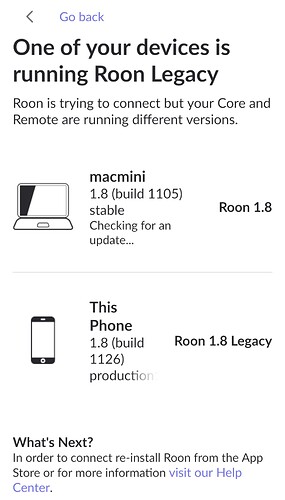Roon put apps out there WITHOUT warning anyone of the compatibility issues that may arise when upgrading. Just a cryptic marketing campaign that said something is coming on the 20th !!. So right now my iPhone app has auto updated and cant access my (non-2.0-compatible) core server on MacOS High Sierra on a Mac Mini as core. In my panic I also updated the All in One Roon app on my Macbook and now cant access my core from that either. Downloaded both legacy apps for Mac and iPhone, and now they say that they are running 1.8 Legacy while the core is 1.8 - so not compatible. I also tried to install the Roon Server app downloaded through the downgrading knowledge base link, on my Macmini core, but MacOS cant install app as it is not compatible !!! So what now? No more Roon?
Did not miss the marketing campaign. Just missed the part (on both the campaign or anywhere else for that matter), where I am warned or at least informed that the update is not compatible with all hardware that already supported 1.8. and I may be left with no access to my music !!
So right now my iPhone app has auto updated and cant access my (non-2.0-compatible) core server on MacOS High Sierra on a Mac Mini as core. In my panic I also updated the All in One Roon app on my Macbook and now cant access my core from that either. Downloaded both legacy apps for Mac and iPhone, and now they say that they are running 1.8 Legacy while the core is 1.8 - so not compatible. I also tried to install the Roon Server app downloaded through the downgrading knowledge base link, on my Macmini core, but MacOS cant install app as it is not compatible !!! So what now? No more Roon?
Our update system will not auto-update devices that have incompatible hardware, and we have a mechanism for downgrading and making old builds available for people who need to hang back.
Tried everything posted here. Nothing works. Lecacy app on remote mac (and iPhone) sees the 1.8 core as not compatible, and Legacy Core Server app (downloaded for the above link) will not install on my core machine as non-compatible software. So no solution there.
Lecacy app on remote mac (and iPhone) sees the 1.8 core as not compatible, and Legacy Core Server app (downloaded from the knowledge base link) will not install on my core machine as non-compatible software. So no solution there.
Found the solution. The server legacy app will not install on the core (MacOS) machine if the prior Roon Server app is not uninstalled 1st. Once it’s go and I install the new Legacy Server app, all is OK.
I have an old Mac mini with Mac OS El Capitan (10.11.6)
I can’t find the link to download the legacy core server compatible version ?
I’ll upgrade to Mac M1 but not now…
The iPhone legacy app is stuck (and the help link is not working)
UPDATE : wow , found the download link below thanks to you, it works , not an easy procedure though ![]()
This topic was automatically closed 36 hours after the last reply. New replies are no longer allowed.