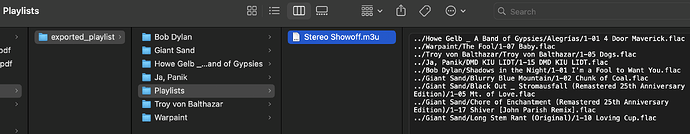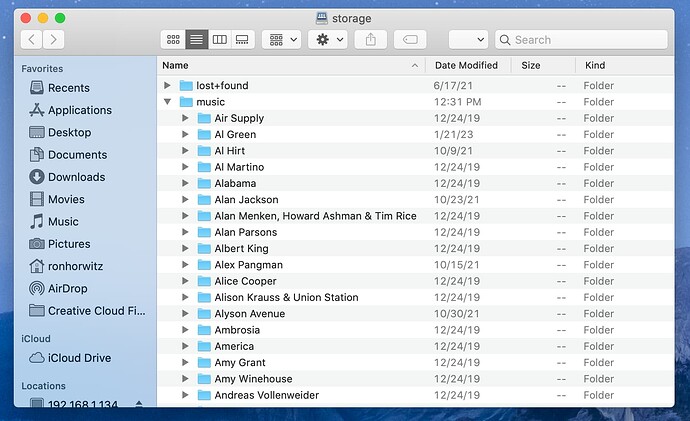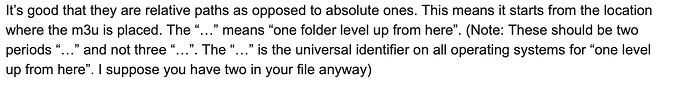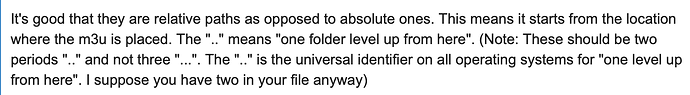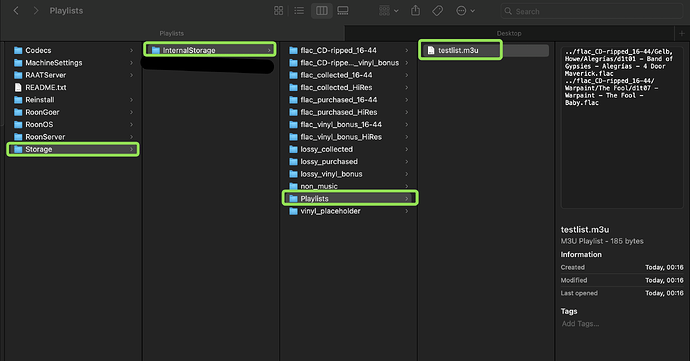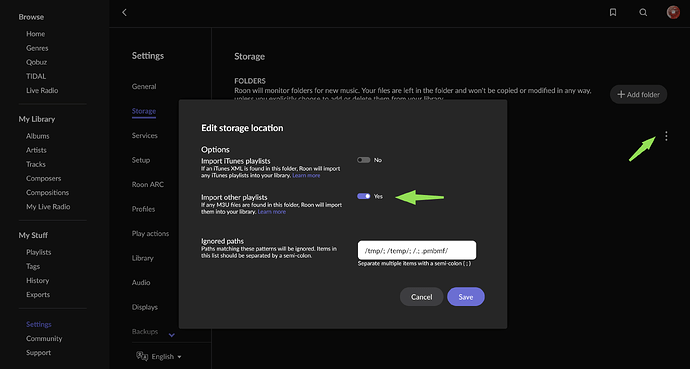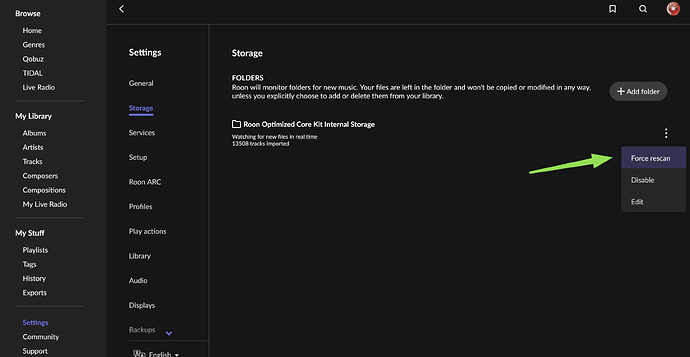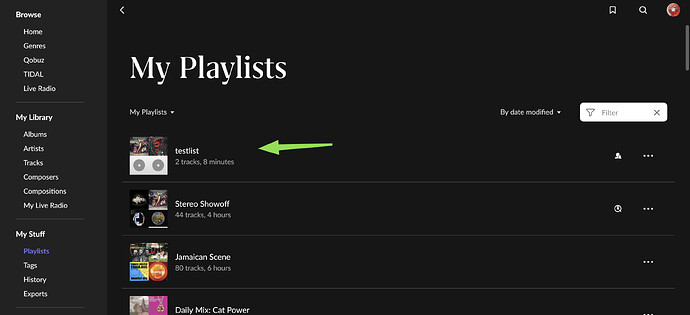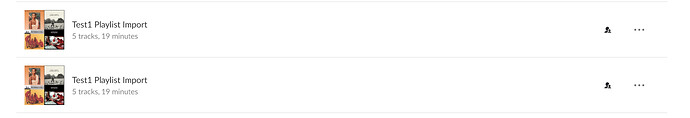I cannot find any specific instructions on how to import Playlist Data into Roon. I have Export File copies in M3U and Excel. For safety, if for some reason I loose the playlist in Roon, how would I import a saved playlist file into Roon. Or I want to import a playlist from another source like JRiver. I have copied the file to the root music directory where the music files are stored and I cannot get Roon to recognize this. I would appreciate any guidance for this process. Thank you in advance.
Thank you. I have tried that but Roon is not recognizing the playlist to import. I am sure I am doing something wrong, but following the instructons does not seem to work.
Did you check that the file paths in the m3u file can be recognized (and point to the files where they actually are) as described in the instructions?
Thanks Sue. Here are the first few entries in the M3U playlist. Is this correct? Also I am placing this file in the music folder where all the albums are.
…/Glenn Miller Orchestra/Memorial 1944-1969/2-09 At Last.wav
…/Carpenters _ Royal Philharmonic Orchestra/Carpenters with the Royal Philharmonic Orchestra/1-01 Overture.wav
…/Various Artists/Country Hit Parade/1-06 I Can’t Help It If I’m Still in Love with You.wav
…/Carole King/Tapestry/1-04 Home Again.wav
…/The Beatles/A Hard Day’s Night (2009 Mono Remaster)/1-03 If I Fell.wav
…/J.J. Cale_Eric Clapton/The Road to Escondido/1-11 Don’t Cry Sister.wav
It’s good that they are relative paths as opposed to absolute ones. This means it starts from the location where the m3u is placed. The “…” means “one folder level up from here”. (Note: These should be two periods “…” and not three “…”. The “…” is the universal identifier on all operating systems for “one level up from here”. I suppose you have two in your file anyway)
Consider this scenario
- You have a folder X that contains a folder Y
- The m3u file is placed inside folder Y
- Roon finds “…” at the start of the path in the m3u file, so it looks one level up from Y. That is, within X. (Imagine you use a file manager like Windows File Explorer or the Mac Finder and you go one level up).
- Then it would look for a folder “Glenn Miller Orchestra” in X
As an example, I exported a playlist of mine and had Roon create the corresponding m3u file. The tree of folders looks like in the following screenshot. There is a folder exported_playlist (on the left of the screenshot) that is the root of the tree and contains everything. Within this folder there are the artist folders that contain each album and the track within album. On the same level as the artist folders there is a folder Playlists that contains the m3u file (and the file contents are shown as well)
The m3u file contains relative paths like yours, e.g.:
…/Warpaint/The Fool/1-07 Baby.flac
So from the location of the m3u file in the Playlists folder it goes one level up because of the “…”. I.e., it is then in the “exported_playlist” folder. There, it looks for the “Warpaint” folder and goes into it, where it looks for the “The Fool” folder and the “1-07 Baby.flac” file within that.
The content of the m3u file and the relative paths to the folders and files must be consistent. If the music files are not found by following the paths, it does not work. I.e., you can’t just place the m3u anywhere. If you place it in a different place (or if the other folders are rearranged), you have to edit the content of the m3u to match.
This is amazing, thank you Sue for taking the time to guide me. If I already have all the album .wav files in the music directory, can I just place the .m3u file the Music directory (with the correct path) without the exported .wav files. I didnt want to create any duplicate .wav files in the library. I’m on a sonictransporter i5 with an internal ssd.
To avoid confusion: I see now that the forum software turns two periods into three ![]()
This is a screenshot of what is shown in my post:
This is a screenshot of what I had actually written in my edit view:
Note how every two periods are replaced by three. I suppose the very same thing happened in your post. Very strange ![]()
Yes, exactly. As long as the m3u is in Roon’s watched storage locations, the paths in the m3u correctly point to the existing files, and you have enabled the “Import other playlists” setting for the storage location (as explained on the help page that I linked in my first reply further up), then they should show up as shared playlists
Thanks again Sue. Still struggling and cannot get it to recognize the m3u playlist file with 2 dots. But still trying. I know I must be doing something wrong ![]()
Maybe I missed something or there is a bug. I should add that I am basing what I wrote solely on what I know about computers in general, m3u files, and the description in the Roon documentation. Maybe someone else can take a look and point out what may be wrong. I am moving the topic to #support as well because this is a legitimate support question and it should get more visibility this way.
Thanks Sue!!
Hi Support
Is there a bug that will not let m3u playlists be imported? Need some guidance as to how to successfully import playlists. The current instructions do not work.
Thanks, Ron
I just realized: Exporting a playlist changes the file and path names for the exported music files, compared to the original. The exported m3u file works with the exported music files, but not the original ones as they are on the storage location.
Once the paths in the m3u file are changed back to the existing music files, it works fine as demonstrated below, but this is not practical. So, I am sorry to say, this does not actually work for your intended purpose of backing up just the playlists as m3u. I don’t know if there is another way to get an m3u exported that has the correct paths and names for the already existing files, I don’t think so.
So the issue is all in the export for your purpose. With an m3u that points to actually existing files, the import of the playlist works as intended:
I created a folder “Playlists” in my storage location. This folder is on the same level as my main storage folders. in this folder there is the testlist.m3u file. (The playlist can be anywhere, this is just an example).
The content of the testlist.m3u file is:
../flac_CD-ripped_16-44/Gelb, Howe/Alegrías/d1t01 - Band of Gypsies - Alegrías - 4 Door Maverick.flac
../flac_CD-ripped_16-44/Warpaint/The Fool/d1t07 - Warpaint - The Fool - Baby.flac
That is, two periods to go up one level (i.e., out of the Playlists folder), then into the flac_CD-ripped_16-44 folder where the music files actually are, then for the first track into the artist folder Gelb, Howe, down into the album folder, Alegrías where the file is, d1t01 - Band of Gypsies - Alegrías - 4 Door Maverick.flac
Same for the other track.
In Settings > Storage for the storage location, ensure that m3u files are enabled.
If in doubt, force a rescan of the storage location:
Then go to the Roon playlists and there it is:
@support can you help out here? Is there a different way to export a playlist as an m3u backup, that works with the files as they are already saved in the storage location?
Going to a track on a local album and clicking the “Copy file path” button, I get this, which is the correct path on the storage location:
/roon/sys/storage/mounts/InternalStorage/flac_CD-ripped_16-44/Gelb, Howe/Alegrías/d1t01 - Band of Gypsies - Alegrías - 4 Door Maverick.flac
If I have this track in a playlist and then export the playlist with an m3u file, the files are exported with different paths and track name, and I have this in the exported m3u:
…/Howe Gelb _ A Band of Gypsies/Alegrías/1-01 4 Door Maverick.flac
This m3u works with the exported flac files, but those have now different paths and names than the original files on the storage location. So the m3u file works with the exported files, but not with the original files. I suppose this is probably as intended as such and there is no other way?
Sue thanks for this. You are super smart! I just assumed that the export would contain the correct path. But what you say makes sense. So I will give that a try with the actual path of the song location and see if this works. The reason this is important to me is if something happens and a Roon backup does not work I can always rebuild from a copy of my library with all the album .wav files, album art and meta data. But if I don’t have a proper backup of all my playlists to import into Roon. Then the playlists are toast. So again thank you and I will report back.
Not all that smart. I also assumed that the path is the same although I should have learned on my job not to assume! The export m3u has the “correct” path (for the exported files), it’s just not what we thought to be the correct path. ![]()
Sorry for leading you down the wrong path
Hey Sue
Thanks for this information. I added the correct path into the m3u file and placed the .m3u file into the music folder and it worked ![]()
Path: /storage/music/The Beatles/Revolver/07 She Said She Said.wav
However, when it is imported it shows up twice in playlists. If I delete one they both are deleted.
Any thoughts?
Thanks!!
I think I figured it out. Not the duplicates, but If I Save A Local Copy off one of the duplicates, and delete the imported playlists, that becomes the editable Playlist and the imported duplicates disappear. Am I doing this right?
Thanks!!
I don’t really understand why it’s duplicated but it sounds like a workable solution. Congrats ![]()