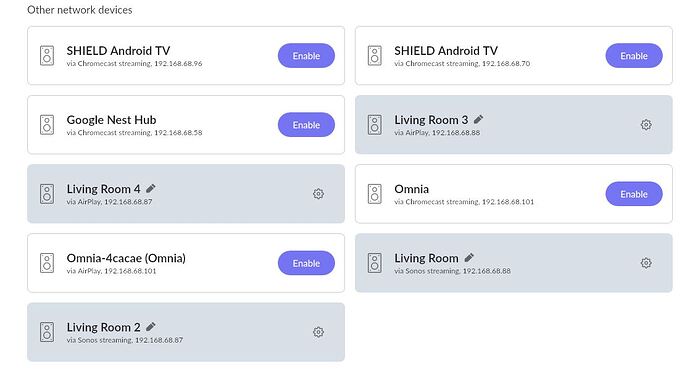Roon Core Machine
My core machine is a W10 i7 with 32Gb RAM. I usually stream to my ethernet-connected Omnia speaker through its ROON Ready protocol, though this speaker also shows in ROON as available through Airplay and Chromecast.
Networking Gear & Setup Details and connected audio devices
My core is connected to 1Gb ethernet. My Omnia speaker is connected to the same ethernet. My SONOS speakers are connected to dual band wifi, which is implemented as a mesh network through a bunch of TP-Link X90s on top of the LAN.
Audio Endpoints
These are two sets in a single Sonos group of 4 speakers: 2x ONE SL and 2x IKEA Frame. Sonos has them grouped to type (so one group is 2x ONE SL and one group is 2x Frame). Sonos then links the groups and I can play back to all four speakers. This works directly through Sonos and I can also address the four speakers through Airplay as well. It just works: The group is always there as an endpoint in whatever app/software I use to play music.
Description of Issue
I recently tried to use my Sonos speakers as an endpoint in ROON. My SONOS speakers show up in ROON, but only once each. Two speakers show up as “via Sonos streaming” only and two speakers show up as “via AirPlay” only. Because of the different streaming protocols, I can not make a single group with 4 speakers in ROON. This problem is exclusive to ROON: I can boundle the 4 speakers in Airplay (on my iphone) and in Sonos, just not in ROON. Surprisingly, the two speakers that use Airplay are not the same type: One set of ONE SL and Frame uses Airplay streaming and one set ONE SL and Frame uses Sonos. So this is not an issue at the hardware level.
Problem: Please help me connect to all four speakers at the same time in ROON.