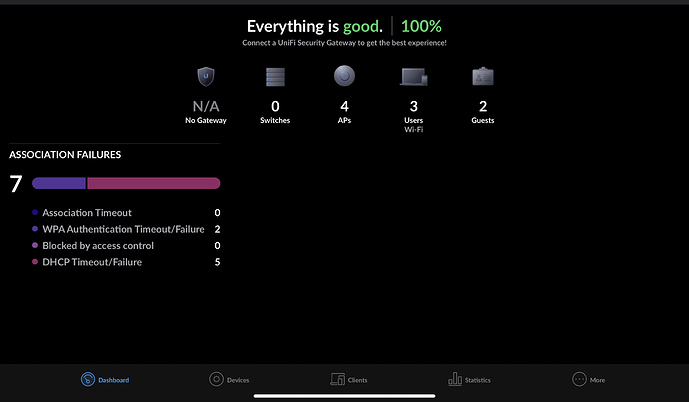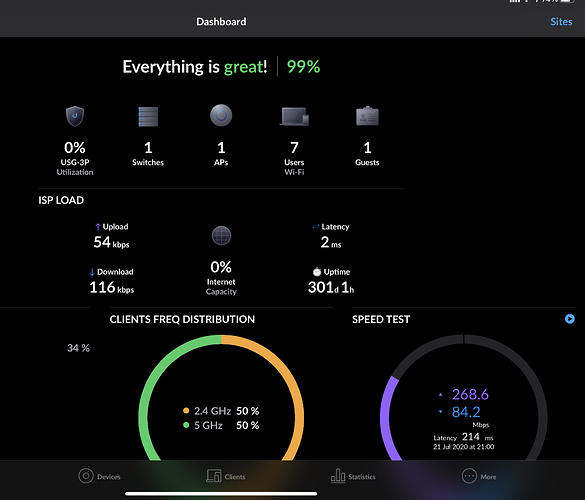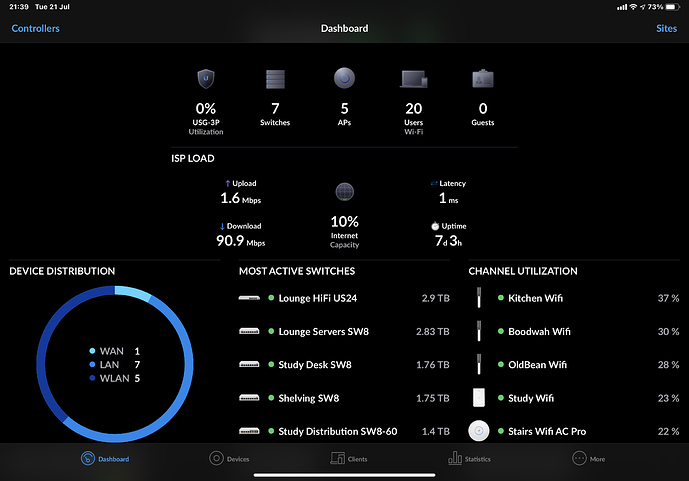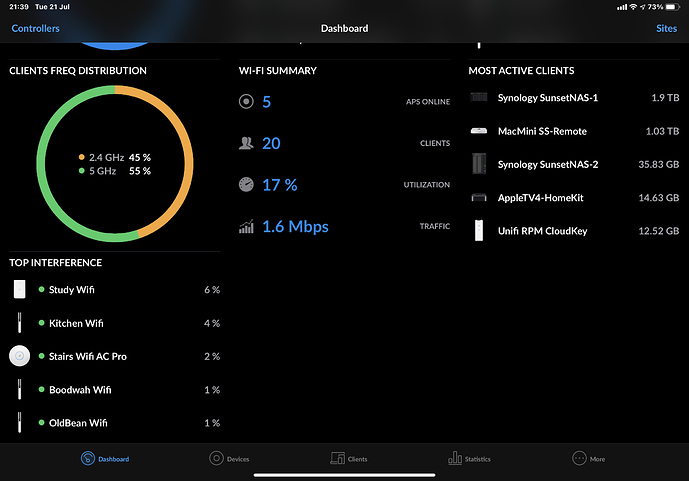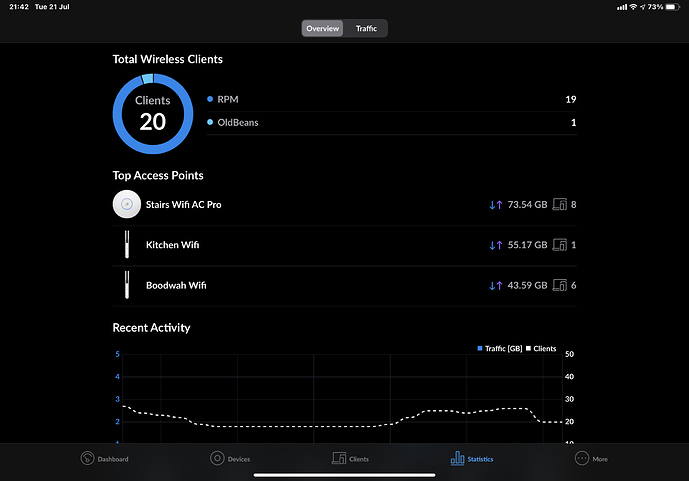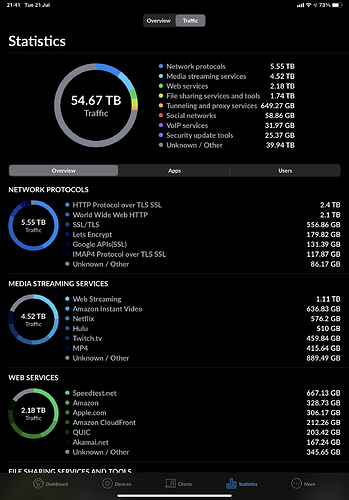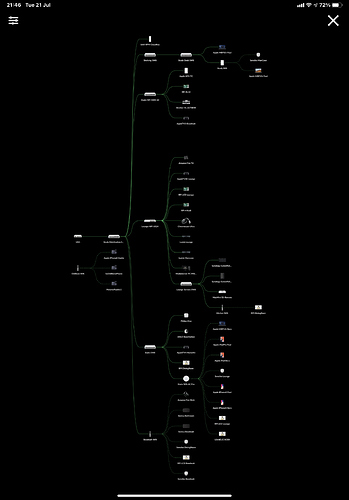I believe this is POE input not output. My ERX can be powered by POE but its a 12V power supply so not enough to power a POE port.
Oh, ok then - so if I use this I will have to power the AP via its own injector.
What do you think of the setup, will it work or am I still missing something?
Again, not looking for ideal, but just to get going.
Looks ok as long as you can cope with the rather basic interface of the EDgerouter you should be fine. I actually prefer the Poe injectors to the Poe ports. I do this at several clients too.
@wizardofoz thanks a lot, I really appreciate the time you’re taking to help me with this.
I am 90% sure I will go with this setup, will just sleep on it for a couple of days to see if another idea maybe pops up.
If you have time and just for my better understanding maybe you can address some more questions:
- I understand that the unifi controller will provide a more complete access to network settings if needed? or is that not interacting with the edge routers, only with the unifi routers?
- if all I need is a simple home network without subnets, VPN’s, VoIP, etc, would I ever require a more complete interface than the basic one provided by this router? After all I have only about 15-20 wifi devices and probably the most demanding situation is streaming Tidal via Roon + some videoconference going on at the same time on another laptop… this could indeed happen daily once school starts, assuming we’re still under the same COVID state of alert as we are now. But most of the times when this happened even the lowly ISP router was able to cope…
Or you’re just thinking that if I want to do more complex things in the future it will be harder with this setup?
You should be fine…the ER is a web GUI too just not as pretty as the UniFi one, which you still need to use to build out the WiFi components and setup. With the USG you get much more integration and much more reporting and statistics too. It can always be added at a later date and while the USG3 is limited in its threat management throughput it’s likely better options will come in future products.
I run 4 aps on a non ubiquiti campus no issues at all, it does run a cloud key but we could have done it on a Mac or pc just as easily and used it on demand
Worst case you can use the ERX as a 5 port switch when you upgrade the router option…it’s a pretty flexible little box  the wizards are also great starting points. Just needs some reading to get started. But lots of YouTube contents on it for ERX
the wizards are also great starting points. Just needs some reading to get started. But lots of YouTube contents on it for ERX
One of my clients with only 4 aps and a cloud key
Another client with usg3 a 24port non Poe switch and one ap
My own network that works pretty hard with usg3 and many switches and aps
And the map…love this feature
Thanks @wizardofoz
I placed the order, will get back with an update once I break some fingers installing it 
I’ve got one of these - they’re cheap, but they’re a bit flakey. I got sick of the random reboots and updated this to a USW-8 in the end.
I’ve got a lot of Unifi kit and this is very much at the lower end of their quality range.
you mean the Edgerouter X?
No - I mean the Flex Mini Switch.
The pro cannot be powered over Poe from the US-8 60w you’ll need to use the injector that should come with it. It requires more juice to power than the lites and uses a different Poe protocol.
thanks - I’m not getting that after all
thanks. I’m not getting a Pro at this moment; and I’m planning to power the AP’s from their PoE injectors as I have plenty of room and outlets where I intend to place them.
got the toys, hit the first snag. looks like the in-wall AP does not work with PoE injectors. If i understand correctly an injector provides passive 24v and the AC In-Wall needs 48v so it will only work with PoE from a switch that does 802.3af or 802.3at.
so I’m back to the drawing board, I’ll probably replace it with an AC-lite as well and use some switch to connect the AP, PC and playstation to the wired network.
The in-wall APs work fine with a POE injector despite the warning against it - you just need to get the 48V version: POE-48-24W-G.
John
The in-wall APs work fine with a POE injector despite the warning against it - you just need to get the 48V version: POE-48-24W-G.
oh, that sounds great, thanks!
So, I configured the Edgerouter via it’s own EdgeOs interface. Then I configured the AC-Lite access point using the Unifi Network iOS app; set the network name and password the same as the existing network. Changed the ISP router to modem only mode. Hooked everything up, the AP connected directly to the router with PoE enable on the specific port. Everything works, I have modem, router and wifi AP on separate devices. I have to add the AC-In-Wall AP downstairs, but I am waiting delivery of the POE-48-24W-G on Monday.
I installed the Unifi controller on the Win10 PC that is on the network and also runs Roon core; this is always on. But the controller wouldn’t even start. I ran a quick google search and I find a lot of threads on the Unifi forums, each of them with different solutions, all quite incomprehesible to me.
So I wonder do I even need the controller? everything seems to work for now, what am I missing if I’m not using it? I can change settings for the AP using the iOS app and I can access the router via EdgeOS in any browser as long as I remember the password… other than statistics and wifi map, what is really the use case for the controller for a guy like me?
In your environment the UniFi controller will only “control” the APs. If you’re happy with the iOS app then you’re good. There are a bunch of nice features in the UniFi Controller for UniFi switches and other UniFi “things” like USG. These would be easier to get to via a desktop interface but you don’t have those things in your network. If you want to set and forget, look at stats every once in a while, via iOS then stay with iOS.
And just to add, you need to either use the IOS app or the Unifi controller, you can’t use both at the same time for a given device. That is, if you have already set-up a Unifi device using the IOS app, you would need to start from scratch as the Unifi controller will not interwork with that device unless that device is completely reset once more.
As per the advice form ipeverwhere, if you are happy with your setup using IOS, just stick with it.
@ipeverywhere @jcd
Thanks guys. I’ll stay with the iOS app for now.