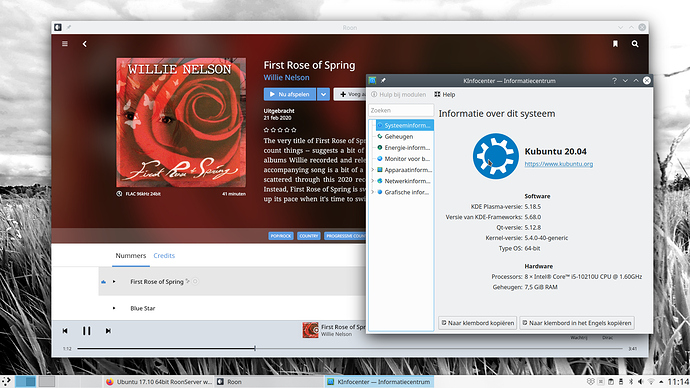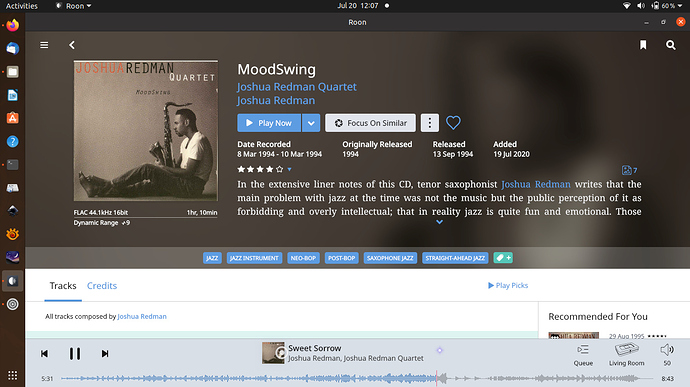Agree that Wayland might be a culprit - I stayed on Xorg (relying heavily on autokey). So that might be part of an explanation why I got further.
I’ve successfully installed Roon on Wine and it works great. But I have a huge problem.
I can’t disable autoupdate. So, whenever it updates, wine can’t find it anymore because it’s looking in a folder that doesn’t exist. How can I prevent it from updating?
I guess it’s better to remove the unneeded portion of the path that causes this from the link you use to startup Roon (read above in the posts from 2018).
What distro are you running? What desktop? I had that problem running Cinnamon on Linux Mint.
Can also confirm I have Roon Remote running on my Ubuntu 20.04 test laptop. Thanks very much @spockfish @Adam_Woodbridge I was worried about the flood of error messages while the script was running but took @spockfish 's advice and enjoyed a cup of coffee. Now enjoying Roon Remote on Linux - how good!
I recently switched to Manjaro stable with Xfce (was on Debian testing previously).
Wine and other utilities are from official Manjaro repository (currently Wine v5.12 after a global upgrade).
The script, and Roon control 64, work very well.
Note that on the first launch of the script, I got an error after just a few minutes (a bad checksum of a downloaded Microsoft package, could be a network glitch).
I relaunched the script and all was ok (after about 25 minutes of logs).
Many thanks @Spockfish
After the recent Roon 610 update, when I attempted to open Roon Remote via the desktop shortcut using Ubuntu 20.04 and Linux Mint 20 I got -
There was an error launching the application.
Details: Failed to change directory “home/mark/my_roon_instance/-dosdevices/c:/users/mark/Local Setting/Application Data/Roon/Application/-100700571”(No such file or directory)
It would seem this is because the file path after the 610 update is
"home/mark/my_roon_instance/-dosdevices/c:/users/mark/Local Setting/Application Data/Roon/Application/-100700610
The simple fix is to delete the path in the Roon.desktop file. That is, in my case, delete: Path=/home/mark/my_roon_instance/dosdevices/c:/users/mark/Local Settings/Application Data/Roon/Application/100700571
The Roon.desktop file then reads
Name=Roon
Exec=env WINEPREFIX="/home/mark/my_roon_instance" wine-stable C:\\windows\\command\\start.exe /Unix /home/mark/my_roon_instance/dosdevices/c:/users/mark/Start\ Menu/Programs/Roon.lnk
Type=Application
StartupNotify=true
Icon=7E1D_Roon.0
StartupWMClass=roon.ex
However, Roon in the application launcher does not respond but it does activate after Roon is launched via Roon.desktop. Hopefully, this fix will not have flow on ramifications. Maybe @spockfish could confirm. I presume that this fix is what @BlackJack was referring to in the earlier post of 14 June.
Maybe it is just as simple to open Roon via the Terminal or the file manager using “start_my_roon_instance.sh”
Sorry, but I can’t confirm.
I’ve switched to Fedora and since that I’m not able to run Roon in Wine anymore. I’ve spend a huge amount of time trying to get it to work, but without success.
In general I would say that I would use ‘start_my_roon_instance.sh’ also from the .desktop file, as this prevents duplication.
You only need delete the reference to the final folder in the path statement, in your case the /100700571 Leave the rest of the path intact. After this any further updates will run from the desktop link without needing to change anything.
My start menu entry for Roon doesn’t work either. I’m on Mint 19.3 Cinnamon. I couldn’t be bothered to find out why as the desktop link works fine. I use it all the time and have had no problems.
Thanks for your advice @eclectic. It didn’t seem right to entirely delete the path. As you have had no problems, I have gone with your fix.
Given @spockfish comments, an alternative is the following:
On Mint 20 Cinnamon, you could set up a Roon desktop shortcut by right click on the desktop, select Create new launcher here, Name: Roon, Browse to start_my_roon_instance.sh
The .desktop file reads
Name=Roon
Exec=/home/mark/my_roon_instance/start_my_roon_instance.sh
Comment=
Terminal=false
Icon=cinnamon-panel-launcher
Type=Application
Then change to Icon=7E1D_Roon.0
Using Ubuntu 20.04.1 - create the above .desktop file. Copy it to the desktop, and right click on file and select Allow Launching
I’m running pop OS which is Ubuntu.
I don’t know how to disable the auto-update for Roon, which breaks my Wine install.
Useful information for Arch users in the quoted post.
I’ve pushed out an update.