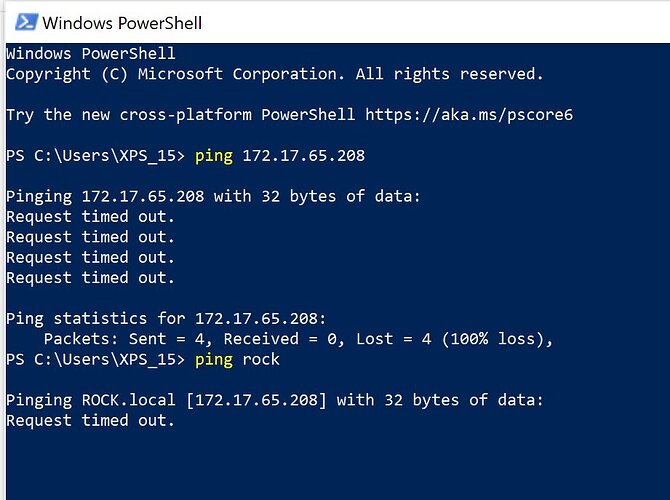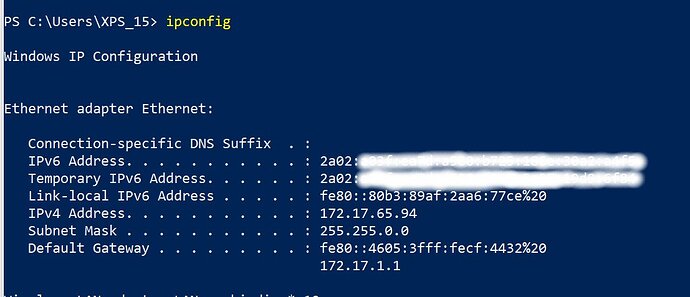I did connect the NUC directly to the router this afternoon - same situation / problem.
Ping to rock and ping to ping 172.17.65.208 = page is inaccessible/ no connection to Rock or web UI. (however ROCK can be seen on the list of IP addresses)
Without Firewall (Windows) = page is inaccessible/ no connection to Rock or web UI.
Regarding netmask: I have to check with my son (network engineer)
ping to ROCK / 172.17.65.208 (within our internal network) and ping when Rock and laptop were directly connected
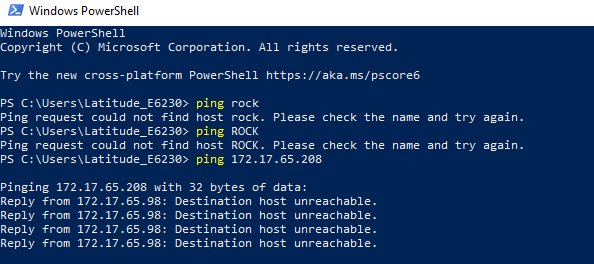
to the router
Using the same powershell windows, can you give the output when you run ‘ipconfig’ and then post the output, or the part of it that shows your network connection in the same way that I posted mine above?
Note: If you have ipv6 enabled, you should obscure the public (not link local) ipv6 and ipv6 default gateway addresses shown. Do not obscure any ipv4 addresses. These should all be local network addresses starting with 172.17 and do not represent a security risk.
Note: The ‘default gateway’ ipv4 address should be the ip address of your router.
Incidentally, there seems to be a difference in network configuration between the two computers above - The XPS 15 can resolve the ‘rock’ hostname - but the Lattitude E6230 cannot.
XPS is connected to a Ubiquiti switch, the Latitude was directly connected to the Router (as ROCK was) - otherwise when the Latitude is connected to a switch, the result is the same as for the XPS.
Attached

the ipconfig screen shots Roon NUC (on Windows) and XPS
You’ve got two different subnets active in your network:
NUC is on 172.17.64.xxx
XPS is on 172.17.65.xxx
This fact is being obscured because you are using a netmask of 255.255.0.0 instead of 255.255.255.0.
Roon does NOT work across subnets.
No. Only one subnet is present - but it is bigger than normal. His netmask is 255.255.0.0. so @Udo_Eimermacher has only got one subnet - 172.17.0.0/16 which includes all ip addresses from 172.17.0.1 to 172.17.255.254.
And perhaps this bigger subnet is the cause of the issue - I suspect if he used 255.255.255.0 like everyone else, the issue might be resolved?
I did suggest a lot earlier in the thread that a 255.255.255.0 subnet mask should be tried and I asked why a 255.255.0.0. netmask was being used. I did not get answers to either question.
However, there is still something else going on because his pings don’t work.
Is this a managed switch? If so it may be misconfigured.
Note: The netmask (and thence the subnet size) should not make any difference as long as the networking is correctly configured on all devices. If Roon can not handle a subnet larger than /24 (254 devices), that is definitely an issue with the Roon implementation - but, as yet, I have not seen any evidence of that. The Roon implementation does not cause the inability to ping around the network.
Hi, next Friday we will re-organize our network (including managed switches), and we will go to 255.255.255.0
I will keep you posted about the result.
Please do @Udo_Eimermacher thank you for the updates!
Hi,
Rock is up and running! Thanks to all of you for your help/support
This topic was automatically closed 24 hours after the last reply. New replies are no longer allowed.