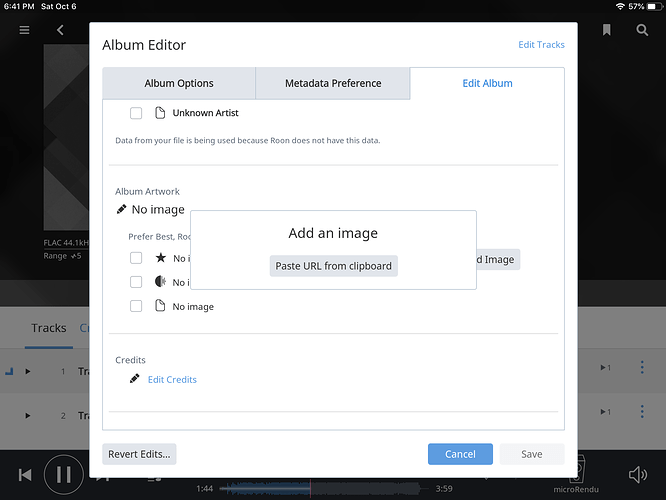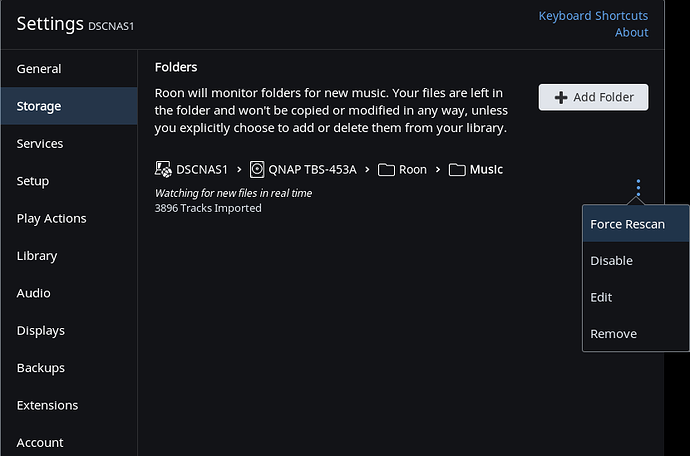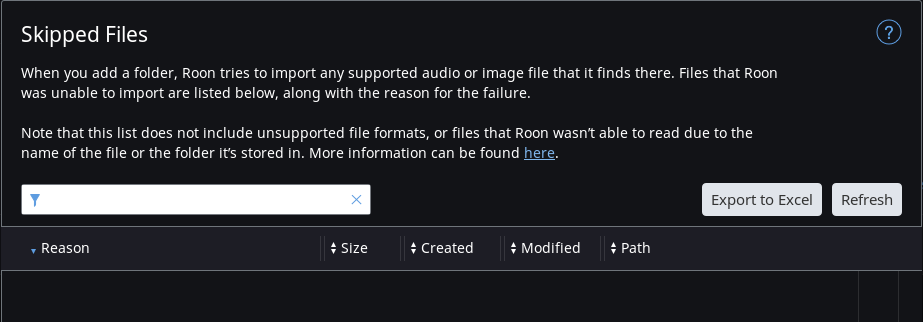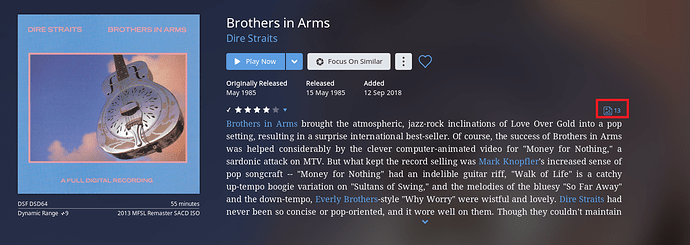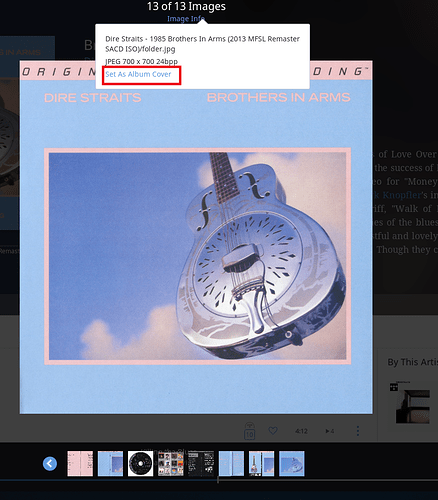Cover art is called folder.jpg 600x600 stored in the Sam folder as the tracks were ripped.
I click rescan album. Not working.
If you go to Album > edit > album artwork, does the cover show?
Show how? The only option is copy from clip board.
I copied the file to the folder where the tracks reside and named it folder.jpg same as the other another thread. Maybe they meant {foldername}.jpg instead. Others said they called it cover,jpg.
I am on a IPAD or IPhone.
Next thing to try is to force rescan your library.
You can also go to
Settings > Library Skipped Files click View button and check for errors there.http://kb.roonlabs.com/Skipped_Files
If that does not work --> reboot core.
I just gave up and download the windows client. So it’s visible now.
Does not seem supported on IPad.
Blackjack, you maybe right about the force rescan. My library is on my cloud and if I just add a file it will not auto add. Works ok if file is copied to same computer as room core.
So your problem is solved? Glad to hear that. 
Hello @Paula_Dickerson,
I wanted to follow up with you here and verify if this issue is solved since switching to the windows client. Are you experiencing any more issues?
If you include any files in the same folder as the album with “front.jpg”, “cover.jpg” or “folder.jpg”, those should automatically be added as the cover art for the album:
Please let me know if everything seems to be working as expected after switching to the Windows client.
Thanks,
Noris
Yes, it’s working when I added manually from fromWindows. But Roon did not pick up the cover when it was cover.jpg, etc.
Please make this doable from iPad.
Hello @Paula_Dickerson,
If you have the folder.jpg or cover.jpg in the same folder as your album, you should be able to select it as the album cover in Album Editor or using the following instructions on your iPad:
-
Navigate to your album page and press the image button highlighted below:
-
Search for the cover you want and press “Set as Album Cover”
Please let me know if this helps as these instructions should work on your iPad for setting Album Covers.
Thanks,
Noris
I wood like to manual add album coverart (for a 2020 album no metadata online) by adding a ipad photo(s) and pdf.
Hi @Dhr.I_de_Klein,
Do you by any chance have a Windows Remote you could use to perform this process? Otherwise you may need to add the image via URL as iPad does not support uploading images directly to the database.
A post was split to a new topic: How to add photos when using iPad remote
Closed due to inactivity. If you are still seeing this issue, please open a new support thread.