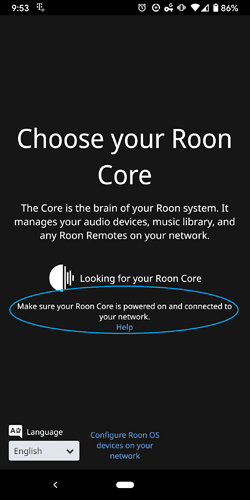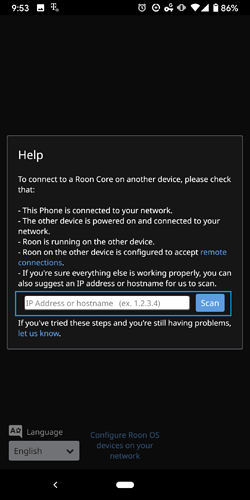Hello @Peter_Allen, When you’re on the “Choose your Roon core” screen, you should see a “help” option that will allow you to enter your core’s IP, or try entering 255.255.255.255 as the core’s IP. If you do this, are you able to make a connection?
1 Like