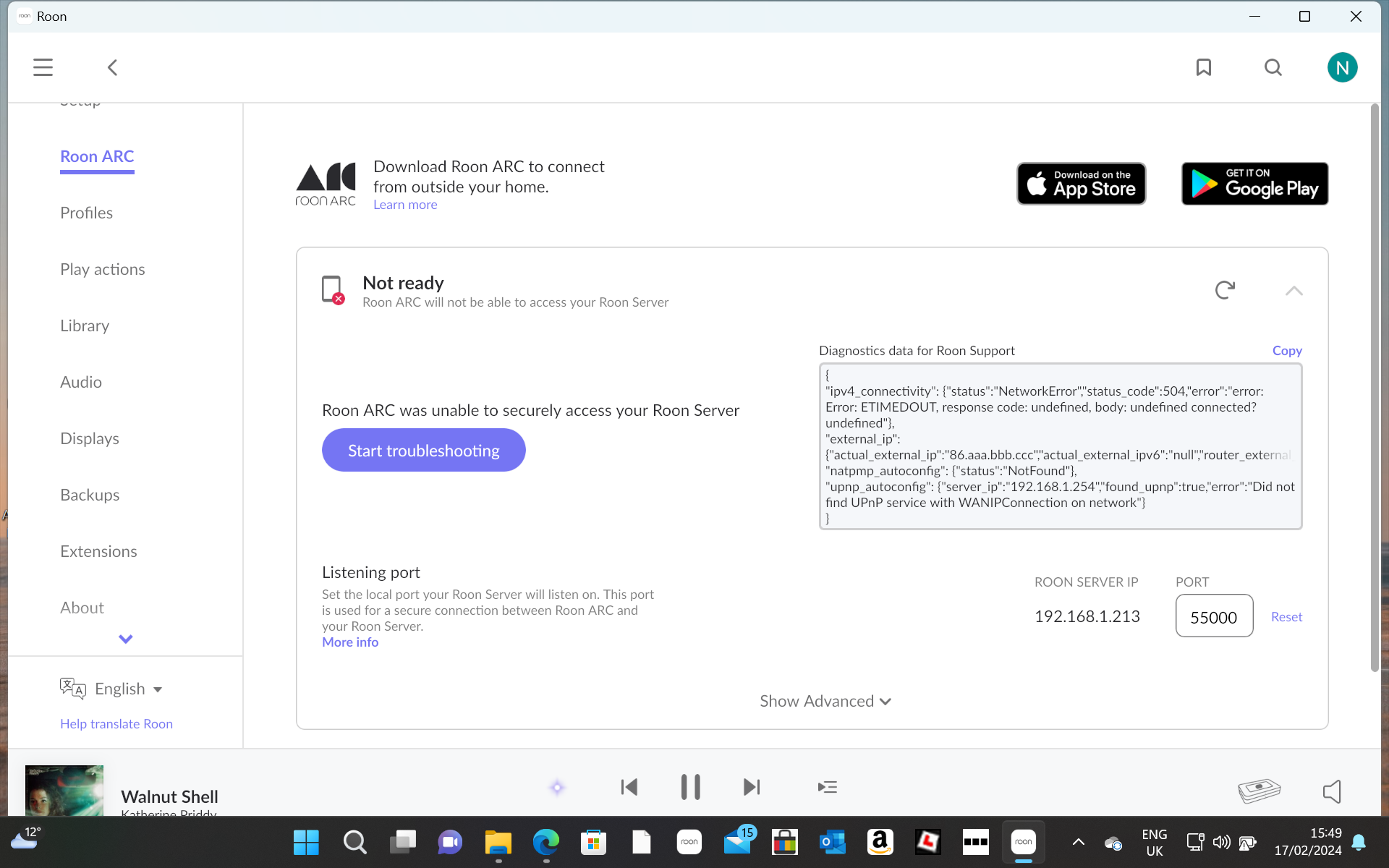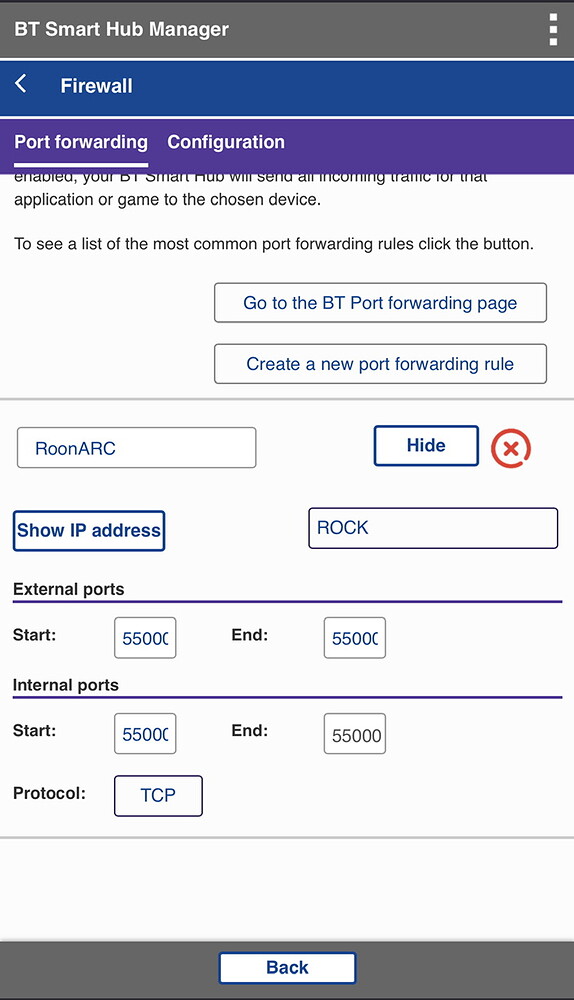Full form submission What’s happening? I'm having trouble with Roon ARC
Have changed to BT smart hub 2 router. Cannot get Roon ARC to work with this. Keep get Port Forwarding message. Have been on community support. Have turned off ip6 but no success so far. Do not understand the bits about Port Forwarding
Are you sure you’ve turned off V6 as it still mentioned in the error message.
According to this page your can turn off IPv6 by changing the Allocation mode from Stateless to Off. If that’s correct, turn it off then reboot your router.
It might also be worth rebooting your NUC too.
Yes, did that. Rebooted both server and router. made no difference
I had to manually set up port forwarding on our Smart Hub 2. This is a screenshot from the settings (and IPv6 is enabled - I never had to turn it off):-
Formula
February 17, 2024, 7:25pm
6
I’ve done the same as Michael above, before I used tailscale.
This is mine as an example.
[image]
Go to room and double check the IP of the core, and then select it from that ‘select device…’ option. Back at Roon, settings → ARC, check the port number, and add it to the start | end boxes. Check that it looks similar (port number might be different). Then, restart the hub and your core. Let us know if that works.
You could (if it’s not too much hassle), reset the router, disable UPNP, create the new port forwarding rule as above and try again?
Brilliant. Thank you Michael. That worked!!
1 Like
system
February 19, 2024, 7:40am
8
This topic was automatically closed 36 hours after the last reply. New replies are no longer allowed.