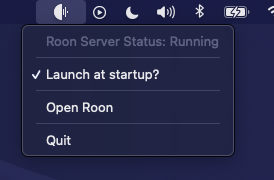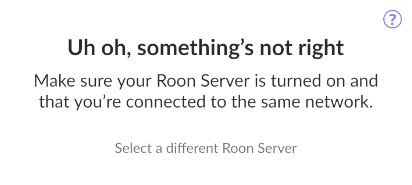Suedkiez
November 26, 2023, 9:52pm
3
There was this update:
Try this:
After selecting Click here to update to update your Roon Server build, the Remote device may lose connection with the Server and remain stuck on the Waiting for Roon Server screen.
If you get stuck in the Waiting for Roon Server screen:
First, check and confirm that your Roon Server is running in the taskbar.
If it is, press Select a different Roon Server
From the troubleshooting page:
With our newest production release, build 1353, we are changing the way MacOS and Windows devices handle Roon. All Mac and Windows Roon Cores/Servers will automatically be upgraded to our recommended software configuration - all you need to do is update like you normally would.
For a more detailed breakdown on why we’re doing this, check out our Why change? section on the release notes:
With this release, there’s an exceptionally small subset of user setups we expect may encounter issues. It…