Hi, Paul.
Many thanks for your guidance. Working in Norton Firewall Connection Blocking I discovered I could navigate to the locations you specified by clicking Add application…, Other…, Options, then marking the Show invisible applications checkbox. I added RAATServer to the list of applications that are not subject to connection blocking. (I do not think this had any effect, but it needed to be done.)
Glad you were able to help me with my problem and to learn more about my computer (Mac mini).
Thank you.
—Alex
P.S. Most of the issues I described were remedied when on Tuesday when Norton updated me to release 8.6.6 build 2 (was release 8.6.4, build 54[?]). In their release notes it states, “Fixes for connectivity issues related to Printer, File Sharing, Remote access apps, when Vulnerability Protection is enabled.” This note is what fixed my problems.
What is still not perfect 1): On occasion when using AirPlay I have to switch off Vulnerability Protection, start the AirPlay, then switch Vulnerability Protection back on. This is mostly when starting a new stream or switching the stream from one zone to another.
What is still not perfect 2): Every time I start Roon I have to allow the connection from localhost (127.0.0.1, port 5353 [used to be port 9003]) to Roon. Norton 360 cannot remember that I want it to allow it all the time.
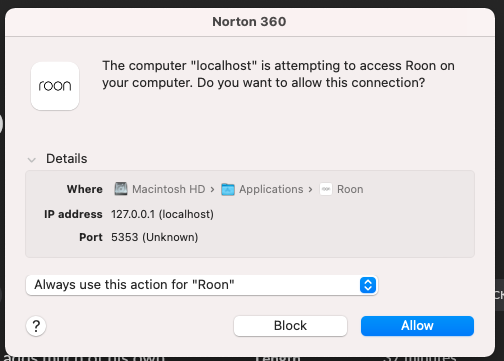
What is still not perfect 3): In Norton 360 I have to switch off Application Blocking because it questions and wants to block everything (even Norton Safe Web Plus…its own stablemate!). Good news is that switching off Application Blocking does raise the Norton red flag, so I am at peace with leaving this switched off in the Norton 360 Firewall settings.