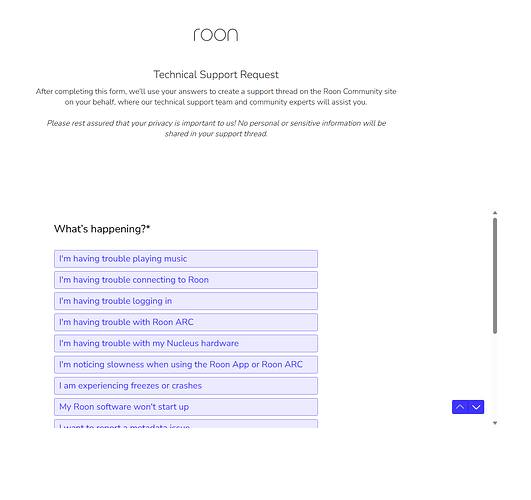Hello, i have Roon running on a PC, normally the app starts automatically when the PC is turned on, but in these three days it doesn’t work. It says “Connect to your Roon Server”, but i don’t have Nucleus or other devices, so i select “Set up a Roon Server on this PC”, “Use this PC”, but it didn’t work. I already have updated Tidal (my only streaming service I use with Roon), restarted Tidal, restarted Roon, restarted the PC, turned off and turned on the PC, several times, with no results. I’m ok with my subscriptions payment of both Tidal and Roon. I turned down firewalls. I hope you can fix this as soon as possible.
Thank you very much,
Dott. Luca Anzalone
[moderated: private telephone and email addresses removed]
I’m sorry to hear that you’ve hit a snag, if you require help from the support team, please open a support request in the Support category of the forum and fill out the issue report template with as much detail as possible. That will help Tech Support get you up and running again.
Note, the Support link is clickable and will take you to the correct place to create your request by clicking on the “Get Help” button.
Thank you.
Thank you very much Geoff,
I already submitted, several times, via pc and via smartphone, the same text to the “get help” path. Unfortunately, everytime i clicked “Submit”, there were not any kind of confirmation on the site (i expected something like “thank you for your message, the support team will answer you as soon as possible), neither on my mail (mails), neither in spam.
So i was left in doubt if my request was really succesfully sent, or not. Now are three days from the first help request…I’m really upset and i’m beginning to lose hope.
I would not have the Roon client app try to start up when you boot up your computer. There are two Roon programs on your computer. One is Roon server and the other is Roon, the Roon client.
When you boot up your computer, it takes Roon server a minute or so to launch. If you try to launch Roon client before Roon server has had time to launch, Roon cannot find your Roon server on the computer.
I think most people set the Roon server program to launch at boot up of the computer. Then they manually open Roon, the client, a while later, after Roon server has had time to launch. That’s how I do it.
This thread is your first post on this forum since February 2021. If you want Roon support to see your request and respond, you need to post in the support category. Otherwise, support will not see it.
Are you seeing the Technical Support Request form and filling it in?
If you are not seeing a post being created in the Support category of the forum as a result of submitting the form, then let’s flag @support for you - something may be preventing successful submission of the form.
I’ve moved this thread into the Support category of the forum where it will be seen by the support team.
Hi @Luca_Anzalone,
Thanks for reaching out to us about this issue. It looks like there was a migration issue when you moved to the new server. Please use the below steps they should help resolve the issue.
- Create a Backup of your current database
- Exit out of Roon
- Navigate to your Roon Database Location
- Find the folder that says “Roon”
- Rename the “Roon” folder to “Roon_old”
- Reinstall the Roon App from our Downloads Page to generate a new Roon folder
- Verify if the issue persists on a fresh database before restoring the backup
This topic was automatically closed 14 days after the last reply. New replies are no longer allowed.