What’s happening?
· Other
How can we help?
· None of the above
Other options
· Other
Describe the issue
Unable to Update RockOS NUC after fresh install
Describe your network setup
Described extensively below...
· Other
· None of the above
· Other
Unable to Update RockOS NUC after fresh install
Described extensively below...
Recently rebuild a NUC with a previously functioning ROCK / RoonOS install and it’s requiring an update from the Roon servers.
However, I keep getting errors checking for updates from Roon and saw the thread below.
Has this issue been completely resolved?
Nothing in the network or device has changed otherwise, and it was able to pull an update a few days ago.
It did not.
Thanks, I appreciate it!
Do you know if the reinstall image for 2.0 is available?
There shouldn’t be any network issues influencing this, but just in case I’m fine with directly updating via the reinstall folder.
Would prefer for this not to become a multi-day issue if possible.
The ROCK installation image from the Install page is Version 1.0 (build 258), while the last working version was Version 2.0 build 1496.
Hi @rkjh31lkhekq, just a quick FYI Roon’s support team are not working today (it’s a holiday day in the US) so the earliest they will see it is Tuesday.
PS You may have already tried this, so apologies if you have and I missed it.
Have you tried reinstalling RoonOS from the webadmin page?
Hey, I’m sorry I was rude yesterday.
I went to add internal storage and this became an unexpected progressive issue over six hours.
It really threw off my plans and I was pretty tired and impatient.
Still, it doesn’t excuse my curtness.
I’ve tried reinstalling via the web admin and roon desktop app, as well as reflashing.
The download page Roon - Downloads leads to https://help.roonlabs.com/portal/en/kb/articles/rock-install-guide#2AUpdating_the_BIOS , which links to the version I mentioned above.
Does anyone know if there might be another location where the current image might be available for installation?
Edit: I’ve attached diagnostic information for further troubleshooting.
So far my best guess is the inability to reach push-connector-v2-1.prd-roonlabs-1.prd.roonlabs.net from multiple sources.
I haven’t noted any concerns with DNS resolution of any addresses from the ROCK server.
This didn’t appear to be an issue a week ago as I built the ROCK with an 8TB nvme without issue until I was able to get one of a more suitable size yesterday.
Edit 2: Attempted to directly install either early access or the current production build via this page: https://help.roonlabs.com/portal/en/kb/articles/roon-early-access-program#When_are_Early_Access_builds_released
However, the instruction files for ROCK/RoonOS builds appear to link to the same production server rather than stand-alone downloads like the rest of the images.
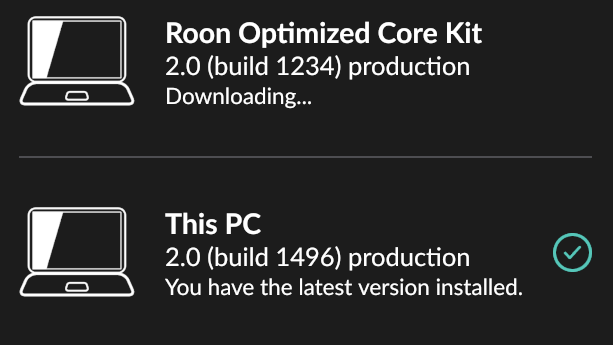
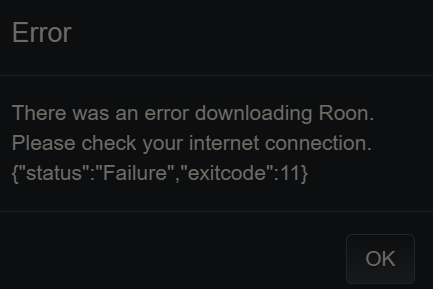
Thanks Carl, sorry about the misunderstanding.
Support ticket created.
Hi @rkjh31lkhekq,
Thanks for creating the support ticket, I’ve merged your posts into it so all the information is together.
Hey @rkjh31lkhekq,
Thanks for writing in!
Based on your account information, it looks like you’re running the latest version of Roon on your ROCK - are you still having issues?
It also looks like you may have multiple subnets within your local network that could be causing issues - see if disabling your other subnets and ensuring all your Roon devices are functioning within the same subnet / IP range may help.
We’ll be on standby for your reply, thanks!
Hey Ben.
I reverted to the previous Linux installation as I haven’t been able to update the ROCK NUC.
There shouldn’t be any other subnets on the network related to Roon. They should all be under 192.168.71.0/24.
Edit: This is resolved.
There was a squid caching proxy in place.
The proxy itself hadn’t been modified in at least several months, though guessing it may have cached whatever issues occurred with the Roon down time last week.
Whatever it was, thank you all very much for your help in running this down!
This topic was automatically closed 24 hours after the last reply. New replies are no longer allowed.