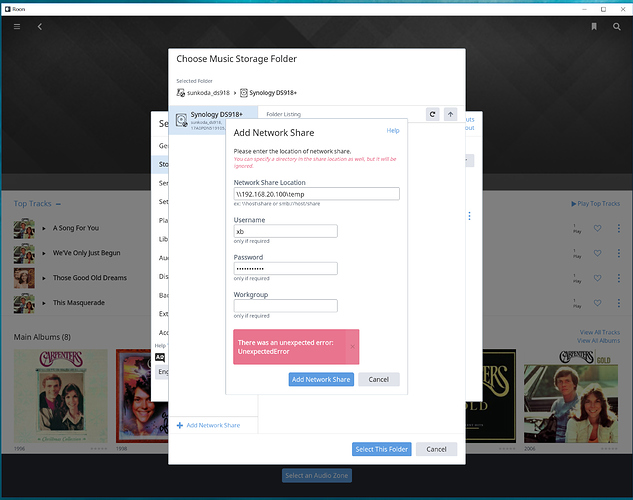Thanks for reply. I think that’s not only my synology problem only.
I just use the 2 NICs port on 918+, different VLAN, already give the default route to 192.168.20.1.
There is no any problem of 918+ mount SMB folder to DSM system itself from Win7/Win10 computers. The error only happened in ROON.
ALL are default settings of synology except NIC IPv4 addresses, GW and default route. The openswitch is enabled by default, if virtual machine used. The ‘172.17.0.1’ is just the docker container address for NAT by synology default setting.
The following 2 parts I copied from SSH: 1 for route display , 2 for interface display (just use * for MAC for my privacy)
root@sunkoda_ds918:~# route -v
Kernel IP routing table
Destination Gateway Genmask Flags Metric Ref Use Iface
default 192.168.20.1 0.0.0.0 UG 0 0 0 ovs_eth0
172.17.0.0 0.0.0.0 255.255.0.0 U 0 0 0 docker0
192.168.20.0 0.0.0.0 255.255.255.0 U 0 0 0 ovs_eth0
192.168.137.0 0.0.0.0 255.255.255.0 U 0 0 0 ovs_eth1
root@sunkoda_ds918:~# ifconfig -a | more
docker0 Link encap:Ethernet HWaddr *************
inet addr:172.17.0.1 Bcast:0.0.0.0 Mask:255.255.0.0
inet6 addr: ************************ Scope:Link
UP BROADCAST RUNNING MULTICAST MTU:1500 Metric:1
RX packets:3437 errors:0 dropped:0 overruns:0 frame:0
TX packets:929163 errors:0 dropped:0 overruns:0 carrier:0
collisions:0 txqueuelen:0
RX bytes:4672765 (4.4 MiB) TX bytes:93267528 (88.9 MiB)
docker3da Link encap:Ethernet HWaddr *************
inet6 addr: ************************ Scope:Link
UP BROADCAST RUNNING MULTICAST MTU:1500 Metric:1
RX packets:0 errors:0 dropped:0 overruns:0 frame:0
TX packets:925648 errors:0 dropped:0 overruns:0 carrier:0
collisions:0 txqueuelen:0
RX bytes:0 (0.0 B) TX bytes:87298032 (83.2 MiB)
dockerc52 Link encap:Ethernet HWaddr *************
inet6 addr: ************************ Scope:Link
UP BROADCAST RUNNING MULTICAST MTU:1500 Metric:1
RX packets:12 errors:0 dropped:0 overruns:0 frame:0
TX packets:925658 errors:0 dropped:0 overruns:0 carrier:0
collisions:0 txqueuelen:0
RX bytes:8759 (8.5 KiB) TX bytes:87299529 (83.2 MiB)
eth0 Link encap:Ethernet HWaddr *************
UP BROADCAST RUNNING MULTICAST MTU:1500 Metric:1
RX packets:982001449 errors:2 dropped:0 overruns:0 frame:2
TX packets:5120539528 errors:0 dropped:0 overruns:0 carrier:0
collisions:0 txqueuelen:1000
RX bytes:92642665135 (86.2 GiB) TX bytes:7709585784784 (7.0 TiB)
eth1 Link encap:Ethernet HWaddr *************
UP BROADCAST RUNNING MULTICAST MTU:1500 Metric:1
RX packets:8394350 errors:0 dropped:0 overruns:0 frame:0
TX packets:2317231 errors:0 dropped:0 overruns:0 carrier:0
collisions:0 txqueuelen:1000
RX bytes:2247254130 (2.0 GiB) TX bytes:324257140 (309.2 MiB)
lo Link encap:Local Loopback
inet addr:127.0.0.1 Mask:255.0.0.0
inet6 addr: ::1/128 Scope:Host
UP LOOPBACK RUNNING MTU:65536 Metric:1
RX packets:139754154 errors:0 dropped:0 overruns:0 frame:0
TX packets:139754154 errors:0 dropped:0 overruns:0 carrier:0
collisions:0 txqueuelen:1
RX bytes:34362058868 (32.0 GiB) TX bytes:34362058868 (32.0 GiB)
ovs-syste Link encap:Ethernet HWaddr *************
BROADCAST MULTICAST MTU:1500 Metric:1
RX packets:0 errors:0 dropped:0 overruns:0 frame:0
TX packets:0 errors:0 dropped:0 overruns:0 carrier:0
collisions:0 txqueuelen:1
RX bytes:0 (0.0 B) TX bytes:0 (0.0 B)
ovs_eth0 Link encap:Ethernet HWaddr *************
inet addr:192.168.20.20 Bcast:192.168.20.255 Mask:255.255.255.0
inet6 addr: ************************ Scope:Link
UP BROADCAST RUNNING MULTICAST MTU:1500 Metric:1
RX packets:971347223 errors:0 dropped:0 overruns:0 frame:0
TX packets:164457829 errors:0 dropped:0 overruns:0 carrier:0
collisions:0 txqueuelen:1
RX bytes:78210355343 (72.8 GiB) TX bytes:7424601848726 (6.7 TiB)
ovs_eth1 Link encap:Ethernet HWaddr *************
inet addr:192.168.137.137 Bcast:192.168.137.255 Mask:255.255.255.0
inet6 addr: ************************ Scope:Link
UP BROADCAST RUNNING MULTICAST MTU:1500 Metric:1
RX packets:531712 errors:0 dropped:0 overruns:0 frame:0
TX packets:942216 errors:0 dropped:0 overruns:0 carrier:0
collisions:0 txqueuelen:1
RX bytes:150827366 (143.8 MiB) TX bytes:90089802 (85.9 MiB)
sit0 Link encap:IPv6-in-IPv4
NOARP MTU:1480 Metric:1
RX packets:0 errors:0 dropped:0 overruns:0 frame:0
TX packets:0 errors:0 dropped:0 overruns:0 carrier:0
collisions:0 txqueuelen:1
RX bytes:0 (0.0 B) TX bytes:0 (0.0 B)
tap021132 Link encap:Ethernet HWaddr *************
inet6 addr: ************************ Scope:Link
UP BROADCAST RUNNING MULTICAST MTU:1500 Metric:1
RX packets:850075 errors:0 dropped:0 overruns:0 frame:0
TX packets:3744368 errors:0 dropped:0 overruns:0 carrier:0
collisions:0 txqueuelen:1000
RX bytes:162248609 (154.7 MiB) TX bytes:1262095841 (1.1 GiB)