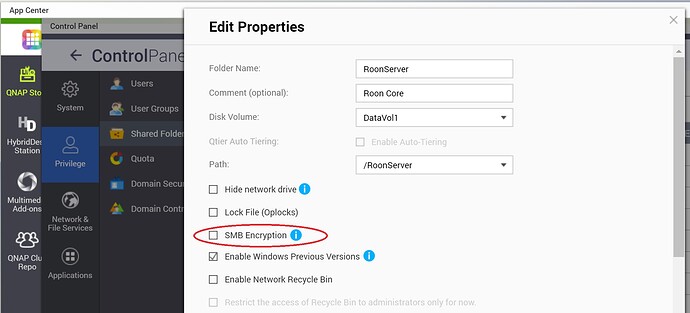Core Machine (Operating system/System info/Roon build number)
Roon Optomized Core Kit (1C697A6EED9B) Firmware 1.0 ( (build 227) / Version 1.8 (build 764)
Network Details (Including networking gear model/manufacturer and if on WiFi/Ethernet)
Audio Devices (Specify what device you’re using and its connection type - USB/HDMI/etc.)
Description Of Issue
Unable to “Add a network folder” when performing a migration of Rock to new NUC device. Whenever I type in the credentials I always get “Unexpected error”. I have tried from my Apple Mac using //SMB share and a windows machine. Both with valid credentials and without (shared folder has “everyone” R/W access).
I have tried to use the RoonServer\Backup folder from my NAS to restore, as I am now setting up a new NUC. I have also tried to map to the Media folder on the NAS as I will only be using the NUC for the OS, nothing more. (\192.168.1.190\Multimedia\Music).
Can you advise if your software supports special characters for NAS passwords?
I have run out of ideas on why this refuses to map to a shared folder.
Thanks in advance!