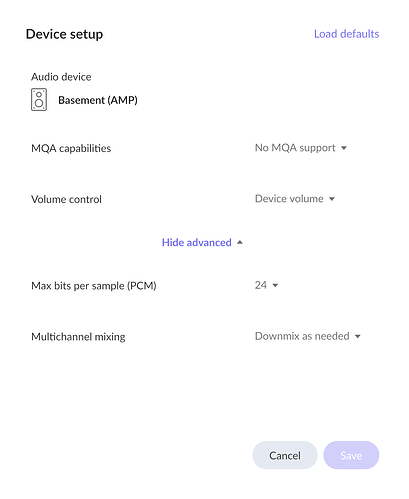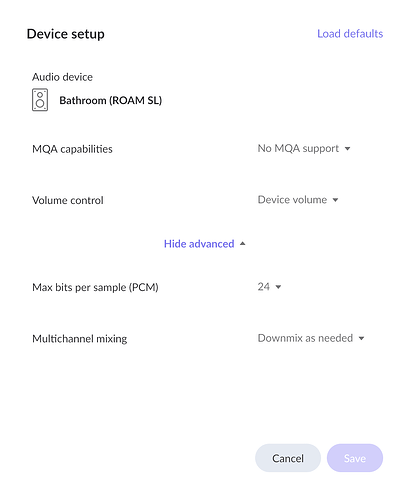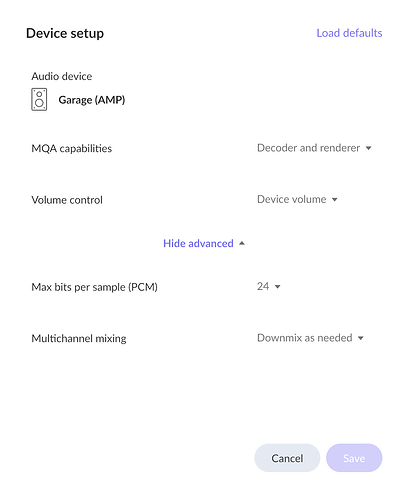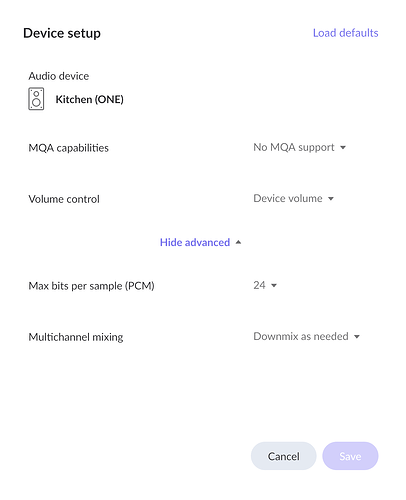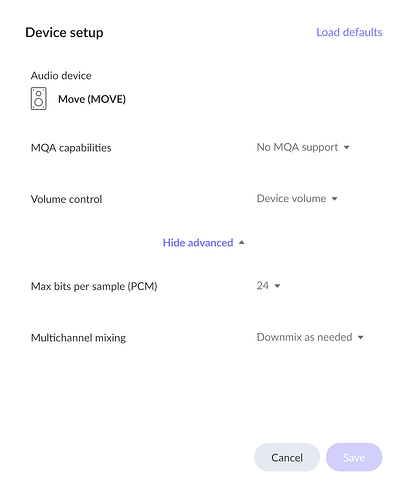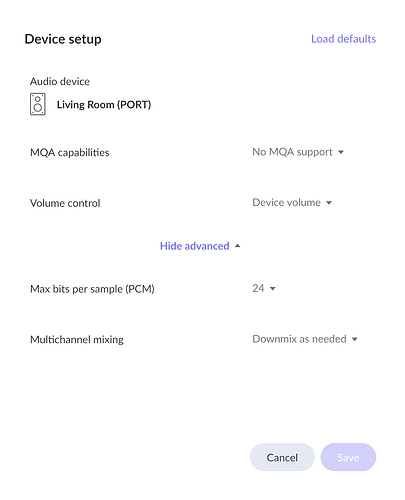What best describes your playback issue?
· Music stops playing unexpectedly
What type of Zone is affected by this problem?
· *Network Zones* are affected.
Is the affected network Zone connected with Ethernet or WiFi?
· WiFi
Does the issue affect all file formats?
· The issue affects *multiple/all* file formats.
Which network audio protocol is the Zone using with Roon?
· Sonos
Does the device show up at all in Roon Settings -> Audio?
· The Zone is listed under the wrong protocol
Does the device play audio from another source when using the same connection?
· The device has no problems with another audio source
Have you checked that Roon is whitelisted in any firewalls?
· I've checked the firewall and the issue remains
If the device has multiple output options, do the other options work as expected?
· Multiple output types are affected
Is the device using the latest firmware as per the manufacturer?
· Firmware is up-to-date but the issue remains
What are the make and model of the affected audio device(s) and the connection type?
· I have 8 Sonos devices including a stereo pair of Sonos One speakers paired with a Sonos Sub (gen3), Sonos Amp x2, Sonos Move, Sonos Port, and a Sonos Roam. I bought them all within the past 2.5 years and they are all running the latest firmware.
Describe the issue
I absolutely love the Roon experience when it works but I've been struggling to get it to work consistently. I have 8 Sonos devices including a stereo pair of Sonos One speakers paired with a Sonos Sub (gen3), Sonos Amp x2, Sonos Move, Sonos Port, and a Sonos Roam. I bought them all within the past 2.5 years and they are all running the latest firmware. I have a very solid WiFi network using my brand new TP-Link router. When I stream Tidal to all 8 devices (or any subset) using the native Sonos app, the streams are rock solid (no dropouts) and perfectly synchronized. When I stream Tidal to the same devices via Sonos streaming from Roon, the audio streams are very unreliable. I get a lot of drop-outs. In particular, one of the two stereo paired speakers cuts in and out multiple times throughout each song. I've also tried to stream to these devices from Roon via AirPlay2 and that is much worse, with audio streams cutting out very rapidly (every second or two) on most/all devices. I tried some of the troubleshooting tips that I found in the Roon forums but I can't get any of them to work reliably. For example, I tried connecting one device via ethernet and then pairing all the other devices to it via the Sonos app but it was still unreliable. I'm running Roon Server version 2.0 (build 1462) on my 2023 Mac Mini with Apple M2 Pro with 16 GB of RAM.
Like I said, I really want to get Roon working for my setup so I'm willing to invest the time to get it working and pay the monthly membership indefinitely, but if I can't get it to work reliably, I'll just have to give up on all the great Roon features (music discovery, now playing screen, signal path, etc.) and go back to using the Sonos app instead.
Describe your network setup
TP-Link Archer AX3000 Pro Dual-Band Wi-Fi 6