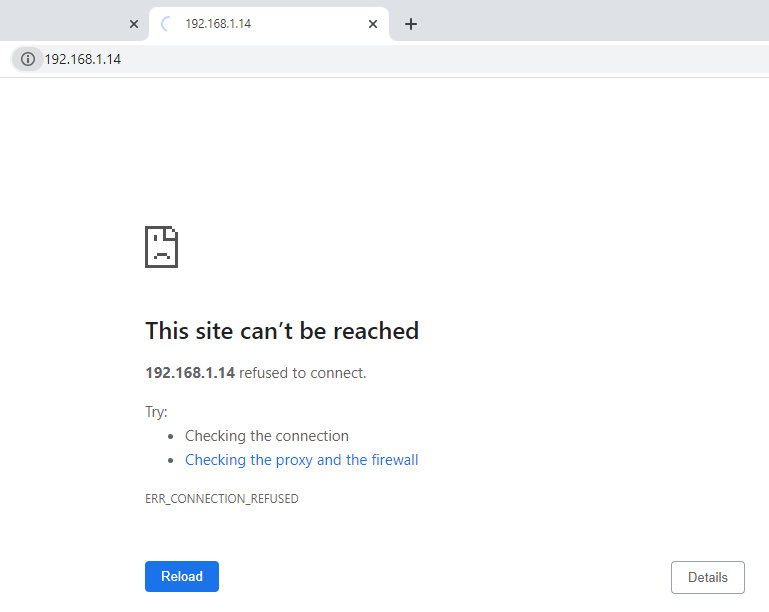Well… It looks at though we are proceeding through an initial setup of the Nucleus, which is NOT what I would expect to see with a straightforward “update” of a Nucleus. So what precisely do you mean when you use the term “update”? What, precisely have you done?
I need to take a break for lunch - will be back later…
Sorry if this was mentioned and I missed it but did you update the Roon Remote software along with the update to the Nucleus? Those usually go together.
Welcome to the community.
Mike, see my earlier message - I don’t think we are talking about a straightforward software update here…
Note that the OP did perform reinstall etc from the GUI page previously, in an effort to allow the remotes to connect.
So i’m not surprised this will be similar to a fresh install…
No, that’s not correct. Reinstalling the OS does NOT blow away the database and settings. It does NOT reboot into the initial setup sequence.
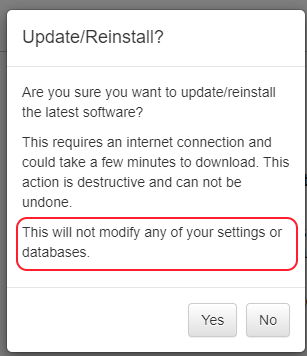
I’ve just reinstalled Roon OS on my ROCK/NUC, and as expected when I next connected with a Roon Client, I got returned to the last page I was on. No sign of the initial setup sequence…
Yes, as long as the only reset/reinstall was the “reinstall OS” you are absolutely right.
Update: Stuck in the same cycle of not propagating my library or connecting to Tidal and no audio devices are detected I decided as it was looking like a fresh install, to use the Reset Database and Settings button in the WebUI, this returned a “failed message” and “contact support”. I cannot now login to the Nucleus on the WebUI…
Added a screen via HDMI and entered “restnetwork” to confirm address.
It is also showing on my Router as Rock not Nucleus. (Same address). Flashing lights are still on at the ethernet socket. Trying to log onto the WebUI via the address 192.168.1.14 is rejected, see screenshots.
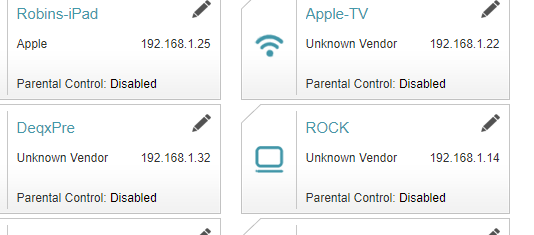
Arrrrrggggg and now this community website said your making too many post wait 17hours…??? For crying out loud, are you serious! I didn’t spend $5000AUD on this device and pay a subscription to have such poor service. You guys on the community are great but ROON Labs @Support is not making me a happy camper right now! I don’t think they have contributed anything at this point!
I’m suspecting that during the update maybe it was disconnected from the net and corrupted the database or install files to the Nucleus, perhaps worse and its actually corrupted the drive itself? Can the OS and settings be reinstalled to the Nucleus via a USB or something like ROCK for a NUC?
I’ve given up and set the PC as the CORE for now. All remotes are happy again, Tidal logs in OK and audio devices are visible again, so I’m certain the Nucleus is screwed. Lost all my library added albums from TIDAL and play counts etc. Grrrrrrrrrrrrrrrrrrr
Any more advise would be more than welcome as I’m getting desperate now, before I get locked out for another 17hours…
I would delete the Roon app from your iPhone and iPad and reinstall again from the App Store.
@Jim_F - I don’t think reinstalling the iOS Roon apps would help. The issue(s) lie elsewhere.
@Robin_Perry - sorry that you’re having so much trouble, and I can understand your frustration. This is not helped by the forum software restricting access for new users. I’ll bump up your trust level so that you can post more frequently.
Unfortunately, it’s now the weekend and Roon’s support team keep business hours, so you won’t get any response from them until next week. Hopefully your workaround of using your PC as the Roon Core will at least enable you to enjoy your music until the Nucleus gets fixed.
It is very strange indeed that the Nucleus now apparently thinks it a ROCK installation, and that the network address keeps changing. Something very odd is happening in your system. Remind us again - when you say you “updated” the Nucleus - what, precisely, did you do? Thanks.
Sure. Turned the PC on for some work that i needed to do and while there I launched the Roon app as I expected there would be updates as there frequently is. There indeed was the pop up “Updates Available” so Clicked “Update all”. Some hours later I went to play some music and opened Roon on an iPad Pro. Clicked a Tidal Album and it skipped through all tracks saying “cannot find” which usually means the internet is down. Tried playing a album from the Internal 1TB SSD and it failed to play. Checked the internet and it was down. The app never worked again and I was stuck in the cycle of power down reboot and then the App was connecting to the Nucleus as the core like it had never seen it before and would not function as described previously. This has progressively deteriorated to now being totally defunct. I think if possible i need to do a full Nucleus version of ROCK install on the Nucleus from scratch, can this be done? (It’s RevB by the way)
You CAN install ROCK on your Nucleus, but it will be missing some software parts until you can get assistance from the Roon crew, with adding the Roon Software component. This adds some temperature control routines and some Crestron4 remote control libraries if i’m not mistaken.
Your Nucleus will run well with ROCK, but keep it in check regarding temperature until the Nucleus software is installed, though.
That should take you back to the starting point at least…
Could it be possible your internet went down while the updates were in progress? This so far sounds like a corrupt install?
I think Roon support is presently under-staffed
I use Qobuz, but if Roon/Tidal works the same, then you haven’t lost anything as they are still there in Tidal as Favorites. Don’t they show up when you use your PC as Core?
I would advise against this. If something is wrong with your Nucleus, then it won’t solve anything and if it’s a software problem then reloading the OS should fix it.
Do you take Roon Backups? If you do, then once everything is sorted out you can Restore a Backup if need be and recover everything relating to your library, so nothing is truly lost.
I see as part of your troubleshooting you blew away the database, so if you want things to be as before you will (obviously) need to do a Restore.
On closer inspection yes most of the Tidal stuff seems to be there in my library now. Can’t remember the last time I backed up. So it would be out of date, hence the willingness to click the only button left to click namely “reset database and settings”. But as mentioned it failed and told me to seek support, so it was obviously faulty anyway.
Thing is setting up the PC as a core took just a couple of minutes without hitch and once up it said it would need to up date the database as it was an older version, probably the same update the went wrong on the core. Worked seamlessly on the PC. Hopefully someone from @support will contact soon and give me some direction on how to start again with the nucleus.
On the (outside) chance that (somehow) you can (miraculously) log into your Nucleus, then if you backed up your PC Core library to a Nucleus accessible drive, a Restore might straighten out all your (Nucleus related) problems.
Dunno. Good luck.
@support
Is someone at ROON support going to contact me over this. I still have a Paper weight for a Nucleus since Friday?
Thanks.
Hey @Robin_Perry,
First off, you have my sincerest apologies for the delay in my response. After reviewing the thread and the issues with your Nucleus, the next step would be for us to get an RMA started for you to send in the Nucleus for repair.
I will follow up with next steps via a PM. Please keep an eye out for a message from me, and thank you for your patience - I completely understand your frustration. Being without music for this long is never easy nor fun.
-ben
This topic was automatically closed 36 hours after the last reply. New replies are no longer allowed.