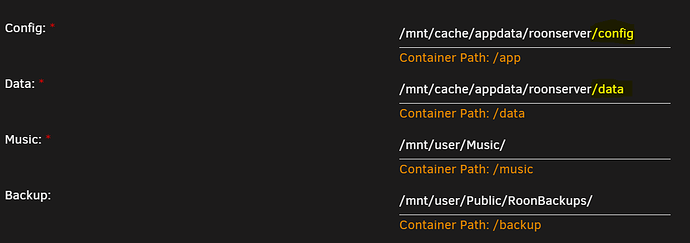Core Machine (Operating system/System info/Roon build number)
Unraid 6.8.3 (stable) / Intel Xeon / Docker (github steefdebruijn docker-roonserver)
Network Details (Including networking gear model/manufacturer and if on WiFi/Ethernet)
Wired (Gigabit LAN)
Audio Devices (Specify what device you’re using and its connection type - USB/HDMI/etc.)
SotM sms-200 Ultra - > Matrix X-SPDIF2 -> Holo Audio Spring 2 DAC KTE
Description Of Issue
While the update itself works fine, it trashed my database at first try. Ok, I have backups. Restoring the latest one took a while but after that the Docker didn’t start anymore
(... start.sh line 50: ... permission denied).
I ended up removing everything (docker container and appdata folder), re-installed the Roon docker (which I never had to do before, certainly never caused by a Roon Core update). Roon Core started flawlessly but after a backup-restore (this time I used a 4-day old one, in case the backup itself is wrecked) it told me to restart and it didn’t come up again. Closer look in the appdate folder: file attributes (especially the “x” flag marking a file as executable) were gone. After another loop (reinstalling docker container, restoring backup) I took a look at the temporary folder “.restore_on_launch” before restarting Roon Core. Inside that folder all the “x” attributes were gone, while the not-yet overwritten “originals” had them in place just fine. Since I used the same docker for a long time and didn’t play around with something that affects file attributes in between the last update and now, I assume the backup-restore routine fails to restore original file attributes ( / permissions).
I’m aware that RoonLabs doesn’t officially support a Community-created docker container, but I’m deeply doubting that it is its fault (or Unraid’s or mine) since it worked in previous updates without issue.
Thanks for looking into this.