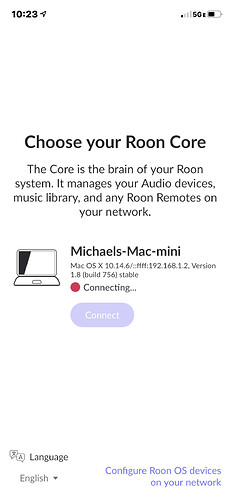Core Machine (Operating system/System info/Roon build number)
MacMini late 2012 running OS 10.14.6
Network Details (Including networking gear model/manufacturer and if on WiFi/Ethernet)
Apple AirPort Extreme version 7.8.1
Audio Devices (Specify what device you’re using and its connection type - USB/HDMI/etc.)
Elac Alchemy DDP-2 connected via USB
Description Of Issue
After upgrading Roon remote and Core, Remote can see the core, but fails to connect. On an iPad mini with same update, no problem connecting.
tLea
February 11, 2021, 1:01am
2
I’m having the same problem. iPhone 6s and iPad 5th Gen (2017) running iOS 14.4. Updated iOS apps first then Core to 1.8. Same issue, same error message.
Core is Roon Server running on a headless MacMini connected by Ethernet so WiFi is off, but WiFi connection from MacBook Air and wired connection from desktop Mac are both working. Network settings and firewall check out okay.
This Knowledge Base article says to confirm Core is set to accept remote connections, but that is not an option for…
More instances of the same problem posted here.
noris
February 12, 2021, 2:46am
3
Hello @Michael_Lurie ,
Do you have any firewalls on your Mac Mini Core?
I tried that already It made no difference
Noris? Any further suggestions? I’m a bit perturbed at the absence of customer support after an upgrade causes problems.
noris
February 16, 2021, 2:25am
6
Hi @Michael_Lurie ,
Can you please check your iOS permissions?
In iOS 14+, Roon needs permission for Local Network in iOS settings. You should be prompted for this when launching Roon, but if you ever need to adjust these settings after the initial launch you can go to the iOS Settings app, select Roon, and set...
Let me know if this helps!
The permissions were already set to permit Local Network access for Roon remote. Any further suggestions?
noris
February 24, 2021, 4:15am
8
Hello @Michael_Lurie ,
Thank you for confirming the permissions have been updated. Is there any change in behavior if you try to delete the Roon app and reinstall from the app store? Are you using any VPNs on this iOS device or on a “guest network” of sorts?
Hi - deleting and reinstalling the remote app doesn’t change anything. There is no guest network - but the core computer is connected vía ethernet with wifi on and connected to the same network. Could that be creating a conflict?
There is a VPN program on the iOS device — I’ll disable it and see what happens.
Deleting att VPN app did not resolve problem. Here is a photo of what Imget after deleting remote, rebooting and reinstalling remote.
noris
March 9, 2021, 4:09am
12
Hello @Michael_Lurie ,
Thank you for the screenshots. Are you still having this issue occur at the present time? Can you please verify the IP address of your Roon Remote and ensure that it is on the same network as the Core? It looks like you are using 5G in your screenshot, I would ensure that both Core + Remote are on the same WiFi network.
They are on the same network — 2.4 and 5 ghz networks have the same name and password so connections can be made to fastest connection.
Any other suggestions?
Just a heads up – Deleted VPN profile on phone and ta da! Remote connects to core without problem.
1 Like
system
March 16, 2021, 10:18pm
15
This topic was automatically closed 36 hours after the last reply. New replies are no longer allowed.