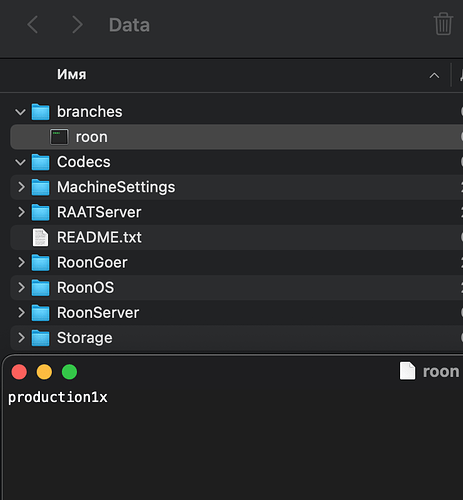Please help. I upgraded Nucleus+ by mistake to v2, now can’t connect from my computer running 10.14.6. I installed ARC on my iPhone and can connect, however I don’t want to upgrade my main computer at this time and can’t connect any more. The downgrade description from Roon does not help (with the telling to make a directory branches and copy the 12k file Roon_1-8 to it, rename it to roon and make a new install via web interface of the operating system. After doing this my Operating System still shows Version 1.0 (build 227) stable but the Roon Server Software keeps the upgraded Version 2.0 (build 1128) production and the Nucleus+ denies connection with the Roon Remote Legacy from my OS 10.14.6. What can I do?
Similar problem!
Roon Core Machine
Nucleus+
Description of Issue
How to downgrade to 1.8. According to the instructions from the section, it does not work.
Help me please ![]()
I’m on macOS 10.14.6 as well and am unable to down grade my Nucleus+ using the supplied directions.
We’re looking into this as there appears to be an issue with the update server.
@Wolf_von_Langa @Vadim_Lvov and @weston
We’ve corrected the issue on the server and I’ve verified that the migration from 2.0 to 1.8 Legacy is working as intended. You should just need to click on Reinstall in the web UI to migrate your cores.
I was able to successfully downgrade to 1.8, thank you.
We too, thank you. And please keep in mind that not always every user has the newest OS installed on his computer nor wants to. So an alert BEFORE update/upgrade with a hint to compatibility will help a lot and avoid much hassle… Best.
Thank you very much! Good job! ![]()
This topic was automatically closed 36 hours after the last reply. New replies are no longer allowed.