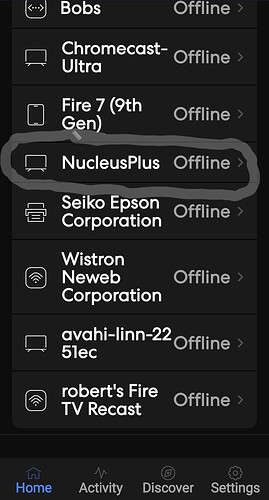I upgraded the SSD and RAM in Nucleus Plus, it’s been about a half hour and core is still hasn’t come back online in my network. Is this normal?
After changing the NVMe SSD to a different one, the Nucleus does not have a bootable operating system anymore, so it can’t boot.
You will need to:
- Install ROCK, as described here:
https://help.roonlabs.com/portal/en/kb/articles/rock-install-guide
(Skip the part with the BIOS update, your Nucleus already has a BIOS that worked). - After ROCK is installed, let Roon Labs support know here in this topic. They will remotely enable the special Nucleus software packages (temperature management for fanless operation and the proprietary codecs for mp3 and AAC).
Note:
- You can use the Nucleus after installing ROCK, even before Roon support enabled the temp management, but it’s a good ideal not to stress the Nucleus too much with DSP and other CPU-heavy operations.
- I have moved your topic from Uncategorized to Nucleus Support, where Roon Labs support will see it.
2 Likes
Do I have to install ROCK in Nucleus Plus? Never did that before it should still be in it
Yes
You removed the SSD where Roon OS and Roon Server were installed and replaced it with an empty one. (As far as I can tell)
1 Like
Hi @Robert_Zinn,
Thanks for writing in! @Suedkiez is correct here, you’ll need to flash ROCK to a USB drive and use it to boot from the Nucleus,
Start from step #3 in the link Suedkeiz shared ![]()
1 Like