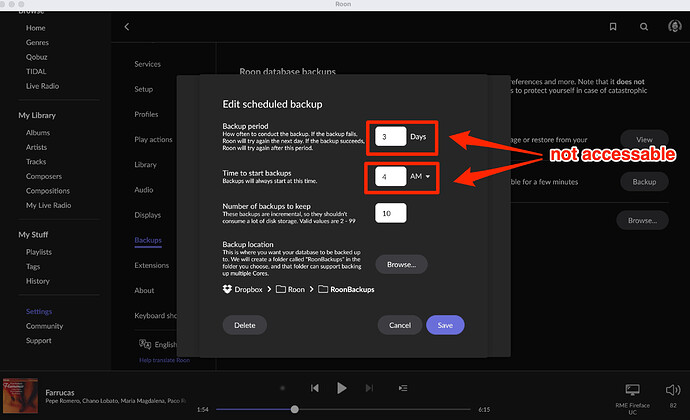Core Machine
ROCK (Version 1.0 (build 227) stable with Roon Core Version 1.8 (build 778) stable) running on PrimeMini 4 with Intel Core 8i7-8650U vPro (NUC7i7DN), 2x8 GB DDR4-2400MHz, 2 TB SSD internal storage
Network Details
I’m located in Munich/Germany, connected via 100/44 Mbit/s DSL. My DSL router (Fritzbox 7490 with latest Firmware 07.21) acts as WiFi Mesh Master (2,4 and 5 GHz / Fritz! Repeater 3000) to connect the Roon Remotes (all via WiFi: iPhone 11 Pro, iPad Air, MacBook Pro, all latest firmware and latest Roon software).
The Core is wired via Gigabit-Ethernet to the router, as is the main system network streamer (LUMIN).
The network uses DHCP, is fast and stable.
Audio Devices
➜ ROCK
➜ Ethernet
➜ Fritzbox 7490 (DSL Router, WiFi Mesh Master) with LPS Sbooster BOTW P&P ECO 12V MKII
➜ Ethernet
➜ (A) Uptone EtherRegen with Farad Super3 9V LPS (B)
➜ Ethernet
➜ LUMIN U1 Mini (Roon Endpoint, Spotify Connect)
➜ USB
➜ Matrix X-SPDIF 2 with with Farad Super3 6V LPS
➜ I2S (HDMI)
➜ PS Audio DirectStream DAC
➜ XLR to Preamp
Description Of Issue
When editing an existing scheduled backup in Settings, the two first fields (“Backup period” and “Time to start backups”) are extremely hard to access. When clicking in or tapping on either one of them, the focus always goes to the third field (“Number of backups to keep”).
Only with “extreme clicking” the user is able to select one of the two first fields (and only with a mouse, I was not able to do this on a handheld device).
This is independent of the backup location, the issue appears identical in both my scheduled backups (Dropbox + attached SSD via USB).
I have a screen recording of this issue, if you are interested in seeing it in motion.