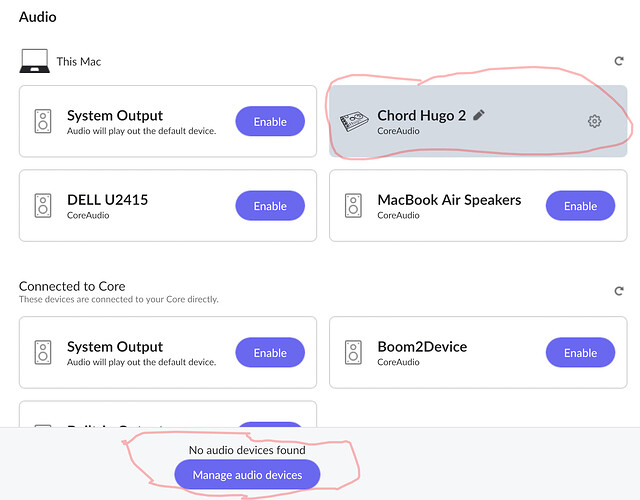Hi, I’m having trouble getting my Chord Hugo 2 to show up in my audio devices in Roon. The issue is happening on a Macbook Air M1 running Big Sur 11.1. The Air is connected wirelessly to my Roon core, a Macbook Pro early 2015. This issue has developed since I updated to the new version of Roon.
The Hugo 2 is connected via USB cable to the Macbook Air and works just fine through OSX and the Tidal app. Roon recognizes that the Hugo 2 is connected and displays it under “This Mac” on the “Audio” setting tab in Roon. Is shows as “CoreAudio.” I have disabled and enabled it multiple times and tried resetting the “device setup” to defaults. “Private zone” is not selected.
Despite all of this suggesting there is nothing wrong with my connection to the Hugo 2, Roon says at the bottom of the screen that I have “No audio devices found.” Stranger still, I was able to add the Hugo 2 to a group with the System Output of my Core and successfully played losslessly to the Hugo 2 and the System Output. So Roon actually has no problem outputting to the DAC, it simply won’t display it as its own device in the player.
I tried disabling all the audio devices and then reenabling, but now I don’t see any devices available to play to, despite several showing as enabled in the Audio settings window.
Help?