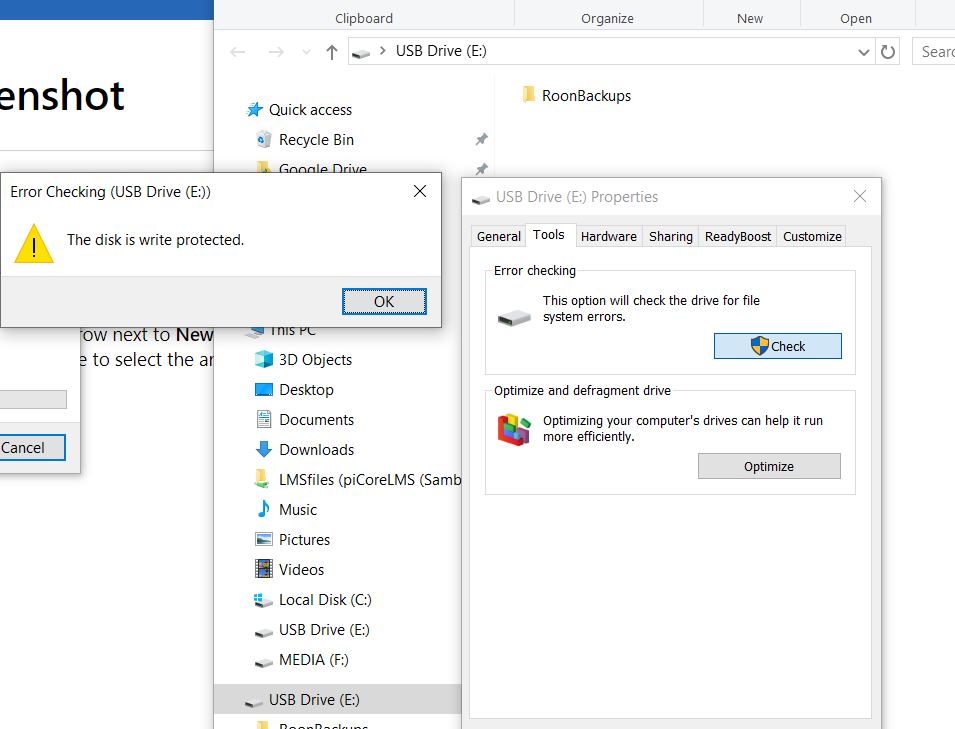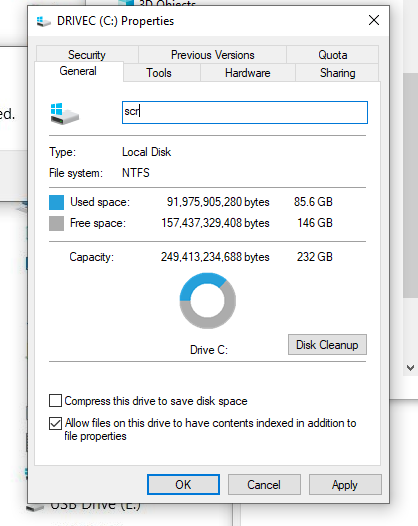Intel NUC - running ROON Rock;
Backups to attached USB flash drive have stopped working. Previous backups visible but will not write to USB - so no further backups possible. USB Flash drive appears to be write disabled when plugged in another PC.
Note: I have temporarily attached a second USB flash drive to NUC for the purpose of backing up, which worked fine.
It is possible that the original flash drive is full and for some reason, the write option has been disabled?
Roon library backups can be big.
How big is your thumb drive and how many copies of backups are you keeping?
What does File Manager properties show?
I have the settings set to preserving the last 10 backups, which I have now
changed to four.
However I cannot remove the ‘write protection’ which now appears to have
been enabled on the original flash drive.
Is this normal operation for the flash drive to be write disabled if it
becomes full? and if so how do I delete content?
Some flash drives have a small switch to enable write protection. sD cards use a Lock switch
No switch on flash drive.
Hi @Mark_Irish,
If you plug in the flash drive to another PC, can you check the properties of the flash drive? Perhaps share a screenshot here by using these instructions?
If the drive is full, it may not let you transfer anything over to it, I would check the behavior outside of Roon and see if transferring regular files causes issues or if it works.
USB flash drive is read only - write protected. Unable to re-format on separate windows PC
Note: no mechanical switch on USB drive
Drive is only 3/4 full
Hi @Mark_Irish,
I would look over the instructions @xxx posted, can you please let me know if any of them help?
Also, since you don’t need to do a Restore, maybe the easiest path is this -
This topic was automatically closed 365 days after the last reply. New replies are no longer allowed.