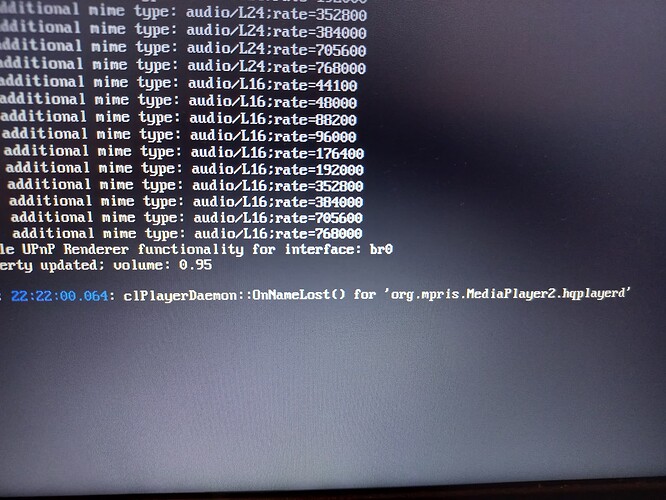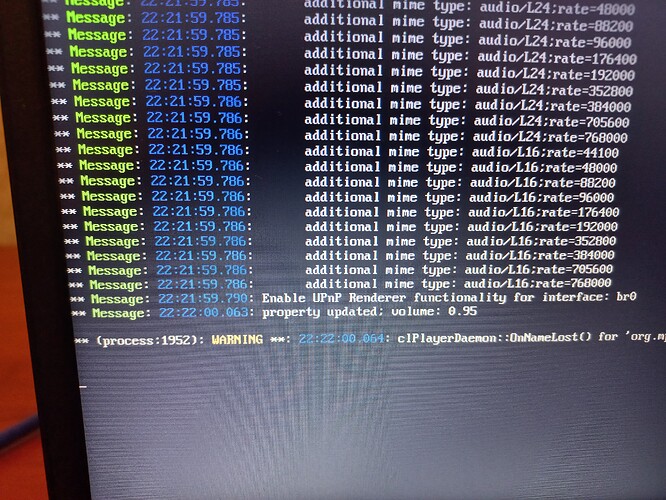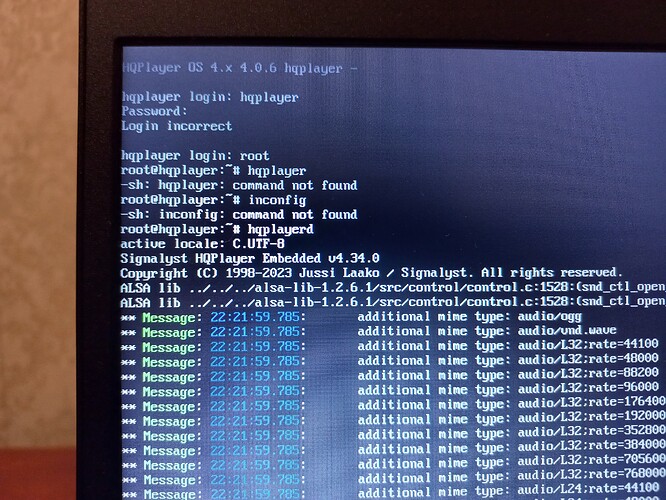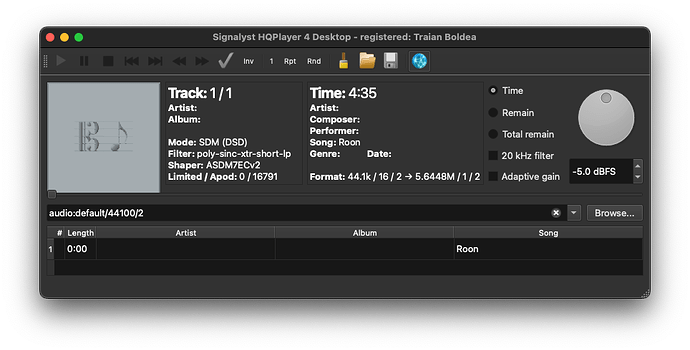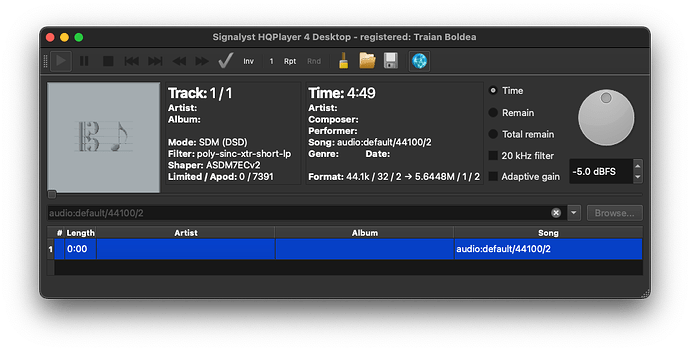There are very few things which have made me sit up immediately in terms of audio software/hardware. I have used HQP since 2016 or so with v3, but, the first time I heard ASDM7ECv2, my ears perked.
Same timeframe. I’ve always used DSP speakers, so I’m a bit on and off… My new mini core does ASDM7ECv2 up to DSD256 flawlessly (I tend to use ASDM5ECv2 given the ESS chips in my D10s), but it does not do much for me in my current chain. (Upsampling to PCM192 does, since my speakers don’t have to resample by themselves anymore).
Maybe I should invest in a nice little audiophile headphone setup someday… Then again – maybe not. ![]()
I bought HQP this month ![]()
So last weeks used only HQP and 256x48 ADSM7ECv2. This year I’m looking for a better dac and I’ll be curios about 512. Bottleneck will be m1 mini or I’ll need better
Good day to you! Today I tried to install Hq player embedded versiin. I did as you said, downloaded the hqplayer embedded 4.34 ×64sse42 image (haven’t tried the avx version yet).I saved this image using Balena etcher to a flash drive and downloaded it. Everything on the screen is the same as when I downloaded NAA on another computer.But I don’t know how to enter the settings. I read somewhere that you need to enter https://192.168.0.104:8088/config in the browser on your smartphone. But it didn’t work, also the hqpdc program doesn’t see it. Tell me what I’m doing wrong?
Do I need to have a separate computer with Windows in order to get into the hq player settings via the web?
Today I tried to do it using an Android smartphone, but it didn’t work…
Try “http://hqplayer.local”
It didn’t help either.
Another question, in the program you have to enter the login and password?
I read that the login is hqplayer, and the password is password, but it says incorrect login…
I tried in chrome and opera…
Yes, the web interface will ask for username and password. For HQPlayer OS, those are indeed “hqplayer” and “password” by default.
also tried rooting. , and hqplayerd…the program issued the following text, in the photo…
also, maybe the problem is that my laptop is connected to the network via wifi?
But this did not interfere with the work of the desktop version.
Yes that will be a problem. But your screenshot shows some other issues.
WiFi needs to first be setup with HQP OS. It doesn’t work automatically.
First try to get things working with ethernet cable. You can try WiFi after it first works with cable. I never tried WiFi with HQP OS so I don’t have the instructions.
Looks like it starts up just fine. But you need to have your ethernet cable connected to your home network.
When you boot up the OS, the hqplayerd service automatically starts in background. So you don’t need to start a second instance from the console. Once the image ends up on login prompt, it should be good to go, no need to touch locally.
Will an external network USB card work? Unfortunately, my laptop does not have an ethernet input…
Anyway, I was going to buy an external card anyway
It’s been a long time since I used USB to gigabit ethernet adapter but from my memory RTL8152 and RTL8153 based adapters work well with Linux
It’s possible my memory is wrong but if you see a cheap one, you can try.
Good evening. I’m very happy now because I managed to run Hq player Embedded.
I bought an external Ugreen network card and quickly set everything up. Now I can manage with Bubble Upnp.
In this regard, I have a question: Do different control options affect the final quality of playback? If we compare when the player takes a track from the library or when it is provided by the Bubble Upnp program, for example, from Plex media server or Jellyfin media server?
About Roon I know there Hq player gets Raat.
When you play from HQPlayer library, or natively Qobuz/HRA with HQPlayer, you know that HQPlayer is dealing with the original data.
When you play from UPnP source, it depends - if your server is bit-perfect and just provides the data straight from the original file, it shouldn’t be much different than streaming natively from internet.
When you play through Roon, it also depends. If you don’t have any DSP at Roon side (see Roon’s signal path display), then HQPlayer should be getting decoded version of the original (bit-perfect).
Hi Jussi,
in view of limited power of the UP squared (Pentium N4200), which is limiting using some filters, at higher upsampling rates, and conversion of PCM to DSD, I am considering to buy a new computer. I appreciate your input about the following:
- will NUC 12 pro with i7 1260p have enough power?
- in case it will have, how do I make the transition of the HQP embedded (used as a bootable image) to the new computer? I will not use the UP anymore (maybe as NAA)?
Thanks
Depends on what you want to do. But I think someone reported that such is working fairly well. I personally don’t have any experience with any of the recent NUCs.
You just need an updated key file (email to the support address). You can use backup/restore functionality to move the settings over.
Having loads of fun with this chain these days:
Mac mini M1 > Spotifyd > BlackHole > HQP4 > poly-sinc-ext2 / NS9 / 192k > Topping D10s > coaxial > KEF LS50 Wireless II.
I can turn the whole chain on and off with a single shortcut running from my watch or phone. Niceness. ![]()
![]()
love blackhole and thanks for the teaching
one question when you have time. I might be compulsive and loose my attention. I was trying to run the same track in to HQP via roon and via the blackhole from tidal app, with same HQP settings, but got stuck. My aim was to see (approximately) the Apod numbers.
HQP is reporting 44.1/16/2 for roon and 44.1/32/2 for blackhole (same track). I did take a look at the midi settings to control the 32 but did not yet find the way.
Maybe you have any insight… No need to test or spend time on it. thanks
Ps: not that I have write about it I realise I did not try to change nothing in roon