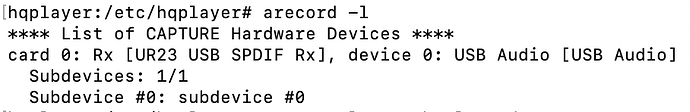This doesn’t seem to be feasible with Tidal. Just tried with Blackhole (Tidal exclusive mode), where the sample rate doesn’t change at all. With Loopback, the sample rate does change, but there’s no way to communicate this to HQP as LosslessSwitcher can’t read the changes.
So it’s a dead end…
Yeah, hardware route works the best…
Morning DBGBB,
I’ve got some time today, to get AppleMusic passing through HQPlayer.
I’m currently using a Roon on a NUC - Mac mini M1 2020 for HQPlayer desktop - Ethernet - RPi4 with poe - usb - Denafrips DAC
I’ve downloaded Blackhole into the audio midi and LosslessSwitcher on the Mac.
How do I connect all the softwares… the AM to BH to LLS to HQP?
It appears that for USB PD the max current for 5V is 3A
I have a feeling that the PMIC can only handle 5V. However, I cannot verify this in the official documentation (Raspberry Pi Documentation - Raspberry Pi 5).
From that document, to me it seems pretty clear that it uses 5V and really wants 5A. And for the power capability to be detected, the PSU needs to support the USB PD negotiation so that the PSU is able to tell it’s maximum current capacity to the PMIC. So things like dummy LPS with simple adapter cable is not going to work.
Without extra peripherals it seems to work fairly reliably with USB PD 5V 3A PSU as well. But may depend on the particular PSU. The one such I used is specified to have max 65W capacity (for laptops etc).
Will the HSDPe card work with automatic rate switching if I’ve Tidal and HQP running on the same Windows machine?
Yes, if you have another audio device that will send out the audio from Tidal to input of the HDSPe. For example over coaxial or optical S/PDIF.
Not if Tidal is running on the same machine?
Why not? You set Tidal output through some DDC device X. Who’s output is connected to input of HDSPe AIO, and then HQPlayer gets input from the HDSPe?
But overall, RPi4 input NAA is cheaper way to achieve same result. While of course it adds extra boxes, so the HDSPe with some simple sound card / DDC is more “one box” solution.
Aha! So something like this? Set Tidal out to this device and connect it’s optical out to HSDP optical in. Set HQP ASIO input to HSDP optical in. That should be it? And as you mentioned earlier, since you wrote the driver, the sampling rate changes are picked up from the input signal.
Yes this will be cheaper, but I just connect the RPi 4 with a USB C to C cable or USB A to C cable?
I can confirm the HiFIMe UR23 SPDIF optical to USB Converter to be working.
I use it as an input device connect to HQPlayer Embedded running on a Pi4 using it for convolution and upsampling and then outputting via USB to the DAC.
It identifies itself simply as “Rx” if you list the available input devices:
So I added the following lines in the “hqplayerd.xml” file:
The input device and proper sample rate now can be selected on the “input” tab of the webinterface. Works fine so far!
Edit: In case some eagle-eyed people already spotted it: There’s a typo in the “name” property (UR32 <> UR23). But this only affects the displayed name in the input device selection box of the web interface, so no functional problem. You can use any name you like.
Yes, that should work fine!
Yes, that’s how it should work. HDSPe detects the input rate and reports it back to HQPlayer, and HQPlayer reacts to the rate changes.
Yes, and RPi4 running my NAA OS image should make it pretty straightforward. Only thing to do before booting up the image is to switch the RPi4’s Type-C port from host to device (peripheral). It is on the last lines of config.txt on the card. The peripheral mode line is commented out by default and the host mode line is active, so you just switch the ‘#’ prefix to a different line.
Sorry forgot to reply here.
I actually haven’t used the new Lossless Switcher with Blackhole with HQP
I’ve been using the new HQPlayer RPi4 NAA input
Can anyone else help? There was some script discussion about Lossless Switcher but I haven’t tested , so not familiar
I managed to solve the Pi CM4 wireless firmware issue then followed the info from the links you shared to get my input Pi CM4 NAA joined my WIFI network.
Although the input NAA machine and name appeared in my my network, it seems like the input data could not be sent to the WIFI module under USB device mode. HQPE machine cannot communicate to this input NAA via WIFI so the input NAA did not apear as audio device under my Windows computer.
I think the WIFI chip using the Pi CM4 USB interface which only works under Host mode.
Look like only Ethernet is feasible for the Pi CM4 to work as input device for now.
Yes, that is likely the case.
Before buying a couple of RPi 4s just doing a sanity check for the NAA input:
When I connect the Mac Mini 2014 running Tidal using a USB A to C cable to the RPi booted with NAA, how will it show up on the Mac? I mean as audio device?
Only chance of this working is with USB 3.0 port
It won’t show as a souncard until you start the input in HQPlayer
Its soundcard name will show with the name “Playback Inactive” lol.