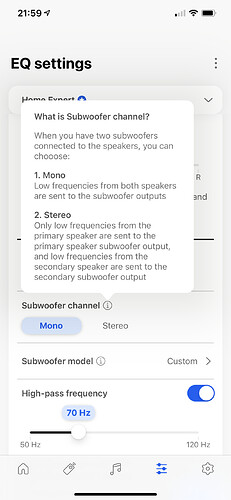Sorry for the delay, folks. I’ve not been as active for a little while because reasons.
@karlprovolone
Firstly, the slopes are 4th order LR, so 24dB/octave.
The output from the LS50WII is actually 250Hz, not 140Hz, so you have a lot more signal bandwidth (actually going into vocal fundamental range) heading out to the KC62. I’m not so sure your method would have the intended effect, though. The cascading filters are sequential - so the one in the miniDSP would affect the signal first, so you’re already rolling a bunch off above 80Hz. This would reduce the audio bandwidth reaching the input of KC62. The 140Hz of the KC62 filter would do pretty much nothing (audible, anyway). The idea behind setting the LS50WII output to 250Hz is that now you have a much wider audio bandwidth hitting the KC62’s input, which is where the sensor for triggering them on is. The higher the bandwidth, the more chance of a triggering signal there is. The way I would use the miniDSP would follow the same line of thought - higher filter frequency for the first filter, intended filter frequency for the one on KC62.
However (and there’s always a however, isn’t there?), when it comes to the passive vs the active, one has to remember that the LS50WII has a whole bunch of DSP to allow the extension of LS50WII to push further south, meaning the frequency response is at the bottom end is different between the two - one would probably need to bump the filter frequencies up a bit (or even consider not using a high-pass filter at all, the FR is pretty damn smooth at the low end on LS50 Meta).
@mourip
The numbers are correct - as a starting point. In terms of what Dr Jack and his team put together, they are pretty damn spot-on - for my ears and all the different rooms I’ve tried them in, anyway. In general, though, there are several things that need to be considered with crossovers:
- A crossover is not a single thing. It is made up of filters. The entire signal will be sent into the filter for each driver.
- A filter will then attenuate the signal. How it does so depends on the type of filter (high-pass, low-pass, band-pass, notch).
- Either ways, in order to get a nice blend/integration between drivers, loudspeaker filters are not ‘brick wall’ type. As an example, a high-pass filter here doesn’t just stop everything below, say, 70Hz. It lets everything above 70Hz through to the driver just fine, but from 70Hz (or maybe slightly higher, it depends on the actual style of filter) and downwards, the filter starts to roll-off/attenuate.
- The effect of the slope is applied to the frequency response of the driver.
- The idea of a crossover is that you want a smooth transition between the two drivers. So after you apply the filters to the respective drivers, they will have a final frequency response. In the crossover region, they add together because they are playing the same frequencies as each other, so the final result, if applied correctly, is a nice, smooth transition.
- Generally, If the filter/driver combinations are too close together, or overlap you’ll get a bump in response in the crossover region between the two drivers, if they are too far apart, you’ll get a dip. But again, refer to point 4, as the frequency response of the driver itself is also to be taken into account.
- When you see a crossover frequency, all that is describing is literally where the filter slopes ‘cross over’ each other. In an A/V receiver, you’ll see only a crossover frequency - the high-pass (going to the main speaker) and low-pass (going to the sub) filters are prescribed to achieve that crossover value. I think this is where a lot of confusion comes from.
In all, I would actually argue that the 45/70Hz figures are not unconventional figures to use - they take into account everything that needs to be taken into account for, minus the room and personal taste because we don’t have control of that. I think the confusion arises from misunderstanding what crossovers actually are, and the labelling of 'low-pass filters as ‘crossover.’ With KEF Connect, we’re giving more control over the constituent parts of the crossover network, control which isn’t generally given. We COULD have given a ‘crossover’ control, which would have given prescribed crossover implementations, with preset low and high-pass filter settings that would have been invisible/uneditable, but that would have reduced the level of control - these settings are not ‘one-size-fits-all’ due to point 4, the room, and personal taste.

 Is there any specific reason for this? If it is fixing the issues i am more than happy with the delay :-
Is there any specific reason for this? If it is fixing the issues i am more than happy with the delay :-