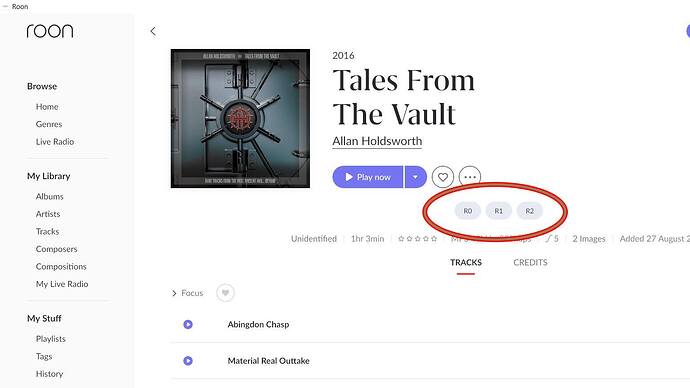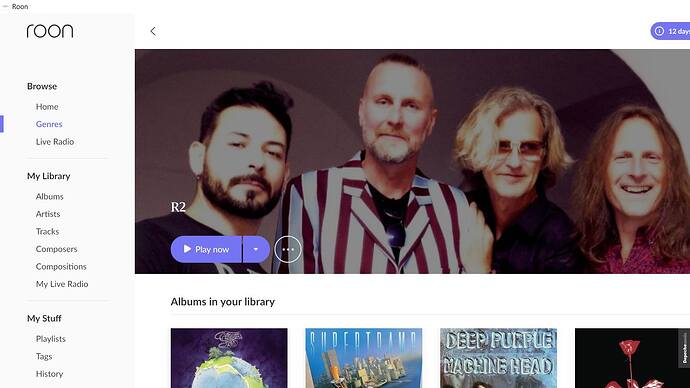Content you’re reporting an issue with
Desciption of Issue:
I want to use my own genre definition (e.g. J0, J1, J2, R0, R1, R2 etc.)
in the ones extracted from the file tags. Having this definition
in my genre file tag helps me classify my songs.
Roon Core Machine:
Windows 11 V22H2
HP Laptop 14s
CPU AMD Ryzon 5 4500U with Radeon Graphics
2,38 Ghz
8 GB Ram
Wireles networking
Connected Audio Devices Bluesound Node 2i
The files are stored in a NAS, Model: AVM Fritzbox 7520 V7.5
including a Seagate Barracuda ST1500DL003 1,5 TB
Number of tracks in Library: approx 16.000
Preparation:
I made the following settings for this:
Settings>Library>Import Settings>Genre Settings:
Use genres from Roon’s metadata database = no
Use genres extracted from file tags = Yes
So, the genre mappings are looking very good.
Now when I choose Tracks from the My Library menu and setting
the focus on Genres=J2 (example), Roon shows ALL songs of an album,
when it has at least one song with a J2 genre tag.
But I need, that Roon shows only the tracks with a genre tag J2.
And this story “haunts” you throughout the Roon System.
It seems, that Roon ignores or cannot process the file tag genre
at track level. If so, then it would be very frustrating at least
for me.
Then I researched further and found the following.
When I choose a specific album, Roon shows the tracklist of the
album and more information. Depending on the situation,
you can see small oval fields (see harcopy) with my genre tag
That looks very good!
I thought, if I clicked on the corresponding field, e.g. R2,
then only the tracks of the album with genre file tag = R2 would
be shown - that would at least be a workaround.
But unfortunately you are taken to the genre page (see hardcopy),
which has nothing to do with the titles in my list.
So unfortunately no workaround.
What can I do ?
Otherwise, Roon is a fantastic music track management tool.
Greetings from Germany
Thomas
Have you made any edits to this content in Roon?
Settings>Library>Import Settings>Genre Settings:
Use genres from Roon’s metadata database = no
Use genres extracted from file tags = Yes
Is the album identified in Roon?
Yes
Is this content from local files, TIDAL, or Qobuz?
From local files
Screenshot of import settings
see above
Description of the issue
I want to use my own genre definition (e.g. J0, J1, J2, R0, R1, R2 etc.)
in the ones extracted from the file tags. Having this definition
in my genre file tag helps me classify my songs.