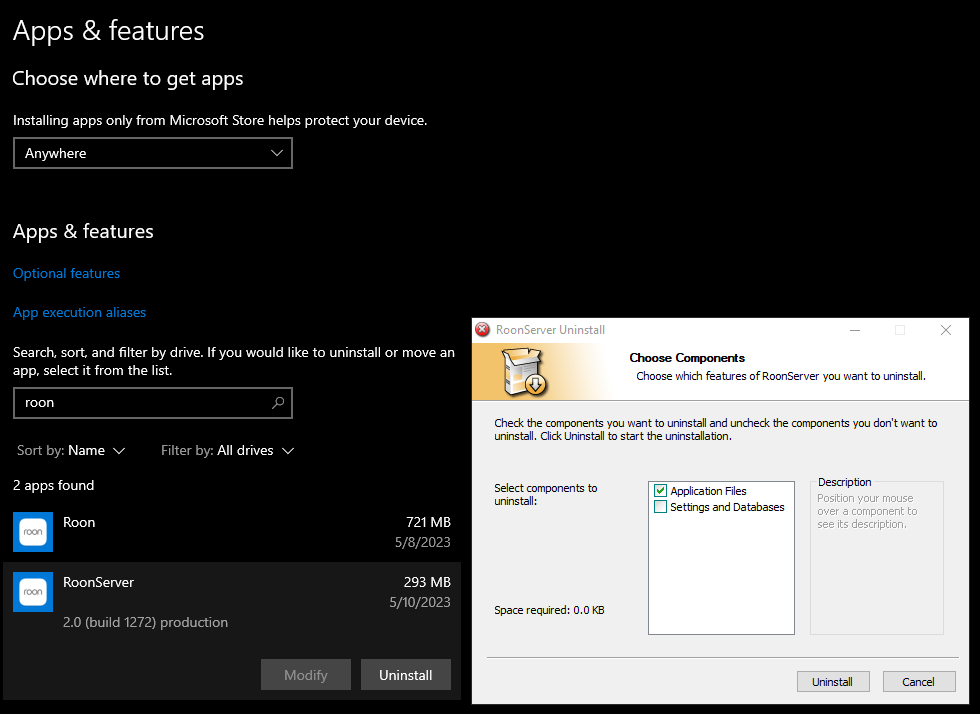I am experiencing this issue as well, disappointed there is no solution yet, and I have to install an older version to make Roon work.
There seems to be a solution…reinstall, do a clean reinstall if you have to. What have you tried? What is your config?
Still waiting from an update from Roon support on this issue! Why is the app faulting with an exception?! What future update will address this and how?
Hi @Tudorici ,
I split your post out into its own thread since you seem to be having issues with Roon starting. Can you please clarify what PC you are still having issues on? I am not seeing any RoonServer installs tied to your account according to diagnostics. If you do have such an install, have you already tried Uninstalling and reinstalling RoonServer from Windows Apps & Settings?
Roon server is running on a dedicated Windows (server) machine, and I have about 3 Windows client machines running Roon (client app). One of them is running W11 and has this issue: any version later than build 1193 won’t start. I tried uninstalling before reinstalling, I even tried a restore, I tried installing RoonServer on this machine, nothing helped. I always have to reinstall the old version if I want to run Roon!
This seems related to some version of .net libraries that Roon wants. I do have one of the latest .net, runtime, won’t help. Here are the errors:
Application: Roon.exe
CoreCLR Version: 6.0.2023.32017
.NET Version: 6.0.20
Description: The process was terminated due to an unhandled exception.
Exception Info: System.FormatException: Input string was not in a correct format.
at System.Number.ThrowOverflowOrFormatException(ParsingStatus status, TypeCode type)
at System.Int32.Parse(String s)
at Sooloos.Client.ApplicationCommon.CheckOS()
at Sooloos.Client.ApplicationCommon.Init(IList`1 objcruntimes, String appname, String apptitle)
at Sooloos.Application.Main(String[] argv)
Faulting application name: Roon.exe, version: 1.0.0.0, time stamp: 0x649204cf
Faulting module name: KERNELBASE.dll, version: 10.0.22621.1928, time stamp: 0xe9af6ed4
Exception code: 0xe0434352
Fault offset: 0x0000000000064b2c
Faulting process id: 0x0x5600
Faulting application start time: 0x0x1D9BAA40CB07A98
Faulting application path: C:\Users\tudor\AppData\Local\Roon\Application\Roon.exe
Faulting module path: C:\WINDOWS\System32\KERNELBASE.dll
Report Id: 8173791a-0417-49c7-8857-4ee061bf42b9
Faulting package full name:
Faulting package-relative application ID:
Hi @Tudorici ,
Apologies for the slow response here and thank you for the additional information. I spoke to the team regarding the issue, would it be possible for you to use these instructions to manually access the Roon logs from one of the Roon installs which is having problems, and then upload the log set to the following link and let us know once uploaded?
https://workdrive.zohoexternal.com/collection/8i5239cc05950ac07456889838d9319545a82/external
Also, can you please confirm if all the affected PCs that are failing to start using an operating system language other than English?
Hi, I just uploaded the most recent logs 8/6/2023 to the Zoho link. There is one affected PC (out of 3). It is not the sever, it is my main client PC. It runs Windows 11 in English.
Hi @Tudorici ,
Thanks for the logs. These are from the Windows PC that is having the issue, correct? It looks like Roon is starting but RAATServer is failing to start, you can try a RAATServer refresh to see if it helps.
You can generate a new RAATServer instance on your device by following these instructions, but please be aware that this will reset your Roon Settings → Audio Tab on that device to factory settings and I would advise making a backup of any custom DSP settings you have:
- Create a Backup of your current Roon database
- Exit out of Roon
- Navigate to your Roon’s Database Location
- Find the folder that says “RAATServer”
- Rename the “RAATServer” folder to “RAATServer_old”
- Restart the Roon App on device to generate a new RAATServer folder
If the above steps resolve your issue, please send the contents of RAATServer_old/Logs to the previous logs uploader link, so that we can analyze them, thanks!
Hi, I renamed the RAATServer folder to RAATServer_old, then ran the setup for the latest Roon cllient app for Windows (downloaded from Roonlabs.com). It won’t start, again, same error shows up in the Windows Event Log. I have uploaded the 3 Roon logs from today in case they are useful.
Again had to re-install the old version that works, dated 12/17/2023 on my PC. Please explain what is going on?!
Hi, any updates on this? I am shocked at how long this issue is taking…
Hello @Tudorici ,
Apologies for the delay here. I spoke to our QA team to try to reproduce the issue you are seeing, but they have not been able to recreate the error in the testing environment.
We took a closer look over your logs again and we noticed there were signs of a VPN installed on the affected machine, does the issue only happen with the VPN active?
If you try to perform a Roon_old and install the latest Roon version, can you please check to see if any Roon logs are generated when the issue happens? I will provide instructions below:
- Exit out of Roon
- Navigate to your Roon Database Location on affected Windows 11 device
- Find the folder that says “Roon”
- Rename the “Roon” folder to “Roon_old”
- Reinstall the Roon App from our Downloads Page to generate a new Roon folder
- Try to launch Roon and check if any log files are generated (logs can be accessed via these instructions)
- Upload any logs generated to our manual log uploader for review and let me know:
https://workdrive.zohoexternal.com/collection/8i5239cc05950ac07456889838d9319545a82/external
Hi,
The VPN has nothing to do with this issue, I tried all this after turning off the VPN, with the same result.
I also tried another reinstall, but no logs were produced, since the app does NOT start at all with the new version. I get the same silly Windows App Event log DLL message I reported before.
I am convinced this has to do with some library that comes with Windows that Roon assumes to be in a certain way, and I’m surprised developers or QA are not looking into that.
This topic was automatically closed 45 days after the last reply. New replies are no longer allowed.
Hello @Tudorici ,
Apologies for the delayed response here, it looks like the thread auto-closed. We just had a new Roon release, can you please confirm if the new release changed any of the startup issue behavior for you?
If you are still seeing the same issue, can you please use these instructions to manually send us new logs? Does only the UI part of Roon hang or does RoonServer as well (in the system tray)?
https://workdrive.zohoexternal.com/collection/8i5239cc05950ac07456889838d9319545a82/external
This topic was automatically closed 30 days after the last reply. New replies are no longer allowed.