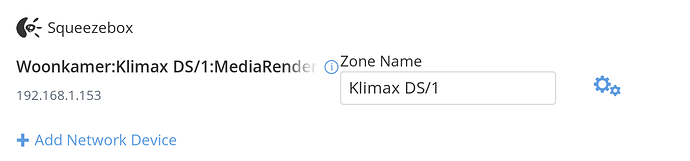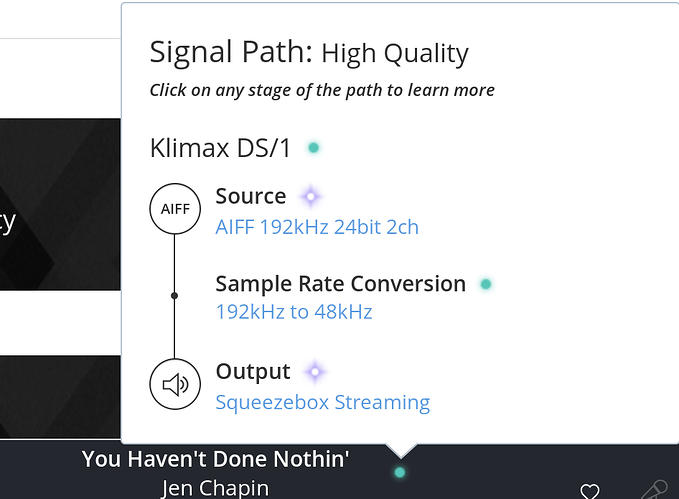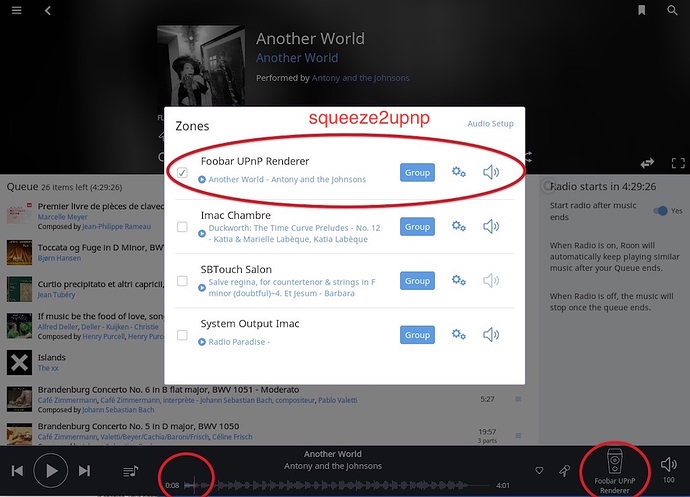HI Bruno,
I’ve made a few tests and still cannot get Sonos to play with the dev-1 version.
There are some BUG errors on the squeeze2upnp log (XMLGetFirstDocumentItem:75 (BUG) ixmlNode_getFirstChild(tmpNode) returned NULL)
Another issue that might have caused it is that the log says that the Codec was not found (I was playing an mp3 file)
I have replied to the other forum, and waiting to be approved.
On Roon side here are the logs I get.
- starting sq2u
Observation: Sonos gets added to the list.
Log:
10/25 10:26:10 Info: [stats] 3112mb Virtual, 333mb Physical, 78mb Managed, 35 Threads, FDs
10/25 10:26:25 Info: [stats] 3108mb Virtual, 334mb Physical, 78mb Managed, 33 Threads, FDs
10/25 10:26:28 Warn: Error in web request https://push.roonlabs.com/push/1/connect: NetworkError (Aborted.)
10/25 10:26:28 Trace: [push] request to manager failed
10/25 10:26:28 Trace: [push] retrying connection in 196473ms
10/25 10:26:36 Info: [squeezebox/client] [192.168.0.18:53767] connected
10/25 10:26:36 Trace: [squeezebox/client] [192.168.0.18:53767] GOT HELO device_id=12 revision=0 mac=bb:bb:37:88:f1:26 uuid=00000000-0000-0000-0000-000000000000 wlan_channel_list=0 bytes_received=0 language= capabilities=Model=squeezelite,ModelName=SqueezeLite,AccuratePlayPoints=0,HasDigitalOut=0,MaxSampleRate=48000,pcm,flc,mp3
10/25 10:26:36 Info: [squeezebox/client] [192.168.0.18:53767] Device Data: modelkey=squeezelite model=SqueezeLite uuid=00000000-0000-0000-0000-000000000000 name= mac=bb:bb:37:88:f1:26 ipendpoint=192.168.0.18:53767
10/25 10:26:38 Trace: [squeezebox/client] [192.168.0.18:53767] State Change Initializing => Connected
10/25 10:26:38 Info: [transport/squeezebox] device 192.168.0.68 - Sonos PLAY:1 (SqueezeLite# bb:bb:37:88:f1:26 @ 192.168.0.18:53767) added
10/25 10:26:41 Info: [stats] 3116mb Virtual, 334mb Physical, 78mb Managed, 36 Threads, FDs
10/25 10:26:55 Trace: [raat] [sood] Refreshing device list
10/25 10:26:55 Trace: [raatserver] [sood] Refreshing device list
10/25 10:26:56 Info: [stats] 3125mb Virtual, 339mb Physical, 82mb Managed, 39 Threads, FDs
- Enabling Sonos
Observation: Sonos gets suspended right after loading, I find suspend is Called when disabling songs from Roon as well.
Log:
10/25 10:27:11 Info: [stats] 3125mb Virtual, 340mb Physical, 82mb Managed, 39 Threads, FDs
10/25 10:27:11 Info: [transport] creating endpoint for squeezebox device 23:1:1861f1ef-6b47-d66b-20b6-f2b70507c8af
10/25 10:27:11 Trace: [squeezebox/client] [192.168.0.18:53767] SENT audg oldvol=27 dvc=1 preamp=255 newvol=1613
10/25 10:27:11 Debug: AudioDeviceMunge.GetManufacturer(AudioDeviceType.Squeezebox, “Logitech”, “SqueezeLite”, “192.168.0.68 - Sonos PLAY:1 (SqueezeLite# bb:bb:37:88:f1:26 @ 192.168.0.18:53767)”, “”) => “Logitech”;
10/25 10:27:11 Debug: AudioDeviceMunge.GetModel(AudioDeviceType.Squeezebox, “Logitech”, “SqueezeLite”, “192.168.0.68 - Sonos PLAY:1 (SqueezeLite# bb:bb:37:88:f1:26 @ 192.168.0.18:53767)”, “”) => “SqueezeLite”;
10/25 10:27:11 Trace: [zone] [sonos] Loading
10/25 10:27:11 Trace: [zone] [sonos] Suspend
10/25 10:27:11 Trace: [squeezebox/client] [192.168.0.18:53767] SENT strm command=q autostart=0 formatbyte=p pcmsamplesize=1 pcmsamplerate=3 pcmchannels=2 pcmendian=1 threshold=0 spdif_enable=0 trans_period=0 trans_type=0, flags=0, output_threshold=0, replay_gain=0, http_header=
10/25 10:27:11 Info: [transport] created zone sonos
10/25 10:27:11 Info: [transport] with endpoint 192.168.0.68 - Sonos PLAY:1 (SqueezeLite# bb:bb:37:88:f1:26 @ 192.168.0.18:53767) (23:1:1861f1ef-6b47-d66b-20b6-f2b70507c8af) [IsAvailable=True]
10/25 10:27:11 Trace: [zone] [sonos] Loaded Queue=0 Tracks Swim=Inactive AutoSwim=True Loop=Disabled Shuffle=False
10/25 10:27:26 Info: [stats] 3125mb Virtual, 341mb Physical, 83mb Managed, 39 Threads, FDs
10/25 10:27:31 Warn: Error in web request https://push.roonlabs.com/push/1/connect: NetworkError (Aborted.)
10/25 10:27:31 Trace: [push] request to manager failed
10/25 10:27:31 Trace: [push] retrying connection in 244861ms
Let’s wait for Philippe’s reply, hopefully I’m doing something wrong that I don’t know about.