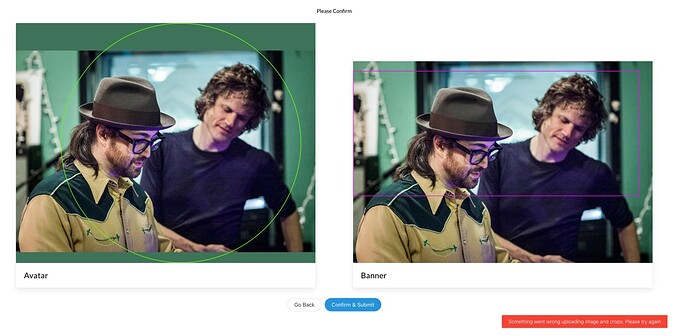Description of Issue
While trying out the newly-announced Valence image upload facility, I tried to provide a photo for the band Mystical Weapons (which is Sean Ono Lennon and Greg Saunier).
After I uploaded an image and did what I thought were some nice looking avatar and banner crops, then tried to submit, I got the message:
Something went wrong uploading image and crops. Please try again.
I backed up and tried a few crop variations, no dice.
Is there any way to find out what the something is which went wrong?
Could it involve how much of the border fill outside the actual image is included in one of the crops?
Could it be related to the size of the base image? I tried a larger version (5455x3677) of this same base image and the initial image submit hung indefinitely, so this most recent attempt used a scaled image at half each linear dimension.
Here’s the page with the crops and the error message: